Customer Services
Copyright © 2025 Desertcart Holdings Limited
Desert Online General Trading LLC
Dubai, United Arab Emirates





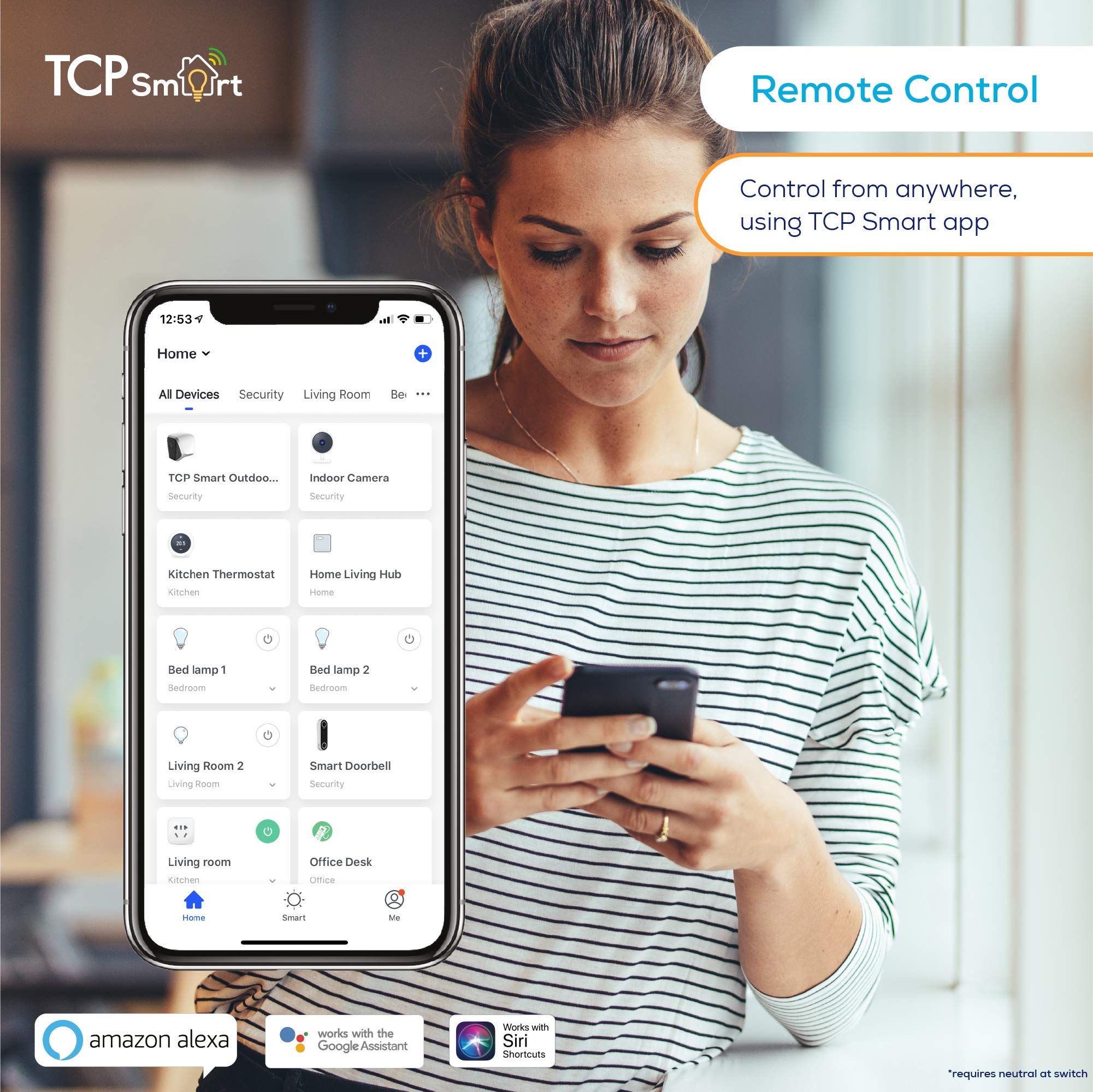



Illuminate Your Life with a Touch! 💡
The TCP Smart Wi-Fi Single Gang Wall Switch allows you to control your lighting effortlessly through voice commands or the TCP Smart App. Designed for modern living, it features a sleek touch control surface and requires a neutral wire for installation, making it a perfect addition to any smart home setup.








| Manufacturer | TCP |
| Part Number | TAOWWSSINWUK |
| Product Dimensions | 8.6 x 8.6 x 4 cm; 200 g |
| Item model number | TAOWWSSINWUK |
| Colour | White |
| Style | TCP WIFI WALL SWITCH SINGLE WHITE UK |
| Item Package Quantity | 1 |
| Type of Bulb | LED |
| Switch Type | 1-way |
| Included Components | Single Wall Switch + fittings + instructions |
| Batteries included? | No |
| Batteries Required? | No |
| Item Weight | 200 g |
N**E
Works a treat
They are unobtrusive and easy to fit.Only annoying thing is that you need yet another app to set them up.They work well with Alexa.I use these on heated towel rails so that they come on when our electricity is cheap(er).So far very pleased with the two I bought.I can't measure their power consumption though. It would be useful to know as some smart switches are less efficient than others.
V**E
Good after early problems
The first one of these I had failed, after one night of controlling my outside lights, with a loud pop that tripped out the lighting circuit on my fuseboard. I would have given it 5 stars if not for that. Amazon were excellent with supplying a replacement though and I have left it for several weeks to see how the second one lasts before writing the review. So far so good. It was easy to install after I'd fitted a deeper back box into the wall. The only note of caution is that it is slightly smaller than a standard lightswitch so only just covers the edges of the backbox, and the push and twist fitting is a bit fiddly requiring lots of screw adjustments to ensure it fits tightly. TCP have their own app to control the switch but I had to download a second one called Smart Life to get it to work with Alexa. Both apps look the same but TCP Smart just wouldn't connect for me. I've set it to switch on at sunset and off at sunrise so I never need to change the settings, it does it by itself.
R**B
Works well
Early days but seems to work well. The wiring was a bit of a faff (I found that COM on the old switch now went to LOAD1 on the smart switch, and L1 went to LIN - I thought it'd be the other way round, perhaps the orignal was wired backwards) but nothing too messy. You do need a neutral though, so check first.Also note that you need a back box of around 50mm depth, so if you've got a shallower one then you'll need to replace it for this to fit.No problem connecting to wifi - it helps if you can force your network onto 2.4ghz only for the set up.Used replace an awkwardly-placed rocker switch controlling 4 outdoor GU10 spotlights. Much cheaper and easier than buying 4 smart bulbs or relocating the actual switch!
R**A
Works well
Have used one for three years and then it stopped working. Hope this one lasts longer.Otherwise, reasy to onstall and time my outside lights.
C**S
Didn't work for me
To be fair it was a returned item purchased through Amazon Warehouse, so it just could be that it was defective already. I wired it up and it worked as a switch, but it just wouldn't connect to my internet, the App kept telling me that I should be seeing a blinking light for pairing, but there was no blinking light! I sent it back and have ordered a Sonoff switch as I have some of these remote devices in the garden, hopefully I'll have no issues with that one.
G**Y
Smart Home
I started with just a Smart plug. Now I have a Smart Switch, eight (10 when the next Prime delivery comes!), and a SmartLife 4-way extension with USB ports.Be aware that if you're interested in buying a Smart Switch, you need a neutral cable at the switch. Most installations don't usually have this. Please check this out before purchase!I love the idea of having a Smart Home; it makes life easy, and, as a retired automation engineer, I like a gimmick or two!The TCP App is easy to use for setting up the switch and plugs, but it was a pain setting up the SmartLife extension, which took almost half an hour! Once the TCP App had picked it up, it was a 5-minute job to rename the extension and the 4 individual sockets. I now have Food Processor, TV, Toaster and Slow Cooker as my renamed outlets. The USB is switchable too.Integration with the Alexa app is reasonably straightforward IF you can remember how to access your groups. I set up groups for lighting, computers, laptops, and kitchen appliances. That wasn't too onerous a task, but finding them in the Alexa app sometimes is frustrating! I can turn certain groups on and off without affecting the other groups (I had to do this carefully, as I inadvertently had added my main PC to the lighting AND power groups and told Alexa to turn the lights off). Doh!A bit of a downside is that sometimes the Wi-Fi signal doesn't work, or is intermittent. I had this with one Smart plug, and found that a metal waste bin was obstructing the signal. Moving the bin did the trick, but it's something to be aware of when setting up.The Smart home idea is a good security idea too. If the Ring doorbell picks up movement, I can switch all, or some of the house lights and TV's straight on and tell the person at the door that they are being recorded. The window cleaner is becoming paranoid!!In summary, I absolutely love this Smart home idea. I read a lot of reviews before selecting and purchasing the TCP brand, and I think that I have made a good choice.
S**D
Easy to set up, works well
We use this to turn on our new outside lights, bypassing the p.i.r. sensor if we want them on for longer periods. The wiring is all in the loft so putting a normal switch somewhere convenient near the front door would be a big job. This wi-fi switch sits in the loft and I can use my phone to work the lights. It wires in like a normal switch, and has a touch panel on the front for manual operation. Download the app, touch the panel until the light blinks, put the network name and password into the app and hey presto! You can give each switch a name if you have more than one. The app main screen is just a big on/off button so very simple to use. It also has a timer feature that I have not tried. I am tempted to buy more.As many others have noted, this needs a neutral connection at the switch to work. Not all existing wiring provides this, some just send the live alone via the switch, so do check.
M**
it works good
would by again
Trustpilot
1 month ago
1 month ago