Customer Services
Copyright © 2025 Desertcart Holdings Limited


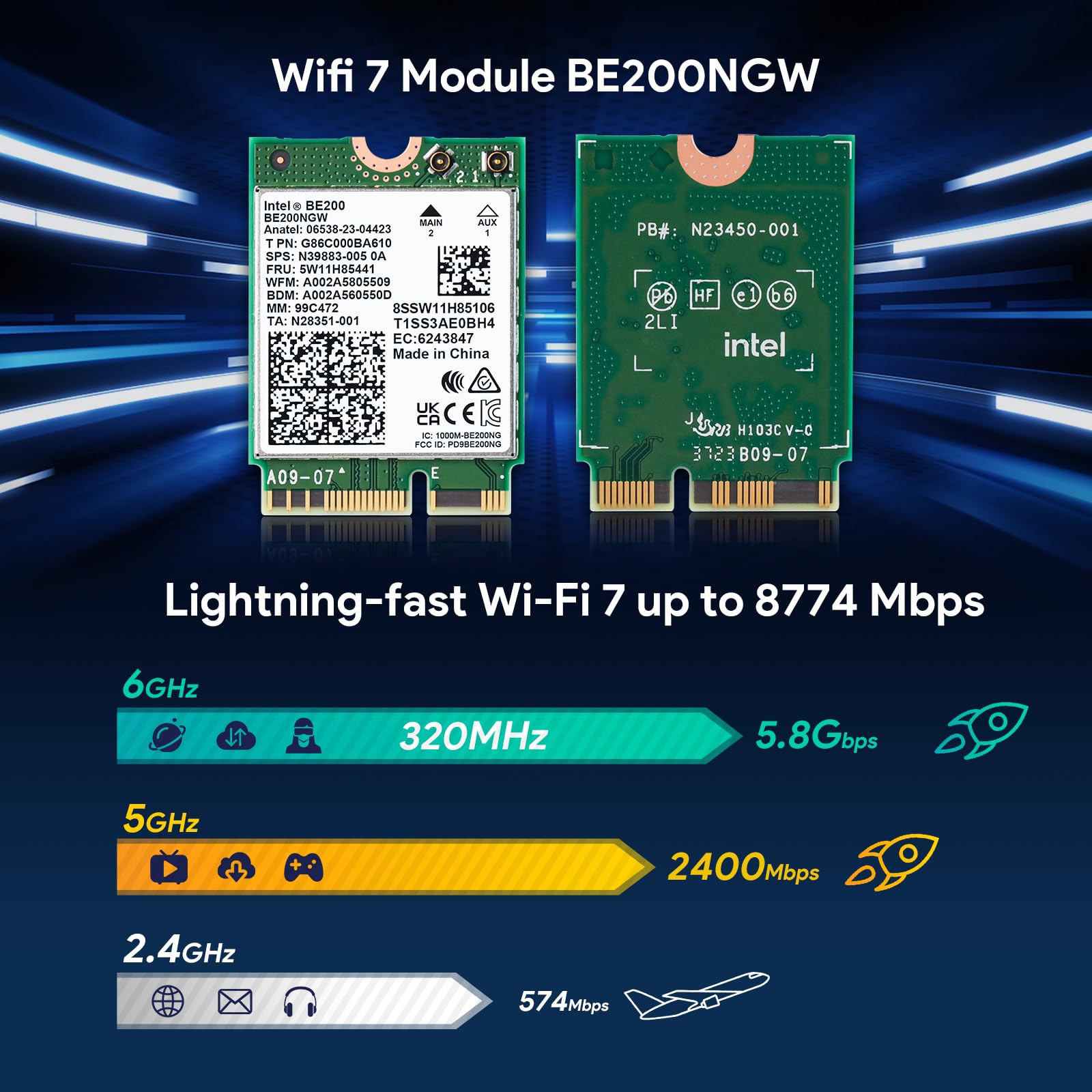


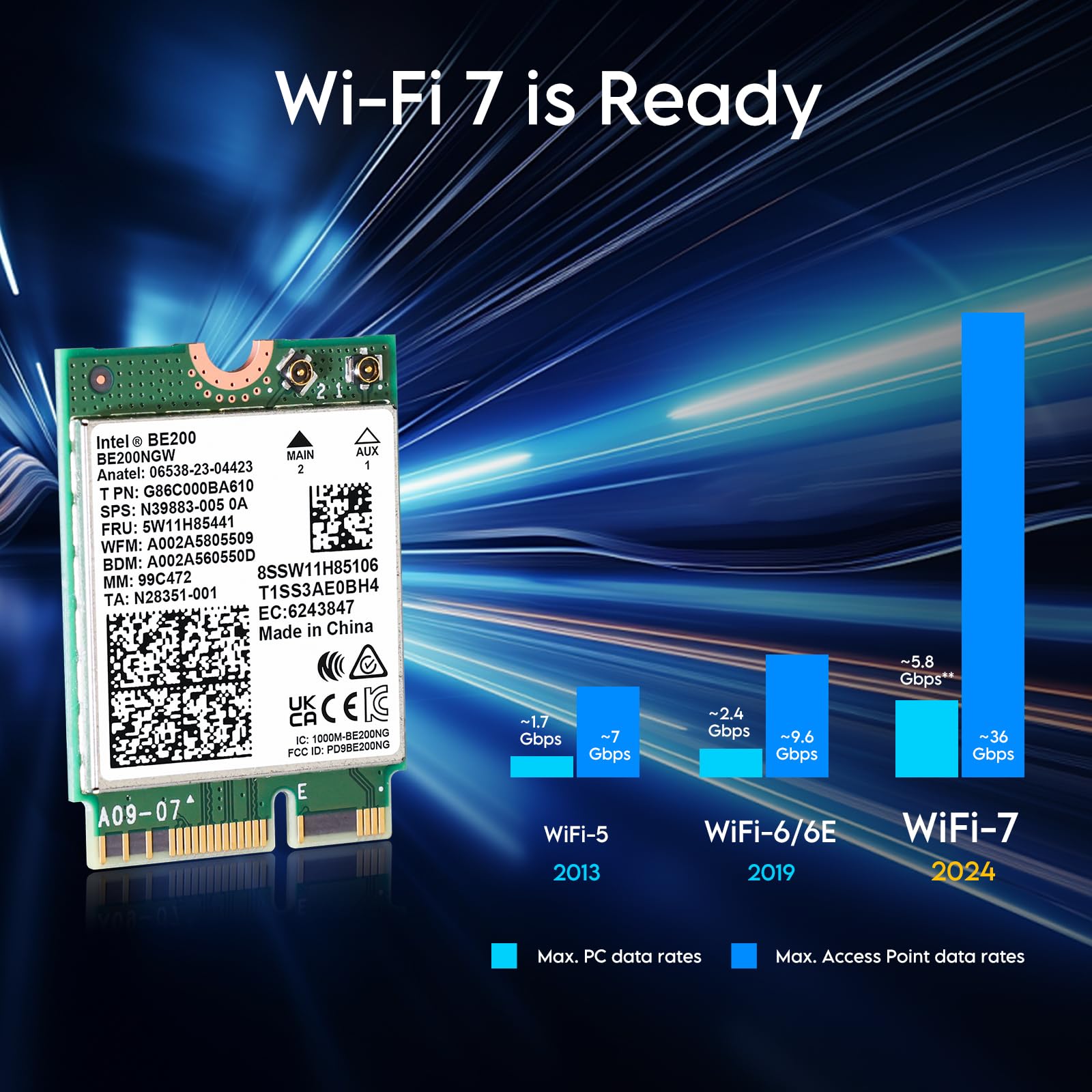


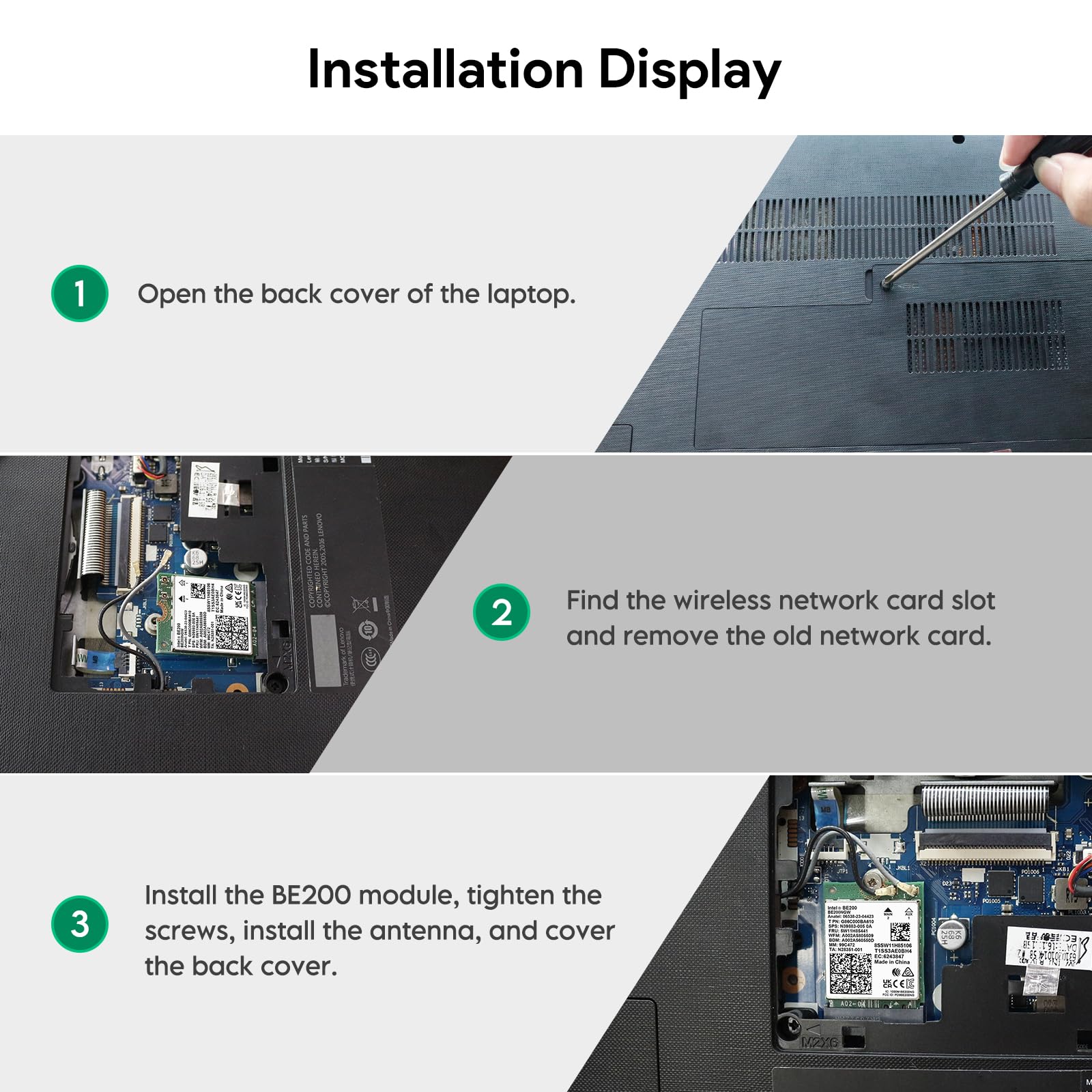
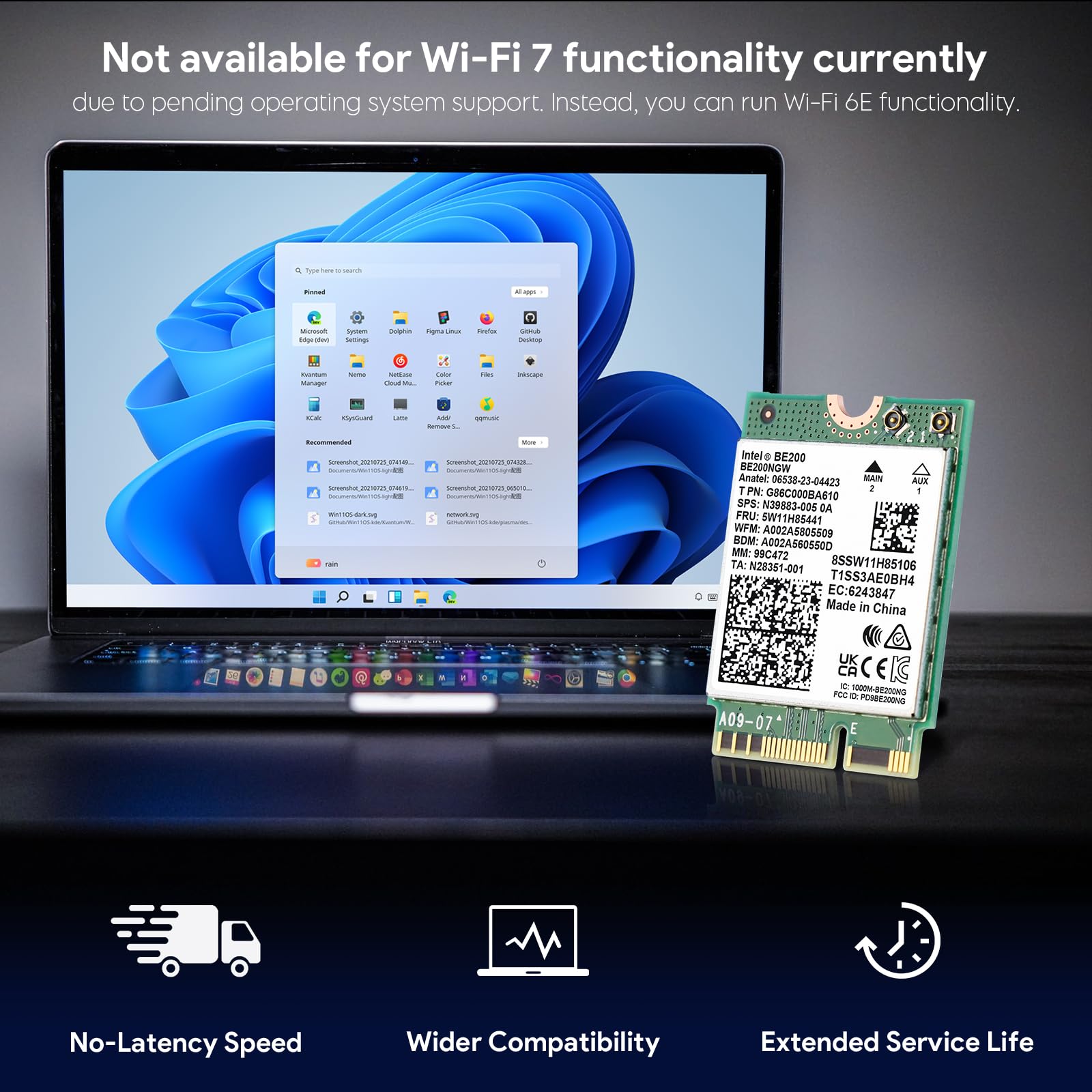
⚡ Upgrade Your Connection, Leave Buffering Behind!
The EDUP Intel BE200NGW wireless network card delivers ultra-high-speed tri-band Wi-Fi 7-ready connectivity with up to 8774 Mbps data transfer rates and Bluetooth 5.4 support. Designed exclusively for Windows 11 (64-bit), it features advanced MU-MIMO, WPA4 security, and a 320MHz channel bandwidth for efficient, low-latency networking. Perfect for professionals craving future-proof, lightning-fast wireless performance with a 3-year warranty for peace of mind.
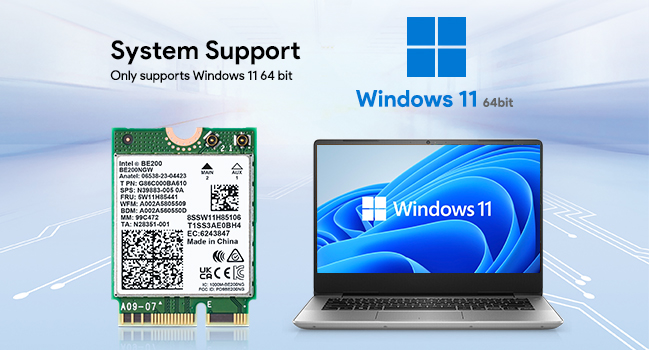
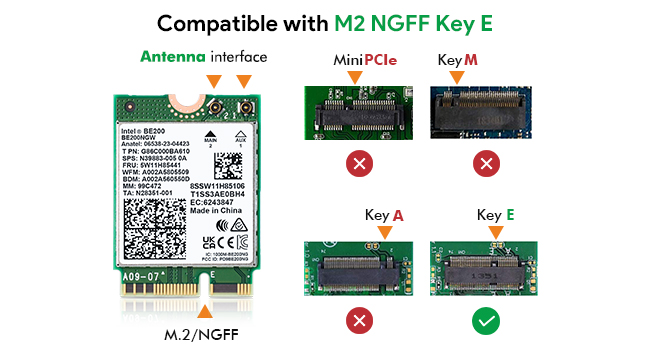





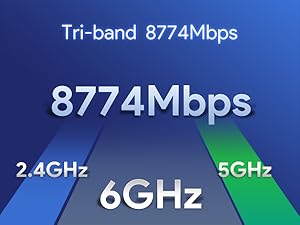





| ASIN | B0CNCCSB5T |
| Best Sellers Rank | #1,080 in Internal Computer Networking Cards |
| Brand | EDUP |
| Built-In Media | 1* BE200NGW |
| Compatible Devices | Desktop, Laptop |
| Customer Reviews | 3.4 out of 5 stars 47 Reviews |
| Data Link Protocol | Bluetooth |
| Data Transfer Rate | 8774 Megabits Per Second |
| Hardware Interface | Bluetooth 5 |
| Manufacturer | EDUP |
| UPC | 793420187320 |
| Warranty Description | 3 years warranty |
B**T
Easy replacement for existing WiFi 6 chip, huge performance increase
Plug and play replacement for the WiFi 6 chip that shipped with my ASUS Vivobook 15. I’m using a TPLink BE95 mesh system with 10Gbps back haul, and the WiFi chip feels almost as fast as when I have it on its docking station that has a 10Gbps network port. Included a screenshot of speed testing on the WiFi 7 chip running across my internal network. Never thought I’d see WiFi running at 4Gbps speeds until now, definitely worth the upgrade if you have a WiFi 7 router.
M**E
Not compatable with all key E slots
I inserted this into an ASRock motherboard with a key E slots to replace the current AC adapter. My system immediately became unstable, slow, and crashed easily. Updating intels drivers didn't help. I think the bus lanes for the key A were being used as this card uses key A bus lanes also. Therefore there was a massive conflict. If you are replacing an older card, check to see if it has both key A and key E slots. If it does make sure the replacement also has key A and E slots. Replaced old card and everything was perfect. Not the vendors fault. But frustrating still the same. Sadly this one is going back. I'll replace it with a wifi 6E card with slots a and e I tried one more time with a mini pcie card adapter. I tried it on three computers and one laptop. Every one of them locked up. Two AMD B450 boards and one AMD B650. One older 10 series Intel laptop. They all had the same issue. It locked up windows. Card must be a reject card. Clearly defective.
J**R
Nice upgrade
I do not currently have a wifi7 access point so I had to test it with my 6e access points. I could max out my internet speed with my previous wifi card in 5g. So I compared 6g of the previous card to the new wifi7 card. On 6ghz my speed increased by 140mbps with the laptop in the same place. I'd expect the 5g to also be improved but I was unable to test that. The bluetooth 5.4 also seems to work good. All and all this was a great upgrade for the money.
R**Z
Good value if it works for you
I'm tech savvy and I couldn't get this to work. It kept crashing my system and bringing me to this blue screen of death. When I switched back to the old wifi card, everything worked again. I repeated the steps to give this another chance but had exactly the same outcome again. I think it's faulty out of the box and will be sending it back.
1**1
Easy Upgrade on Dell Inspiron 5402
Works well on Dell Inspiron 5402 with an 11th gen Intel Core i5-1135G7 running Windows 11 Home. This replaced a factory Intel AX201NGW WIFI card that came with the laptop. I am now able to use 6ghz wireless networks and max out my fiber speeds (1Gig down/up symmetrical) without plugging in a wire. I do not have a WIFI 7 router yet, but this card pairs well with my Asus GT-AXE16000.
B**N
Easy to install but would not work
Bought this to upgrade my WiFi and Bluetooth capabilities, however after installing could not get my computer to post, everything worked fine when uninstalled so back it went.
A**A
I assume it works but wrong part for my laptop.
Didn't send it back it was so inexpensive.
F**B
Simple installation
It was simple for me to swap out the old card, which wasn't really old. The laptop I have is a Gigabyte Aero. The reason for the replacement was that I had inconsistent connections, turned out the card installed before was fine but the antennae had disconnected, or was never properly "snapped in"
Trustpilot
2 months ago
2 weeks ago