Customer Services
Copyright © 2025 Desertcart Holdings Limited
Desert Online General Trading LLC
Dubai, United Arab Emirates








🚀 Elevate Your Gaming Experience!
The MSI PRO B760-P WiFi DDR4 ProSeries Motherboard is a high-performance motherboard designed for 12th, 13th, and 14th Gen Intel processors. It features dual-channel DDR4 memory support, PCIe 4.0, and a robust thermal solution, making it ideal for gamers and professionals seeking reliability and speed.


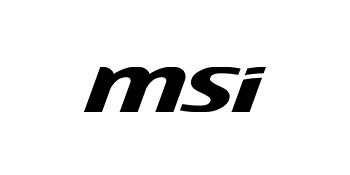








| Processor | pentium |
| RAM | DDR4 |
| Memory Speed | 5333 MHz |
| Wireless Type | Bluetooth |
| Number of USB 2.0 Ports | 12 |
| Brand | MSI |
| Series | PRO B760 P |
| Item model number | PROB760PWIFID4 |
| Item Weight | 2.7 pounds |
| Product Dimensions | 12 x 9.6 x 2.5 inches |
| Item Dimensions LxWxH | 12 x 9.6 x 2.5 inches |
| Voltage | 1 Volts |
| Manufacturer | MSI |
| ASIN | B0BRQSWSFQ |
| Country of Origin | China |
| Date First Available | January 5, 2023 |
Trustpilot
3 weeks ago
1 month ago