Customer Services
Copyright © 2025 Desertcart Holdings Limited











🎶 Elevate your audio game—because your ears deserve the best.
The Qudelix-5K is a premium portable Bluetooth USB DAC amplifier featuring dual ES9219 HiFi DACs, Qualcomm QCC5124 chipset supporting LDAC, aptX Adaptive, aptX HD, and AAC codecs. It offers balanced 2.5mm and unbalanced 3.5mm outputs, a 20-band equalizer accessible via a dedicated app, and multi-device connectivity (2 Bluetooth + 1 USB). With up to 20 hours of streaming on a single charge, a lightweight anti-scratch body, and a secure clip, it’s engineered for audiophiles and professionals seeking uncompromised sound quality and versatile control on the go.




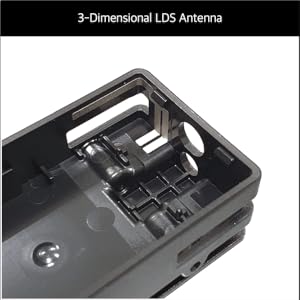




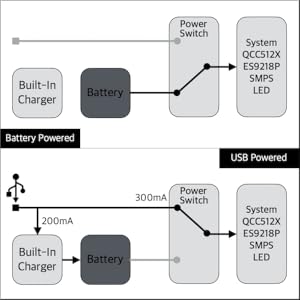
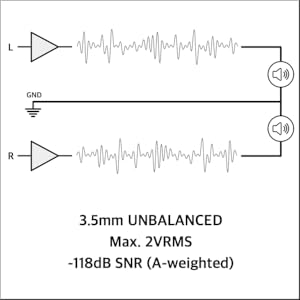

| ASIN | B088F7C976 |
| Batteries | 1 Lithium Polymer batteries required. (included) |
| Best Sellers Rank | #4,783 in Electronics ( See Top 100 in Electronics ) #3 in Headphone Amps |
| Customer Reviews | 4.6 4.6 out of 5 stars (2,388) |
| Date First Available | May 6, 2020 |
| Item Weight | 0.917 ounces |
| Item model number | Qudelix-5K |
| Manufacturer | Qudelix,Inc. |
| Product Dimensions | 1.04 x 2.07 x 0.61 inches |
S**S
Excellent Portable DAC/Amp if You Want Control and Options
This is my first DAC/amp. I bought it mostly based on the hype and positive reviews, and because I wanted something portable with a lot of flexibility. Overall this is an excellent DAC/amp for the price with a really strong feature set. Bluetooth supports most of the important codecs, and the balanced 2.5mm output is a big plus for something this small. In 2025 I do kind of wish it used 4.4mm instead, but it’s not a deal breaker. Sound quality is clean and has more than enough power for the headphones and IEMs I’ve tried. It also has battery passthrough and lets you set safe charging limits, which is a nice touch if you care about battery longevity. The app is one of the best parts. There are a ton of options, it’s actively updated, and it feels like the developers actually care about supporting the product. Build quality seems fine for daily use, but it’s basically a chunk of plastic with a clip, nothing fancy. The buttons take some getting used to, and there’s a lot I still haven’t messed with yet. This probably isn’t the device for someone who just wants super simple plug-and-play. But if you want flexibility and control in a small portable DAC/amp, it’s hard to beat for the price.
M**S
EXCELLENT, worth the price (I think?)
The Qudelix 5K truly is an awesome product. Don't know if it's exactly worth the price but it certainly is excellent. I've been using it paired with Truthear Hexa IEMs and with an iPhone/Mac/Windows PC over Bluetooth and USB (for each device). It's a great product effectively delivering a GREAT sound quality. I can't hear any difference with my IEMs used directly with the cable. It's awesome for this. With such IEMs, power will never be a problem as you'll completely annihilate your ears before you reach half the full volume of this thing. The volume automatically syncs with your device's so that it always delivers the best audio quality no matter the volume set on the source device (you don't have to worry about absolute volume on Bluetooth). The app is incredibly full of options. There's settings for EVERYTHING. I never had any lag when changing the settings, they're well saved, it's responding lightning fast, you can set an EQ with up to 20 bands... I can't say much about durability yet, but it's very small. I could fit two of these products inside a single hand. The clip is really good so I can attach it to my jeans, vest, or anything really. It's light enough that if it ever falls, the cable of the IEMs will retain it from falling. Oh and also, you can connect (simultaneously) up to 2 devices over Bluetooth as well as an additional device over USB (all 3 at the same time). It switches very intelligently and quickly over these 3 devices. The integrated microphone isn't very good, but I'm pretty sure no one will buy this product for that. If needed, you can plug in an external mic to use with it. It works flawlessly and is also available to set up within the app. If you're wondering whether you should buy this product, just buy it. It's EXCELLENT.
S**Y
Incredible little DAC!
This little DAC is incredible! The Bluetooth is reliable and has great range, along with the ability to control almost any settings you can think of. The battery lasts as long as I could reasonably want and its wonderful to be able to simply unplug it from my computer to switch from USB mode to BT mode. The custom EQ is obviously a huge selling point of the device, and it doesn't disappoint. While audiophiles will argue to the ends of the earth about how various BT modes might sound, nobody could reasonably pretend that any of that makes half as much of an impact as a good eq! The audio quality is incredible, and the ease of use is even better. Near instant device switching, a fantastic app, easy to use EQ, and a convenient form facto really make this the one adapter to ruel them all.
G**N
Unmatched Features, Power and Sound
Why did I buy the Qudelix-5K? I have Sennheiser HD560s high impedance (120ohm) open-back headphones that sound great but don't have bluetooth. I got an Earstudio ES100 MK2 bluetooth unit with an included amp and its own digital-audio converter [DAC] (which I love), but it was not able to power the HD560s to full potential. The ES100 MK2 was strong enough in most situations but not strong enough in too many. Here is how the Qudelix-5K solved this and provides exceptional features in other areas as well. Power: The Qudelix provides more than adequate power for my high impedance (120 ohm) Senn HD560s. It provides two power settings, and the lower setting is adequate to power the HS560s. (Both settings allow use of the superior balanced connection that uses both of the Qudelix internal amplifiers.) I am waiting to see if the higher power setting will be enough to also power my low-sensitivity (93.5 dB) Hifiman Deva [waiting for a proper balanced cable], but I think that it should also be adequate for this headphone as well. Problem solved! And this will also provide enough power for most high impedance/low sensitivity headphones. This is a huge benefit for those wanting to add bluetooth to power-hungry audiophile headphones (or replace the headphone's own bluetooth with the Qudelix to be able to use the additional features of the Qudelix). Equalization (EQ): The Qudelix provides both a standard [GEQ] and a parametric [PEQ] equalizer. While a standard equalizer allows adjusting the sound profile at predefined frequencies, a parametric equalizer allows specifying the frequency and the type of adjustment to be made. For example, the GEQ will allow adjustment of a specific bass frequency but will not be able to extend beyond the predefined lowest frequency. The PEQ will allow specifying a specific bass frequency and allow using a filter that extends the impact to all frequencies below the one specified. I was concerned that the PEQ might be too complicated to use, but the Qudelix website provides a link to research-based reference EQ settings for hundreds of ear/headphones. I was able to simply find the settings for my Senn HD560s and key them into the Qudelix (took about 3 minutes). This resulted in the elimination of some [difficult to listen to] shrillness in the treble, extended the bass (which is a problem inherent in most open-back headphones), and improved the imaging (the placement of instruments within the soundstage). What a bonus! I should have planned to get the Qudelix simply to get the PEQ on its own merits! [Note: Even though my Hifiman Deva comes with its own powerful bluetooth/DAC/amp (which provides outstanding sound!), I expect that the PEQ of the Qudelix may well make the Deva sound even better as well.] [I also tried the Qudelix with my Sony WH1000MX3, and the sound was also improved substantially! Unfortunately, this sacrifices the automatic noise reduction (ANC) feature of the Sony's, so I will probably just relegate their use to noisy environments and be less satisfied with their sound.] Battery: The battery of the Qudelix lasts longer than the ES 100 MK2 at the same settings. However, the Qudelix provides many additional features and power settings that can use more power, so it is important to understand the relationship between settings and power use. To address this, Qudelix has gone beyond simply providing a battery percentage by also providing a graph of power/battery use. Brilliant! I wondered why I just wouldn't set the Qudelix to the higher power setting for my Senn HD560s, but the battery graph allowed me to see the impact of the higher power setting and the advantage of the lower setting. This is something that the competing ES100 MK2 and Fiio BTK5 do not provide! Qudelix Updates: Qudelix provides over-the-air (OTA) updates to the 5K. This means that updates can be applied directly from the application rather than having to use the complicated process of connecting to a PC and using commands to download, process, and apply the update (as both the ES100 MK2 and Fiio BTK5 require). This allowed a simple immediate update before first using the Qudelix and has allowed Qudelix to provide continuing updates and fixes. This is a huge difference! Think about it - without an easy to use update process, competing products will be hesitant to issue updates or users will simply not go to the trouble to update. This has allowed Qudelix to continue to add useful features while competitors have fallen silent! Bluetooth Range: While maybe not a critical factor, the Qudelix has an extended bluetooth range. While the ES100 would start to have dropouts at the furthest points in my house, the Qudelix (because of its high-tech antenna?) has no drop-outs at the same distance. Summary: While I bought the Qudelix to get higher power from an add-on bluetooth unit, it is the additional features that make it so much better than the competition. For about the same price as the competition, the Qudelix provides better performance and features plus the ability to continue to get continued updates and additional features that make the Qudelix stand out in comparison.
Q**6
I used the QUDELIX 5K for a few months, sold it to switch to similar Bluetooth devices only to buy it again. The 5K is superior, and here is why: • Exceptional proprietary app, with instantaneous response time, undoubtedly the best on the market. Extensive EQ capabilities and customisation, making the devise a miniaturised professional amp. • Elegant and discrete design, with customisable light so you don’t feel festively decorated all year round. • Despite the minute design, the 5K has great control buttons, easy to locate and operate. • Truly integrated clip, which does not add bulk to the slick design. • Discrete battery life, 8hrs. • The crisp and balanced sound of the ES9219C DAC chipset. • Seamless automatic switching from Bluetooth amp to Dongle amp function (many other similar DAC amps require manual switching). • Finally, size and weight. This is the smallest and lightest Bluetooth DAC amp available. Mine is paired with IE200s and, clipped to the original Sennheiser cable, or 2.5 balanced cables by OpenHearth wrapped around the neck, is virtually impossible to feel. Obviously, a personal consideration but, based on my experience, the QUDELIX 5K is unrivalled in the space of ultraportable DAC AMPs.
H**K
The price-to-performance ratio is insane. I have several other products to compare with, such as the Chord Mojo 2, Chord Hugo 2, Audioquest Dragonfly Cobalt, Red, and more. The Qudelix 5K doesn’t quite keep up with Chord’s products, but then again, they’re not even in the same price league… That said, it’s clearly better than most of the gear I test it against. The versatility and sound quality are superb!!! I primarily use it as a headphone amp/DAC for the PS5, connected via the PS5’s front USB-C port. The headphones I most often use for gaming are the Sennheiser HD560S, and they sound really good together. I’ve also tried connecting it through the USB-C port on my iPad. Works flawlessly and even drives my Sennheiser HD600 impressively. This is through the unbalanced 3.5 mm output… I haven’t tried the balanced 2.5 mm output yet, but that would be really interesting.
E**N
Deze bluetooth DAC overtreft mijn verwachtingen: heel detailrijke klank, mooie textuur en timbre. Ik gebruik hem voornamelijk met een Queen Of Audio Vesper IEM en een Sennheiser/Drop HD58X hoofdtelefoon. Voor geen van beiden heb ik EQ nodig met de DAC. Zelfs een 30 jaar oude Sennheiser HD480 II klinkt, met slechts een beetje lift in de lage tonen, beter dan ooit tevoren. Het belangrijkste verkoopsargument van de DAC is de EQ, maar die is voor mij minder belangrijk, de instellingen in de app zijn zeker zo interessant. Er zijn enorm veel mogelijkheden. Een raad voor nieuwe gebruikers: doorloop aandachtig alle instellingen. Zoniet zal je enkele cruciale functies over het hoofd zien, zoals de 2 volumeregelingen in cascade. Uiteraard zijn er beperkingen: een hoog-ohmige hoofdtelefoon zoals de Sennheiser HD250II (300 ohm) is weliswaar nog net aanstuurbaar, maar daarvoor is de DAC niet gemaakt en dan moet hij echt "zwoegen". De bediening is een beetje wennen omdat de knoppen geen labels hebben, maar daar is een oplossing voor: de Qudelix 5K sticker by Sproketz.
G**S
so happy to be able to keep using my Shure earphones on the go when I was forced to upgrade away from my 3.5mm jack equipped phone. The sound is absolutely just as good as when wired!
F**P
The Qudelix - 5K is really a wonderful small HIFI component, which I have now been using for one year. Its extremely compact and light weight, so one can easily clip it to a pair of open back headphones, the range of codecs supported and the stability of the connection are excellent, the companion app offers many settings and customization option, the EQ tool is great and easy to use, one can also use it as a desk dac/amp while preventing the (over)charging of the battery, etc, etc... Everything that Qudelix and other reviewers say about that product and its qualities and functions is true. Honestly, I can't think of anything negative to say about it. The best audio equipment purchase I have made in years !
Trustpilot
3 days ago
5 days ago