







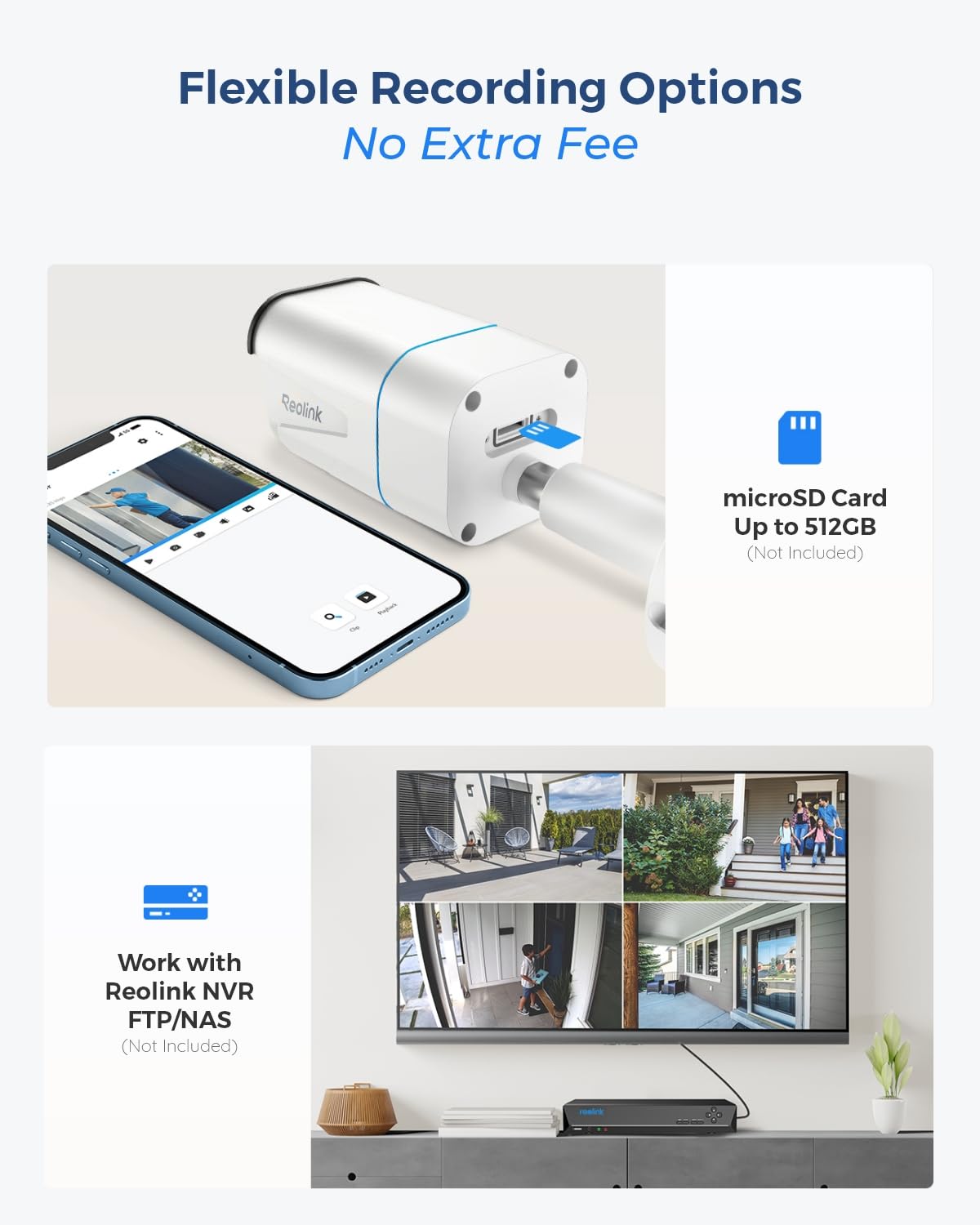

🔒 Elevate your security game with 4K precision and smart vigilance!
The REOLINK RLC-811A is a professional-grade 4K PoE IP security camera designed for outdoor use, featuring a 123° wide-angle lens, 5X optical zoom, and advanced human/vehicle/pet detection. It delivers full-color night vision with built-in spotlights and siren for active deterrence, supports up to 512GB microSD storage, and offers simplified PoE installation for seamless power and data transmission over a single cable.

| Night Vision | Night Color |
| Night Vision Range | 100 Feet |
| Video Capture Format | H.265 |
| Number of Channels | 1 |
| Connectivity Protocol | Ethernet |
| Wireless Technology | Wired/PoE |
| Connectivity Technology | Wired |
| Unit Count | 1.0 Count |
| Item Weight | 2.5 Pounds |
| Item Dimensions | 11.42 x 4.72 x 5.51 inches |
| Field Of View | 123 Degrees |
| Zoom | 5x Optical Zoom |
| Photo Sensor Technology | CMOS |
| Focus Type | Auto Focus |
| Viewing Angle | 100 Degrees |
| Wattage | 6 watts |
| Are Batteries Required | No |
| Voltage | 12 Volts (DC) |
| Power Source | Power over Ethernet |
| Frame Rate | 25fps |
| Video Capture Resolution | 4k |
| Material Type | Aluminum |
| Shape | Bullet |
| Alert Type | Motion Only |
| Waterproof Rating | IP66 |
| Photo Sensor Resolution | 8 MP |
| Control Method | App |
| Light Source Type | LED |
| Effective Still Resolution | 8 MP |
| Color | White |
| Installation Method | Screw In |
| Additional Features | Built In Light |
| Indoor Outdoor Usage | Outdoor |
| Compatible Devices | Smartphone |
| Controller Type | Android |
| Mounting Type | Surface Mount, Ceiling Mount, Wall Mount |
B**.
Exceptional Camera; Great Details, Zoom, and Low Light Vision
For now there's not much more to say other than it works great. I'll review this in more detail later.One thing to note. Limiting the power supply to 12V 1A as recommended results in the camera failing to turn on. This would not be an issue over POE, since the router or power injector would be very unlikely to have a hard 1A limit, and 48V is recommended anyways. If using the DC5521 barrel connector, them I'd recommend using a 2A adapter just to be on the safe side. Actual power usage is only about 0.6A once it turns on properly (even with the 4W floodlights on), so I'm unsure why it needed more than 1A when turning on.
I**.
All in all, not a bad camera and client software for the price.
I purchased this camera and the Reolink brand based on cost and reviews, to replace my older 1080P Hikvision and AXIS cameras. I find the optical zoom and 4K color quality great, and as features good as an older AXIS brand I had used for years. It was larger than I anticipated and I had to modify my old camera base to get it to fit. I have purchased two more Reolink 4K dome cameras for a better fit under the eaves of my home and purchased the Reolink brand bases for each, which I recommend, for the cabling and connectors are bulky to fit in the base so their brand had more room inside than cheaper aftermarket ones.I use SD cards only and have had great results with those over the years, so no NVR to mess with for I have a POE switch to power cameras via CAT6 cable.The setup of this camera and their dome units was real easy using their APP or PC, I also view and playback on my desktop PC, all client software is free. The AI pet, person, and vehicle detection identification works better than other brands I have tried so, as of this post, I am pleased as to how well these features works.All in all, not a bad camera and client software for the price, so that is why I have been moving forward with replacing my old cameras with this brand, using variations of their 4K models for where and why I am placing cameras.My concerns are security of the cameras of getting hacked and I am having issues with connecting to them off site from time to time, for sometimes they connect, other times they don't. I am still looking into that and I think cellular connection quality impact that. Also, I wish they had adjustable back light compensation and WDR. They do time lapse recording which I enjoy using but playback of those can be very slow, for the camera to compile the clip can take as long as 10 minutes, but other brands of cameras I have used seem to be that way.Reolink support is like other brands, in that it's somewhat lacking and you play hunt and find on the web to get an answer. There is no documentation that comes with this camera, all is online only. I have experience with networking cameras so I didn't have any problems with setup, for it is very straight forward using the APP.
B**D
Non techy person easy plug and play has more options than I use
Nice zoom plus digital voom
J**E
Unique Security Camera With Some Weaknesses
I've been using Reolink cameras now for five years and have used several of their camera models. The ecosystem has its ups and downs, but overall, I've been happy enough with the camera hardware to continue buying them.I was particularly interested in the RLC-811a model for a couple reasons. One was to replace my older, first generation RLC-411, which never really worked that great. The second, which was of particular interest, was more about getting the spotlight capabilities in an area where I really needed more light at night. I found the spotlight capabilities to be a unique feature to IP cams, allowing me to get a decent amount of light in an area where I had ethernet, but not high voltage. I do wish there was a robust PoE security light market, but alas there isn't, and this is "seemed" to be a good second choice. (More on that later...)Compared to the RLC-411, this newer model is much improved. While auto-focus is still a bit slow, and sometimes needs to hunt when adjusting the zoom or during snow conditions, it is at least a lot more reliable than my older Reolink zoom. This really doesn't bother me in a home security application, but it could be a concern in more demanding security needs. The optical zoom is quite decent, allowing a fairly good reach while still maintaining high quality video. The primary purpose for one of my two zoom cam's is being the "plate getter," should a vehicle turn into my driveway. I can clearly read a plate from about 60+ feet, during daylight anyway, which met my goal. Also, this camera has a much wider field of view (105 degrees) compared to the RLC-810/820 (87 degrees), making it a slightly better choice if your application would benefit from a wider capture.Image quality on this camera, during the day, is quite good. I think there is a noticeable and viable benefit from the increased 4K resolution, such as readable license plates at a distance, particularly over 4MP and 5MP cameras. Night time quality, with the infrared LED's, is somewhere between poor and so-so. It is prone to image streaking and poor definition, which has been an issue on all the Reolink hardware I've used. That said, to get "really good" IR night vision, you're spending 4+ times the price of these cameras, making Reolink a good value product. Night vision might not be good enough for a positive ID of a suspect at night, so if that's vital to you, you'll likely need to spend a bit more on cameras.Reolink's zoom cameras have always been negatively impacted by snowy and heavy rain conditions in my experience. That's no different for this camera, too, particularly when the lens is zoomed in fairly tightly. (See picture.) Due to the slow auto focus and tendency to hunt in these conditions, the camera is basically useless during a snowfall. Heavy rain conditions can also result in similar behavior.The spotlight (and "color night vision") capabilities of this camera is where this camera really *could* really set itself apart. Unfortunately, Reolink didn't think this one through completely, at least in my opinion. They also haven't even bothered to document it's operation in their technical or marketing materials, so I figured it's important to clarify in my review.As for the good? The LED's light output is stated to be about 450 lumens and I think that's fairly accurate. This might not seem like much, but since the light is directional and fairly concentrated, it's actually fairly functional for lighting up a dark area. I get a good 30x30 foot area lit up decently enough to see in, with diminishing returns outside of that. In my case, I would also like the lighting to also be useful to humans, which is where we start to go downhill.For the LED configuration, it's either based on a static time schedule or "night mode." Static schedules are dumb, considering day and night times change constantly. Night mode means motion is detected when natural light is insufficient, typically in conditions when the IR lighting would also be on. The camera's lighting appears to be tied solely to the "recording" functions of the camera, thus the LED's are self-serving to the camera only. There are no incredibly useful settings like "how long to stay on" or true "dusk to dawn" options like you might expect or want. As far as I've been able to figure out, the amount of time the LED stays on is tied to the "post record time" - or amount of time after a motion event that the camera will record video. This option maxes out at 1 minute. Basically, this means that the LED operation is entirely tied to the recording functions, as opposed to operating independently. So, while it does "somewhat" function as a security light, a "stay on for x minutes" or "dusk to dawn" function would be immensely useful to both humans and security. Even options of 5 and 15 minutes would be helpful, making my home less of a disco palace during frequent motion events. (See below update for 2022!!)As for image quality with the LED's, it makes for a significant improvement over standard IR video, at least when using the camera without a tight zoom. This is much less true, however, when the camera is zoomed in fairly tightly as this is also the point where the LED light starts to naturally decay. I also see significant "ghosting" type effects during snowfall conditions, which is less than ideal. It almost acts like there isn't enough processor in the camera to properly deal with the frequent motion. I also get a haloing/aberration type effect on my tightly zoomed in camera, particularly when the IR lighting is in use. I had a similar problem, but far worse, on my older RLC-411. If I had to guess, it's due to the use of relatively inexpensive lens glass, which is just one of those concessions you're going to make with a budget camera. With the RLC-811a, though, this condition generally clears up once the LED kicks in.For the other "unique" features on this camera? The siren is one of those "good in theory, terrible in application" concepts. It might be useful in a niche application, but definitely not in mine. The 2-way audio is similar in usefulness. While it is an option in the Reolink app, I generally find the quality poor, audio latency high and it has been somewhat inconsistent in operation. The speaker really isn't loud enough in outdoor applications, too. It's maybe a little interesting to play with, but probably not particularly helpful for security.In the past, I used one of Reolink's early generation 16 channel NVR's. I have since moved on to (the much more capable) Blue Iris platform, as I found Reolink's NVR ecosystem quite limited, especially as they introduced newer cameras. I was particularly worried about the poor and mixed reviews between the RLC-8xx series and Blue Iris, but my research indicated these issues had likely been resolved prior to my purchase.At this time (October 2021), the Blue Iris integration issues are largely ironed out and I didn't have any major issues. I did ensure to update the camera's firmware to the latest available via Reolink's support website. After this, I was able to get both main and sub streams to function properly, meaning my server's CPU isn't pegged. The substream is an easily decoded H.264 stream, with a maximum framerate of 15fps. The main stream is H.265, with a maximum of 25fps, although I cut it down to 15fps as it doesn't make a huge difference in playback quality. The main stream resolution can also be cut down to 2560x1440 (2k) and an odd 2304x1296 if needed, but this sort of defeats having a 4K camera. I have observed that night IR vision results in lower than configured framerates (about 7fps), but it's not significant enough to be problematic for me. I have attached an image of my camera configuration, in case it helps others.I do really like that Reolink has integrated person and vehicle detection into their next-gen cameras. Some of my early frustrations with the Reolink ecosystem was that it was entirely based on motion, meaning alerts were far too frequent. Rain, snow, smoke and the slightest breeze would trigger alerts, meaning it was best to just turn them off and forego any advanced notification capabilities. I haven't played with these features a whole lot, but they do appear to "mostly" work, meaning this camera is fairly functional even without an NVR. Instead, I rely on Deepstack AI integration with Blue Iris, which is really a fantastic combination. I strongly recommend this approach as it's far more flexible, going far beyond Reolink's offered capabilities. Using this combination, if a person is detected, I have an alert on my cell phone within a few seconds and also have backed up the images/video to the cloud before the person has a chance to realize they are on camera.Just like with Reolink's other camera models, the cold performance is far better than they rate it for. I live in a very cold climate and have had no issues with performance down to -40F/C. They are only "rated" for a mere 14F/-10C, but I've never had issues with temperatures well below that. (I'll update this review if I have problems, though.) I don't understand why they underrate the capabilities of their hardware, by a LOT.For remote access options, outside your home network, I've had a lot of problems in general lately. My internet access is less than optimal, where I'm actually behind a double-NAT (carrier NAT as well as my firewall) and my interest connection has a private IP address. Early in my Reolink adoption, remote access worked surprisingly well in this application, but it seems to have gone downhill. In the last several years, though, I've had very frequent failures and this remains true with the RLC-811a. I haven't investigated this too much, since I rely entirely on Blue Iris these days. Thus, now I use other, more reliable methods to ensure 24/7 access to my home security.As for general comments about Reolink as a long time customer? I get really frustrated by Reolink's propensity to reuse model numbers, and even hardware models, across different generations of hardware. For example, the RLC-811a inexplicably shares a hardware model number with the RLC-810a! Another example, there are at least 3 different versions of the RLC-410 cameras with different levels of support. I am generally technically inclined, but this mess makes firmware updates more difficult than they need to be. I also don't like how they tend to "end of life" their software support 2-3 years after they introduce new hardware. In my opinion, this is far too short for security-focused infrastrcuture and products. This practice, in particular, drove me towards Blue Iris, as I didn't want to replace the NVR in the event I wanted to change or add a newer generation camera. I'm still annoyed that Reolink refused to update the firmware on my first gen RLC-410 cameras to allow HTML5 viewing via the web interface. Using a 3rd party NVR solved almost all of my Reolink ecosystem problems, though, meaning I am really only relying on Reolink's camera quality. This has been decent enough for my purposes, again in a home security application where some tradeoffs (for a better price) are acceptable to me.Overall, this camera is generally decent with a few serious weaknesses. That's generally been my consistent opinion with Reolink. Given that this camera is less than half the price of higher quality alternatives, that presents a good value proposition to me. As usual, I find Reolink's software to be more limiting than I'd like, but it works "well enough" that I'm not inclined to return it. I do really hope Reolink adds additional functionality to the LED functions as this is really an appealing strong suit of this camera, hampered by lack of control and options.2022 Update: So, I found a Reolink integration for Home Assistant (self-hosted home automation software, like Hubitat or SmartThings) that can really make these cameras sing. (fwestenberg on github) Reolink WAS thoughtful enough to expose switches (of IR LED's, the spotlight, the siren, etc) for these cameras, meaning you can vastly improve operations of these things based on other inputs or circumstances. LED's on when it's dark? Solved. Deepstack AI detection tied to LED and notification processes over MQTT? Challenging. An ability to turn my house into an obnoxious flashing and siren filled clown house based on a complex set of satisfied conditions, or maybe even a manual "alarm mode" that can be triggered remotely? That's priceless. I may consider upgrading more of my cameras to these in the future now that I've explored their technical depths.
B**B
Cameras were truely plug and play
I had a previous set of video cameras that I was having problems with connecting and viewing on the internet, so I decided to buy some new cameras that were supposed to be easy to set up as well as view on the internet. On my old system, I had a friend configure the cameras, etc and I was very apprehensive about doing it myself. Well, when I turned on the system, I was very pleasantly surprised, the cameras were already there, all I had to do is add them. What a relief. Thank you Reolink for truly having a plug and play system.
Trustpilot
1 week ago
3 weeks ago