



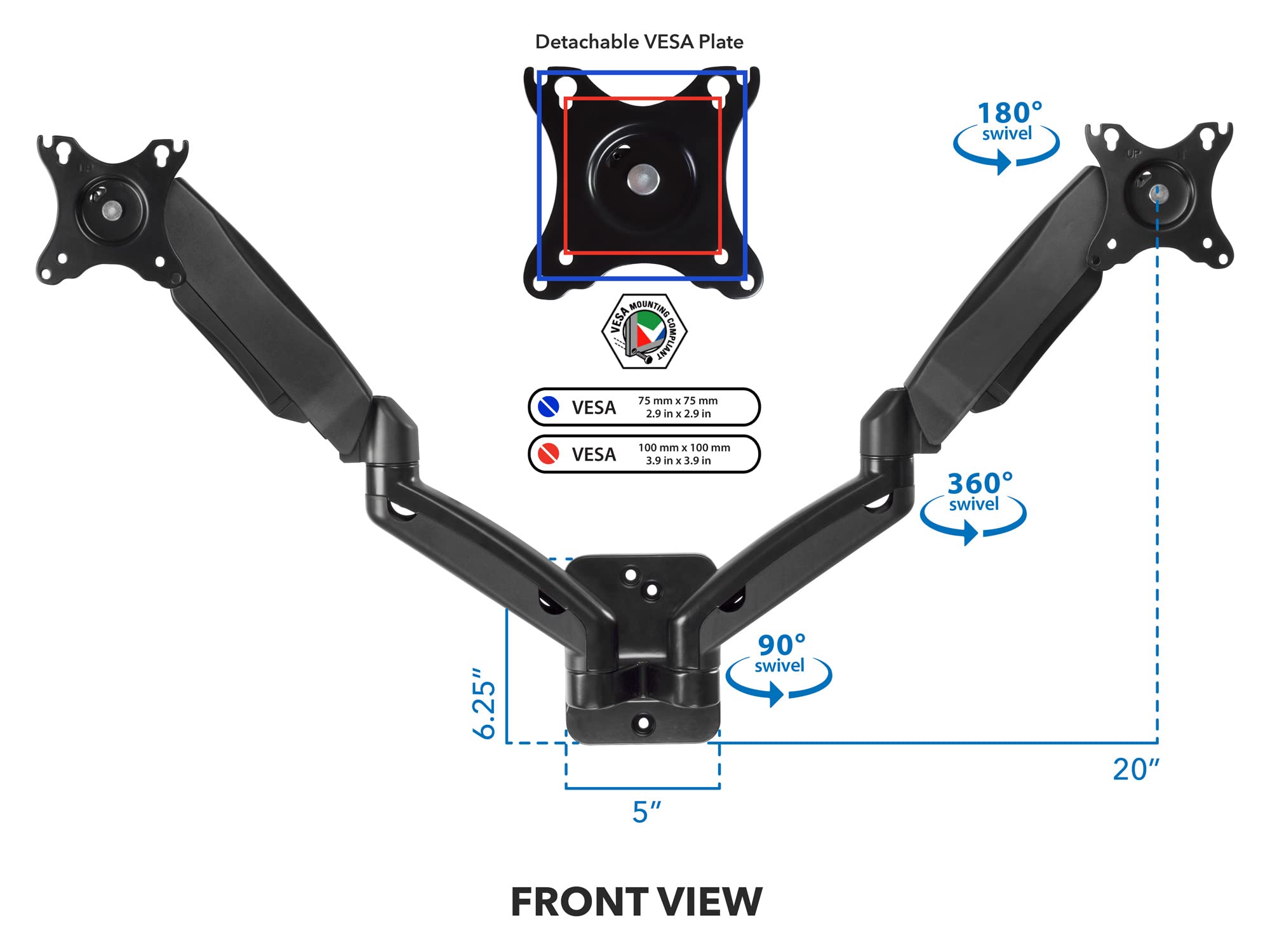





🖥️ Elevate your workspace, double your productivity!
The Mount-It! Dual Monitor Wall Mount supports two monitors up to 27 inches with 75x75 and 100x100 VESA compatibility. Featuring gas spring arms, it offers smooth vertical adjustments and full-motion articulation including 90° tilt, swivel, and 180° rotation for portrait or landscape viewing. Designed for small spaces, it includes integrated cable management and easy slide-in installation for a clean, ergonomic, and professional setup.
| Brand Name | Mount-It! |
| Item Weight | 8.08 pounds |
| Package Dimensions | 28.5 x 7.7 x 6.5 inches |
| Item model number | MI-766 |
| Color Name | Black |
K**.
Worth the money
Would buy again. Mounts well, easy to adjust, smooth movement, stays in position.
A**N
Very sturdy mount with full adjustment
I'm impressed with the sturdiness of the wall mounting plate and the two arms. It could certainly handle older and heavier, LCD flat screens. I'm using the VESA 100 x 100 pattern for two 22" monitors and it was easy to install.The tension is adjustable for:● Vertical (up and down) tilt angle● Mounting arm swivel● Raising / lowering (height) tension, based on the weight of each monitorOnce the tension is set for the height adjustment, you can basically raise and lower each monitor with one finger.There are cable management covers on the bottom side of each arm. The upper and lower arms each have their own covers with space to route power and video cables through them. These make for a nice, clean installation. Those covers are removed / installed with one screw.The package includes:● Small and large diameter screws and washers (8 total each) to fit VESA mounting holes● 5 mm hex / screwdriver wrench● Three large wall anchors● Three 10 mm hex head lag bolts for wall stud or anchor mounting● Three plastic caps / covers for the lag boltsJust a few installation tips:I will say it's a bit tricky trying to get the monitors pushed back closer to the wall with the two arms angled in the same direction. Expect about 2' of distance between the wall and the monitors at minimum.Or, before installation of the mounting plate be sure to swivel the two arms to one side (factoring in the distance, center to center, for each monitor) and then determine which wall stud to mount into or the final plate mounting position with the wall anchors. With the two arms shifted over to one side, that will impact the final location of the mounting plate in relation to where the monitors will actually be positioned to your workspace.I only gave four stars due to some minor finish issues I noticed on the bottom of each arm. I removed the arms so I could easily mount the wall plate without trying to hold all the weight with one hand. There is a special washer that goes with the bolt going up into the bottom of each arm. That washer does not fit all the way down. In fact, I had to file off the paint from each side just to get the washer to properly fit, but even then, it's still about 3 mm (1/8") shy of installing onto the post. The swivel action is still smooth despite that, but I can tell the intention was to have the washer flush on the post so it would all spin together within the plastic bushing.
L**A
This is a Great Wall mount with a few modifications
I read a lot of reviews on this wall mount before purchasing. The biggest complaints I saw were that the bolts stripped easily when putting them into the stud, that the arms were very hard to adjust once the monitors were in place and that the monitors came too far out from the wall when you centered them.Before I got started I located the stud I wanted to use and made a template for the pilot holes and used my level to make sure it was straight. I went to the hardware store and bought some solid 1/4" lag bolts and washers. Then I drilled my pilot holes using a 5/32" bit. A ratchet socket driver was all I needed to easily screw the lag bolts into the stud. I was able to hold the wall mount with one hand (I'm a small woman) while I got the first one started. Once the first one was in- it was secure and quick and easy to get the other 2 in. My son has (2) 27" monitors. They were easy to attach. Put the top 2 screws in first so the monitor is secure and then you can attach the bottom two screws. As for the arm mounts being hard to adjust, I didn't find that to be true at all. READ THE DIRECTIONS. If the arm is too stiff, or too loose, you will need to use the hex key to tighten or loosen the screw. You will do this after you put the monitor on. You only need to do it once. My arms move up and down and side to side and swivel, with one hand. As for the angle, you will also use the hex key to adjust that. Loosen the screws, adjust the angle and then tighten the screws equally on both sides to secure in place. As for the monitors being too far from the wall when centered- I was setting this up for my son. He likes one monitor centered for gaming and the other to his right at an angle and his desk isn't very deep. So rather than mount this right in front of him I mounted it off center to the right so that the monitor that is centered can be close to wall while centered. It's perfect. Cord management is the next step. There is a basket under the desk.I highly recommend this. It took me 10 minutes to set up with the right tools. My son is very happy with it.
E**S
Halfway to greatness
It's sturdy and holds my 27" easily, adjusting it is a dream and it holds its height..... on the left side. The tension adjustment on the right simply does nothing but spin in the socket. It's not a bad enough situation to return it, but i did want to be able to adjust BOTH screens. Who knows. Maybe it's just a dud, but that means quality checking at manufacture needs to step up.
J**T
Great dual monitor mount!
I recently got this dual monitor mount and I am extremely happy with it. The mount is suitable for monitors up to 27 inches each and it was very easy to install on my wall. I have two curved monitors and the adjustable gas spring arms make it easy to move the monitors into the perfect position. I like the channels built into the mount to run cables through. This helps keep my desk clutter-free and adds a nice, clean look to my setup. The mount feels solid and has really cleaned up my desk by getting the monitors off of it. I would highly recommend this dual monitor mount to anyone in need of a sleek and functional way to mount their monitors.
D**S
Strong, Durable and Flexible
I have been looking for something like this for awhile now. I would always see the two monitor units for attaching to a desk but nothing really to attach to a wall. I previously purchased two single unit wall mounts to do what this one unit does and it takes less space, hardware and it gives me so much more flexibility for what I can do and how I can position my 2-24" monitors. This makes my photo and art editing so much more pleasant and enjoyable. The metal unit is very strong and it has no problems hold both monitors (15lbs).
Trustpilot
5 days ago
2 months ago