![SABRENTUSB 3.2 Rugged Waterproof Enclosure [IP67] for M.2 NVMe SSDs (EC-WPNE)](https://m.media-amazon.com/images/I/718+MJ9cSaL.jpg)



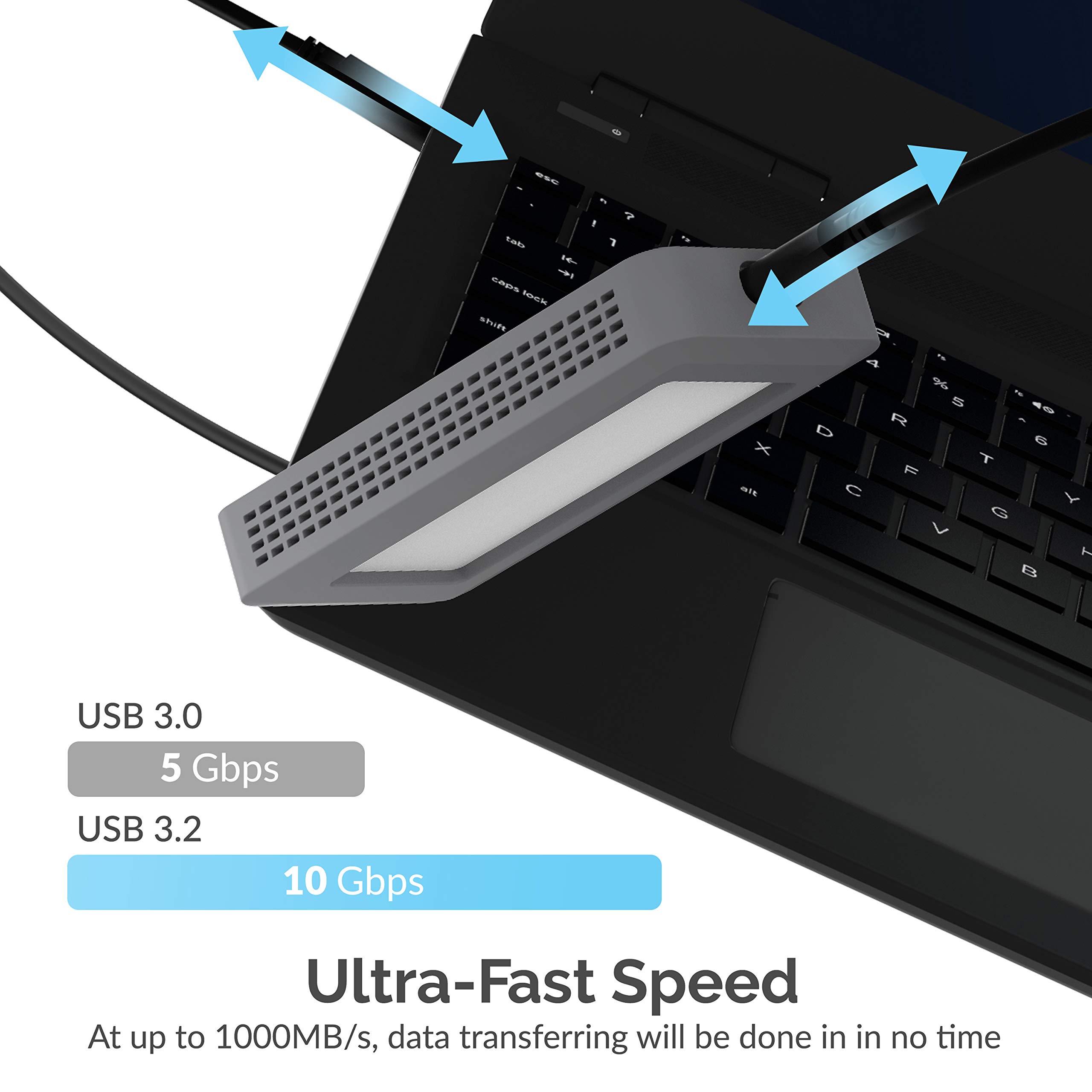

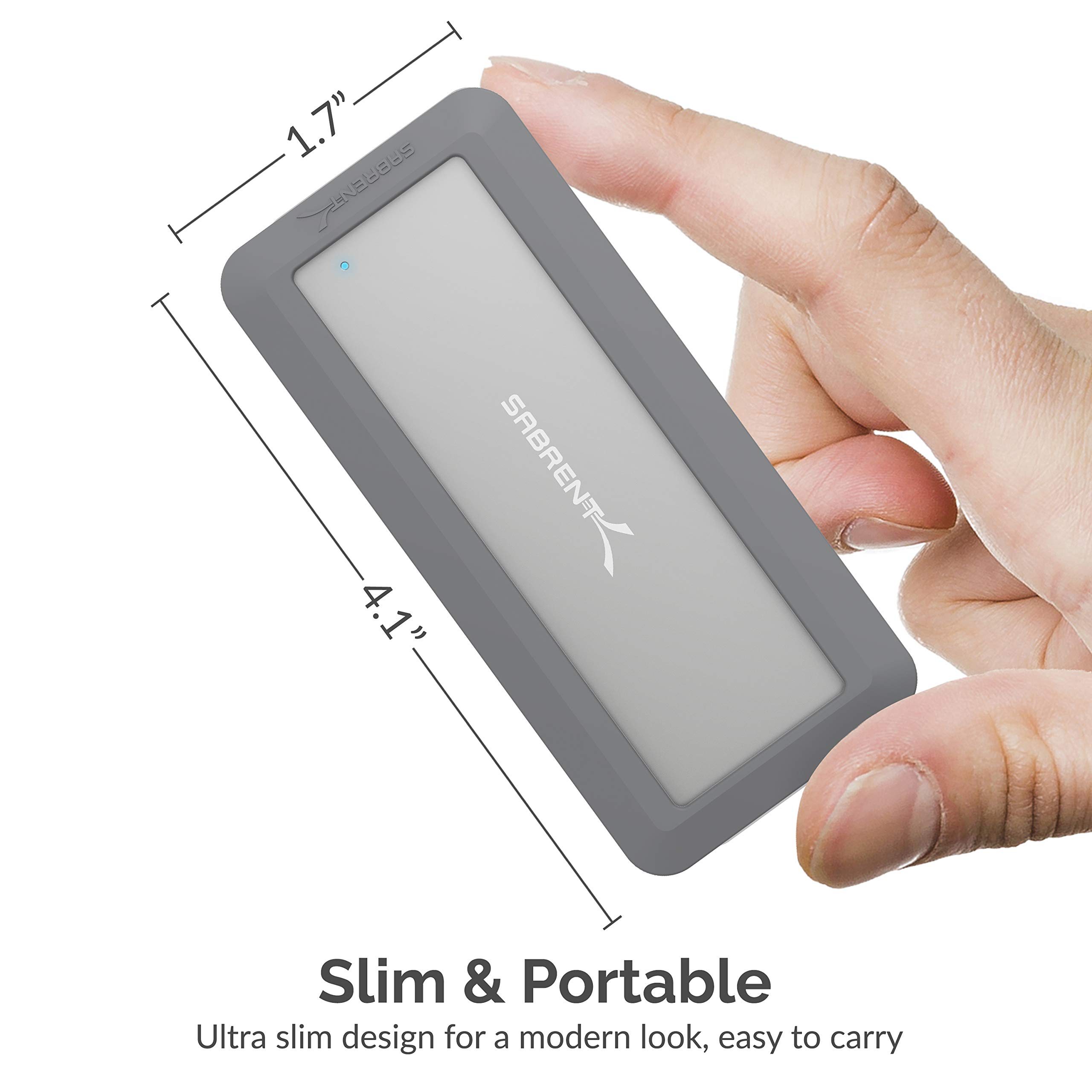

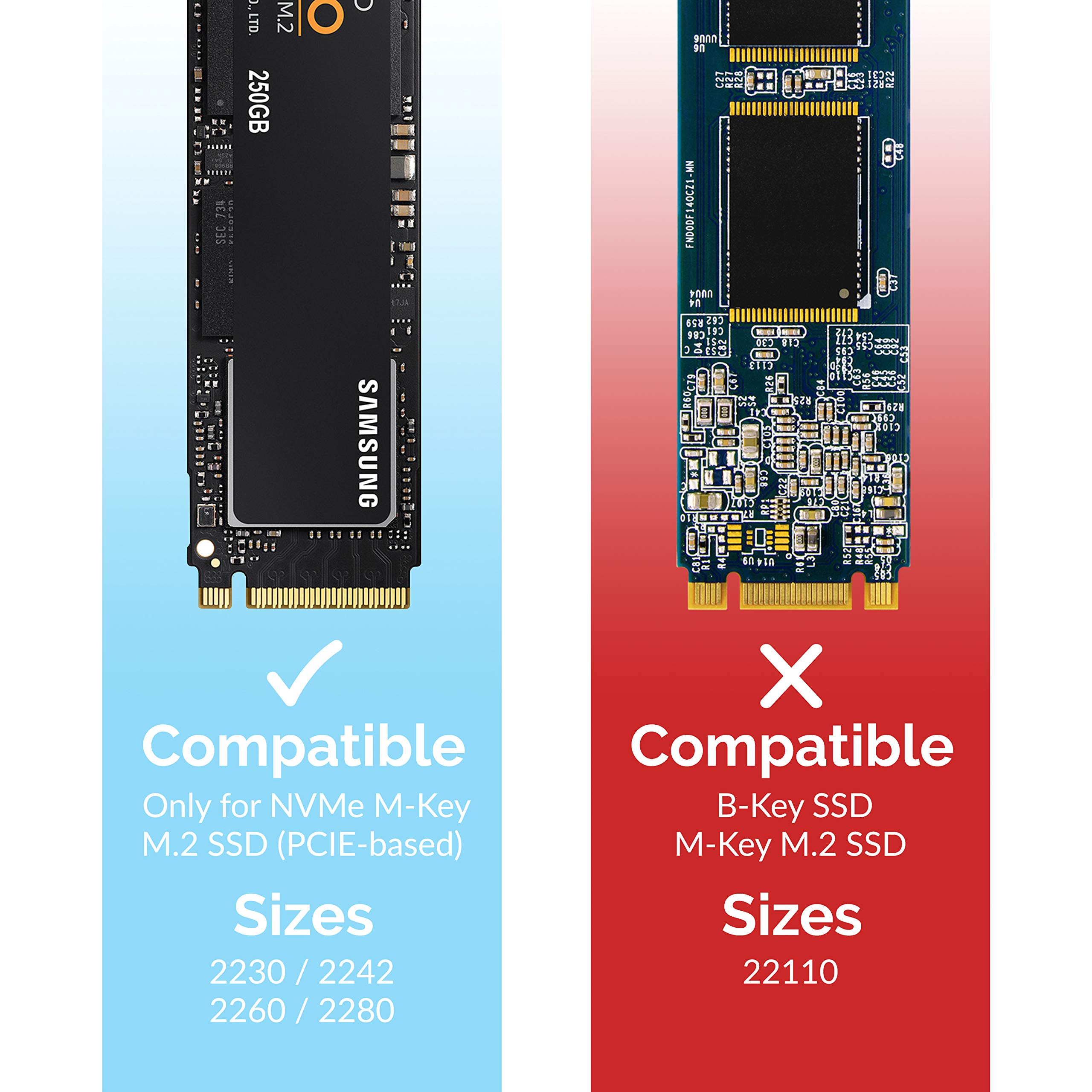

💼 Protect Your Data in Style!
The SABRENT USB 3.2 Rugged Waterproof Enclosure (EC-WPNE) is designed for M.2 NVMe SSDs, offering IP67 water and dust resistance, a rugged build tested for drops, and lightning-fast data transfer speeds of up to 10 Gbps. Its plug-and-play functionality and compatibility with various SSD sizes make it the perfect choice for professionals seeking reliability and performance.
| Compatible Devices | Cellular Phones |
| Data Transfer Rate | 10 Gigabits Per Second |
| Maximum Number of Supported Devices | 1 |
| Hardware Platform | Windows |
| Hardware Interface | USB |
| Item Weight | 40 Grams |
| Item Dimensions L x W x H | 4.1"L x 1.7"W x 0.5"H |
| Material | Aluminum |
| Color | Grey |
S**G
It's very nice and solid enclosure : TOO MANY VINE REVIEWS
It's a very nice and solid enclosure. I'm using it with Samsung 970 EVO PLUS...There are way to many VINE reviews for this product. Normally if product is really good it should have tons of USER ( Non Vine ) reviews... Vine users are sponsored to get reviews... Doesn't matter if they're unbias, they're not natural users who come to amazon to buy the specific product in question so their reviews / use are different than a regular user who comes to amazon looking for a specific to use...This summary is primarily for those who will be copying large files ( 60GB to 500GB + ) from the Enclosure ( which are reads ) to any other device. The copies always abort prematurely in the middle of copying when enclosure is connected to USB-C port that supports USB 3.1 Gen 2..If Enclosure is connected to regular USB-A port that supports USB 3.1 Gen 1, then copies ( read from enclosure ) works 90% of the time, meaning copies do not stop / abort in the middle...I'll update refine and update this review later and make it more succinct later...I spent a lot of money trying to get reads ( copies from the enclosure while it's connected to the USB-C port USB 3.1 Gen 2 ) to work... To eliminate and isolate issues, I purchased and tried following: two Samsung 970 EVO 1TB NVMe PCIe, M.2, one Samsung 970 EVO Plus 1TB NVMe PCIe, M.2, one Dell XPS 15 9570 32GB Mem, 1TB NVMe, PCIe, M.2 SSD )... I've tried three different NVMe, PCIe, M.2 enclosures and they all exhibit the exact same behavior:Write / Copy large file from any source to enclosure with 970 EVO or 970 EVO plus installed while the Enclosure is connected to USB-C port USB 3.1 Gen 2 and writes / copy to enclosure " ALWAYS " works 100% of time no issues whatsoever...However, then try to copy the exact same file that was written to enclosure with 970 EVO or 970 EVO Plus NVMe, PCIe, M.2 to any other drive ( internal or external ) and the copy will start but ALWAYS files to complete... ALWAYS fails to complete no matter device / memory / drive it's being written to...Irony is the Samsung T5 1TB enclosure with 1TB inside it NEVER FAILS when copying from it...Also there are no thermo issues as I have fan blowing directly on enclosures and it's cool to cold during whole duration of copy...More details below. I will update this review later...Anyway,Nothing to complain about except fact that this enclosure as well as the others below " ALWAYS " fail during middle of copying when trying to copy large files from the enclosure ( which are READS from Enclosure ) to any of the following drives when the enclosure is connected to a USB-C port that is Gen 2 10Gbps and also Thunderbolt...Windows 10 Pro, Dell XPS 15 9550 & 9570 both systems: 32GB Mem, 1TB SSD NMVe, PCIe, M.2Plug Sabrent Enclosure with 970 EVO Plus in Enclosure to USB-C port...WRITES to the Enclosure are very, very fast as expected and never, ever fail or stop prematurely during writes ( copies ) to the enclosure...However, when trying to copy ( for purpose of backing up file ) the exact same file that was just written to the enclosure, copy from enclosure fails in middle of copying from the enclosure to Internal Drive in XPS 15 ( NVMe, PCIe, M.2 SSD 1TB PM951 ) and it also fails in middle of copying from enclosure when copying to any of the following USB devices:USB 3.1 devices: Seagate 5TB Portable, Seagate 8TB HUB, WD 4TB PortableNVMe PCIe M.2 Internal Samsung PM951 1TBI've tried numerous times, trying to copy from enclosure while it was in the USB-C Port I've retrimmed the internal drive in the XPS 15s before copying from enclosure and writing to the internal drives PM951 NVMe PCIe M.2...It ALWAYS FAILS TO COPY same large file that was just written to enclosure. File sizes between 80GB to 450GB...Steadily copies ( 100GB to 500GB+ ) file from enclosure to internal drive in XPS 15 at 750MB/s then abruptly starts slowing down, then stops 30%, 40%, 50%, 60% of way ( completed ), but never successfully completes copying...IT NEVER COMPLETES COPYING FROM USB-C PORT SAME EXACT FILE THAT WAS WRITTEN TO IT TO ANY DEVICE....HOWEVER, IF ENCLOSURE IS CONNECTED TO USB-A PORT USB 3.1 it will successfully copy from the enclosure the same file 90% of the time to any drive internal or external at approximately 375MB/s...This enclosure isn't the only one affected. I've tried following enclosures and they all exhibit the same behavior so I suspect there's something about the USB-C port that saturates and dies during middle of copying... I saw other reports and reviews on web concerning iMac and MacBook Pro's Copies FROM the enclosures only work when not in a USB-C port USB 3.1 Gen 2Sabrent Type-C Enclsoure for NMVe PCIe M Key M.2 SSDQNINE NVMe M.2 USB 3.1 Gen2SHINESTAR NVME NMVe PCIe M Key M.2
T**.
Incredible enclosure, questionable USB-C adapter. Read for details
I purchased the Crucial 1TB NVMe M.2 SSD drive (https://amzn.to/2MFKRCl) and paired it with this Sabrent enclosure. The enclosure is extremely well made and has some heft to it as it is an all-aluminum construction. The installation of the drive couldn't have been simpler or more straightforward. The rubber feet on the bottom have great anti-slip stick to them and the included USB-A to USB-C cable with the USB-A/C adapter is nice.HOWEVER, I wish it came with two separate dedicated cables than with an adapter and here's why:After I installed the Crucial 1TB SSD, I plugged the drive into my iMac via USB-C to USB-C with the included adapter. I reformatted the drive and was up and running. I went straight to Blackmagic's Speed Test app and was (briefly) thoroughly confused and disappointed. The drive and enclosure combo was capping out at 41 MB/s, which made absolutely no sense to me. "This should be a blazing fast system!" I thought. So I unmounted the drive, disconnected the adapter, and plugged it back in going straight USB-A to USB-C (bypassing the adapter). These speeds were MUCH better at an average of around 460 MB/s. Still perplexed by the 41 MB/s cap with the adapter I unmounted the drive, reconnected the adapter, and plugged the drive back in via USB-C to USB-C with the included adapter. This time it was a MUCH different story. I was now averaging read/write speeds at 932 MB/s through USB-C, where as it was capping out at 41 MB/s a couple minutes earlier.All that to say, if you use the included USB-C adapter make sure the it is fully seated and connected at all points. Again, I wish it were two separate dedicated cables rather than adapter, but oh well.OVERALL: the enclosure is very well built, compact, and FAST (once you make sure all connections are secured with the included adapter). I'm also including a photo of the Sabrent enclosure on top of my G-Drive for size context and a screenshot of the speed test with a properly connected USB-C adapter.I would definitely recommend this enclosure but with a dedicated USB-C to USB-C cable.TLDR;The included USB-C adapter temporarily capped read/write speed to 41 MB/s. After disconnecting and reconnecting the adapter the speeds shot up to an average of 932 MB/s. Make sure the USB-C adapter is securely connected at all points. Overall, incredible enclosure and definitely recommend.
S**S
Solid external NVME enclosure
I was pleasantly surprised by this enclosure. It was a bit pricier than competing products, but it was better reviewed and it is pretty high quality. It's made of solid aluminum and is easy to install a drive in. I used a 256GB Samsung NVME that came in my laptop but I swapped for a higher capacity drive. This drive isn't the fastest and its SLC cache fills up quickly, but the initial burst of transfer speed is in excess of 700MB/s over a thunderbolt 3 connection proving the enclosure is capable of handling plenty of bandwidth.The drive I used apparently puts out a decent amount of heat, because after transferring over 100GB worth of data the case was fairly warm. The solid aluminum housing helps dissipate heat and it comes with a thermal pad to help transfer heat to the exterior casing. Attached is a photo of how warm it was after a few minutes of solid writing with my example drive.The included USB C cable with USB A 3.0 adapter is a nice touch, and the enclosure feels heavy and quality. I have no worries of carrying it around and tossing it into a backpack. This unit deserves the five stars since it delivers on everything I wanted it to.
E**N
Great product
Just what I needed. Works great and much faster than my last enclosure
Trustpilot
4 days ago
3 weeks ago