







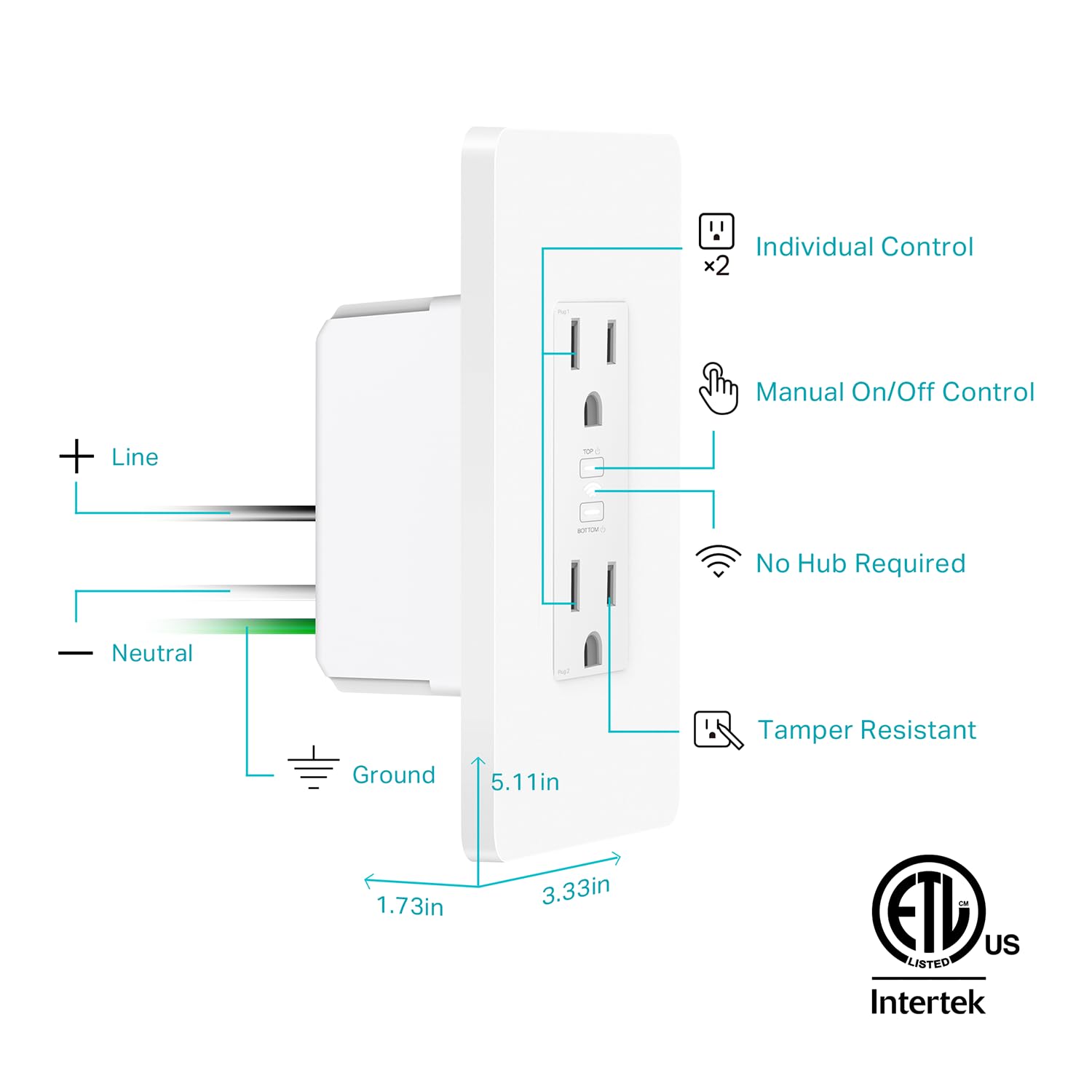

🔌 Plug into the Future of Smart Living!
The Kasa Smart Plug KP200 is an innovative in-wall smart outlet that allows you to control two devices simultaneously from anywhere using your smartphone. Compatible with Alexa and Google Home, it offers voice control, scheduling, and enhanced security features, all while saving space in your home.
M**.
Wall-Wonder: In-Wall Wi-Fi Outlet for a Futuristic, Connected Home Experience!
Transform your home into a futuristic, connected haven with the Kasa Smart Plug KP200, an in-wall smart home Wi-Fi outlet that works with Alexa, Google Home, and IFTTT, without the need for a hub. This ETL certified smart outlet allows you to remotely control your devices, making your life more convenient and energy-efficient. Let's dive into the wall-wonder that is the Kasa Smart Plug KP200.Pros:Voice-activated versatility: Compatible with both Alexa and Google Home, the Kasa Smart Plug KP200 allows you to control your devices with just the sound of your voice.IFTTT integration: Connect your smart outlet with other devices and services through IFTTT, creating custom automation and enhancing your smart home experience.Remote control: Use the Kasa app to control your devices from anywhere, ensuring you never have to worry about leaving appliances on when you're not at home.Energy-efficient: Monitor your energy consumption and control the usage of power-hungry devices, helping you save on your electricity bill and reduce your carbon footprint.Easy installation: The Kasa Smart Plug KP200 is designed for easy installation, with no hub required, making it a simple and hassle-free addition to your home.Cons:Single pack limitation: While the Kasa Smart Plug KP200 offers a host of benefits, it is only available as a single pack. For users looking to outfit multiple rooms or devices, multiple purchases would be necessary.In conclusion, the Kasa Smart Plug KP200 is a wall-wonder that brings futuristic, connected convenience to your home. With voice-activated versatility, IFTTT integration, remote control capabilities, and energy-efficient features, this in-wall Wi-Fi outlet is an essential addition to any smart home setup. Upgrade your living space with the Kasa Smart Plug KP200 and experience a truly connected home!
T**T
TP-Link is a Quality Name in the Internet of Things Community
I have over 50 smart WiFi devices connected to a Google Mesh home network. The 20+ TP-Link smart devices in the network perform without a technical hitch and are reliable. The Kasa/TP-Link (KP200) WiFi two-outlet, in-wall receptacle is no exception. IF it is installed properly (see below), the KP200 works well and is easy to install (neutral white wire required!!).WARNING FOR AMATEUR ELECTRICIANS (like me):I am NOT an electrician, however, I've personally replaced most of the wall switches and receptacles in my home without a single issue. I have also replaced ceiling fans, light fixtures and bathroom exhaust fans -- also without any issues. So, I was very confident installing he KP200 would be another cakewalk. However, this time I got in a little over my head installing the KP200, and it required an EXPENSIVE visit by a licensed electrician to make things right again.I learned, here in Arizona (and probably other states too), the safety code requires ANY WALL RECEPTACLE (outlet) within 15 feet of running water (such as kitchen sink or bathroom sink/tub/shower) must be a ground-fault circuit interrupter (GFCI). This is also sometimes called a "GFI outlet."My "open concept" kitchen area has eight wall receptacles (all with NO "GFCI" markings or the usual GFI test/reset buttons); therefore, I did not know they were GFCI. About 14 feet from my kitchen sink is a "pantry" -- which is far enough away from the kitchen sink not to worry about water splashing. The pantry has two above-counter wall receptacles (which I later learned are UNMARKED GFCI receptacles).So, when I replaced one of the UNMARKED GFCI outlets with the KP200, everything went to hell in a handbasket. The KP200 would not work properly, AND the other seven "kitchen" outlets were inoperable as well. In short (pun intended), the electrician said the KP200 is NOT a GFCI unit, and replacing the GFCI with the KP200 -- not only violated the state's electrical code, but it was also created a substantial safety hazard by breaking the chain of protection provided by the eight outlets connected to the unmarked GFCI circuit. (Once I went to the outside electrical panel, it was visually obvious some of the breakers were GFCI, but inside the home, nothing indicates their GFCI status).Although the electrician has an excellent reputation for quality work, he is "VERY OLD SCHOOL." As such, there are TWO THINGS he absolutely HATES:(1) ALL home automation smart devices (don't even mention the word - "Alexa" to him);(2) ANY "weekend-warrior" homeowner who is not a licensed electrician and does his own electrical work.That said, I not only received a very stern verbal admonishment regarding electrical safety, I also received an invoice for $150. (I think some of the $150 was punitive.)Expensive lesson learn. So, BEFORE you swap-out your old electrical outlet for a TP-LINK KP200, be CERTAIN it is NOT an UNMARKED CFCI receptacle.By the way, the next day, I installed the KP200 in a bedroom, and it works as expected! It is an excellent and reliable name-brand product!ONE LAST CAVEAT: I only purchase smart devices made by large, well-established technology companies, such as TP-Link. Why? Most "Internet of Things" (IOT) smart devices COMMUNICATE to the world outside your home in order to function. That means IOT devices are potentially the WEAKEST LINK in your home Internet/network security.In other words, you need to purchase IOT devices from companies that have the financial resources and technical expertise to update BOTH the firmware and software of their products -- as the product ages. This updating helps defend your home network against hackers who exploit "cheap," no-name IOT device to gain access to the rest of your home network, computers, smartphones, tablets, and etc.I hope this helps.
J**R
Works perfectly
The install took maybe 5 minutes and the app setup was just as fast. The outlets are sleek and fit nearly flush to the wall. I have an older house so there were less connections than I had wires, but it was simple to adjust.The app is intuitive and works like a charm. All of my schedules are active and working.
O**.
Hay que revisar el tamaño.
Es buen producto pero es muy grande para las cajas que se usan comúnmente en México. Si cabe, pero si hay mangueras sobresalidas o muchos cables ya no.
D**M
For parental screen time control
My kid has found just about every workaround to steal screen time. This Kasa fit perfectly into the new locking outdoor outlet cover. This prevents him from removing the plug and just plugging in elsewhere.INSTALL: unusual situationMy outlet was set for a 3way, meaning it’s an outlet that turns off and on with a wall switch. I capped the red (connects to switch) and then clamped both white under the neutral screw and both black to the live screw, ground under ground screw. So far this works and the switch is obsolete.INSTALL: normalOther than that, install was easy. I am a woman and quite handy, this isn’t my first electrical project but it’s easy if your outlet has the correct wires and you can follow the instructions. You have to power off the outlet, which in my case is the same power as the wifi, so I had to plug my wifi into another live outlet.APP:So far the app works well. Love the scheduling features.App Kid proofing: I have an iPhone, so I used shortcuts to add a new shortcut to the Kasa app and named it “spectrum outlet”, changed the icon, then hid my real kasa app in a folder. I changed my profile pic to spectrum and my username to spectrum. I’ve installed it while my teen was at school. I will be telling him it’s a new feature from spectrum. Hoping to avoid him figuring out what is controlling his outlet, or he might be able to get Alexa to connect and bypass the kasa app timers/controls entirely. There are no labels on the outlet for him to identify it. Fingers crossed.If your kid uses an Ethernet cable to game online, wifi parental controls wont work. Especially if they use a VPN app and it shows up as a new device with each connection. You can get an Ethernet kill switch, but I have yet to find one with a timer, or remote capability. This means my kid will just flip the switch and feign innocence. It also makes my job of remembering when and how and how long, so much harder. Did my husband allow this? Did I? Working opposite schedules allows our kid lots of opportunity to confuse and deny.Now with the push of a button on my phone, I can power his PC outlet on or off. I can also have multiple schedules, multiple timeframes in a day, different than the weekend, breaks in between. Total control.I wish it didn’t have to be this way. My other two kids are not like this. This guy is leveling up my parenting skills and I need a nap.UPDATE:A year and a half later and this system still works like a charm. I finally won.
Trustpilot
1 day ago
1 month ago