Entregar a Peru
IPara la mejor experiencia Obtener la aplicación
Servicios al cliente
Sobre nosotros
Copyright © 2024 Desertcart Holdings Limited









🚀 Elevate Your Work Game with Stealthy Efficiency!
The Vaydeer Tiny Mouse Jiggler is a premium aluminum alloy device designed to keep your computer active without detection. Its compact size and plug-and-play functionality make it perfect for professionals on the go, while its three natural movement tracks ensure a realistic user experience. Compatible with various operating systems, this jiggler is the ultimate productivity tool for the modern worker.

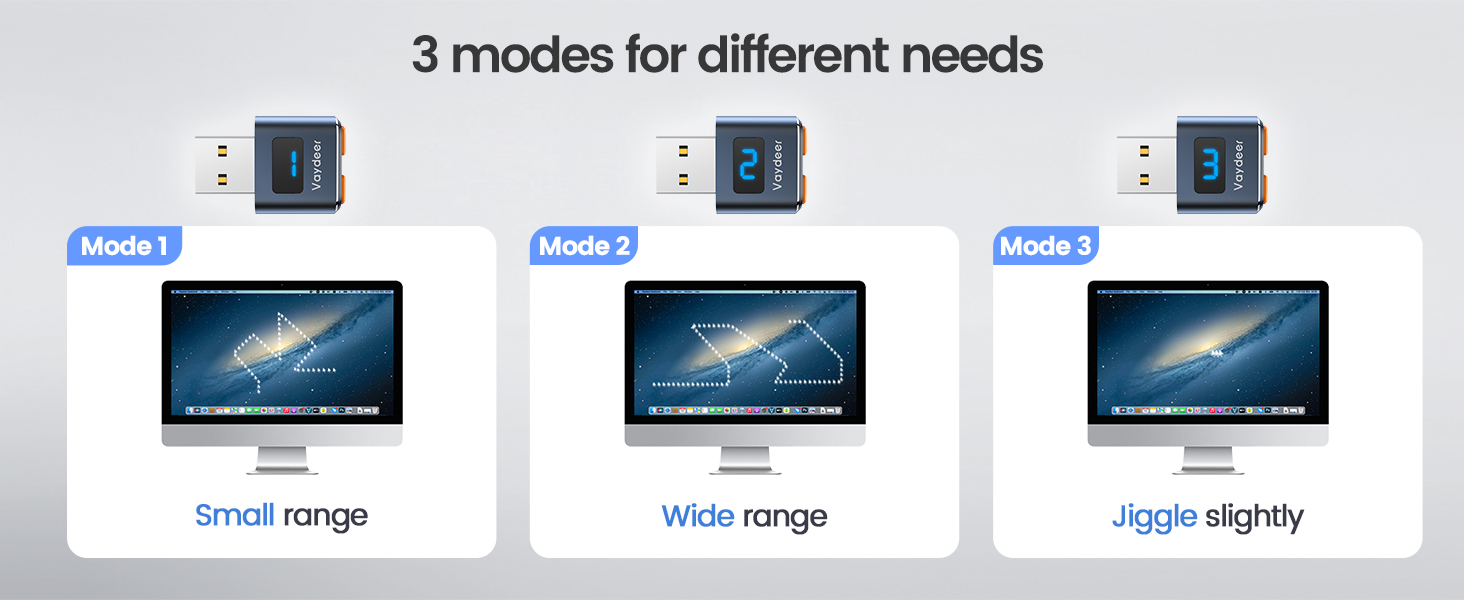
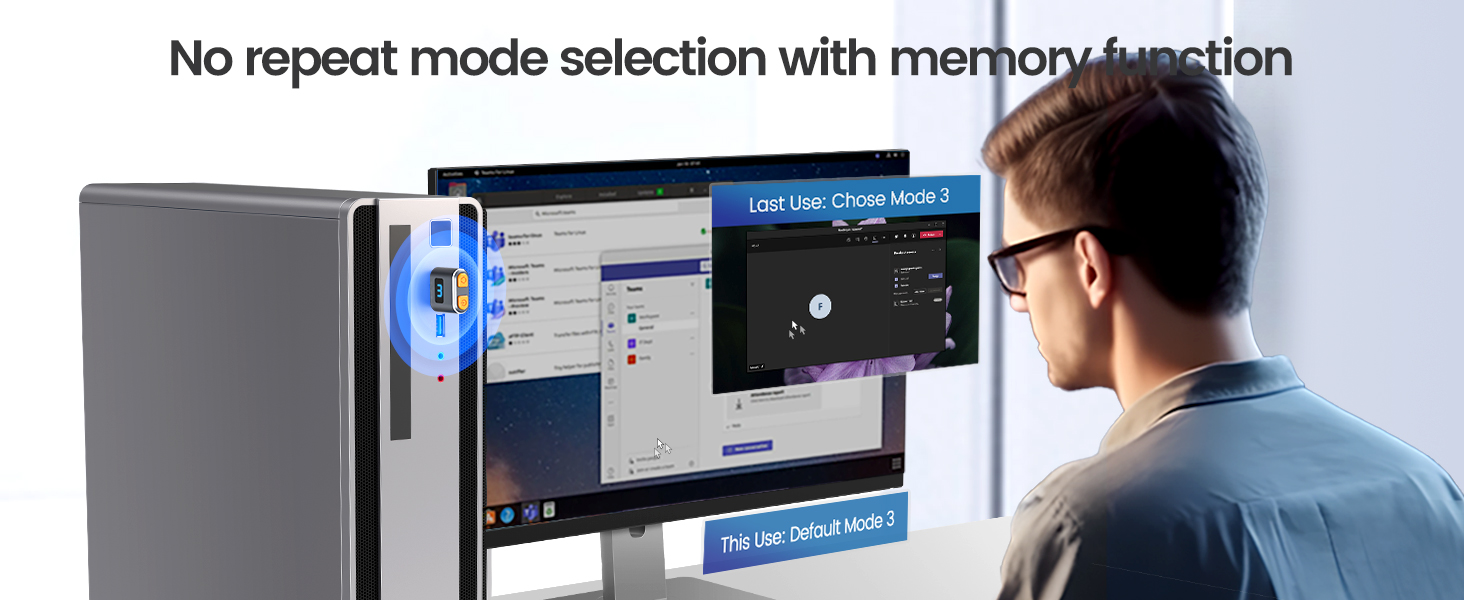
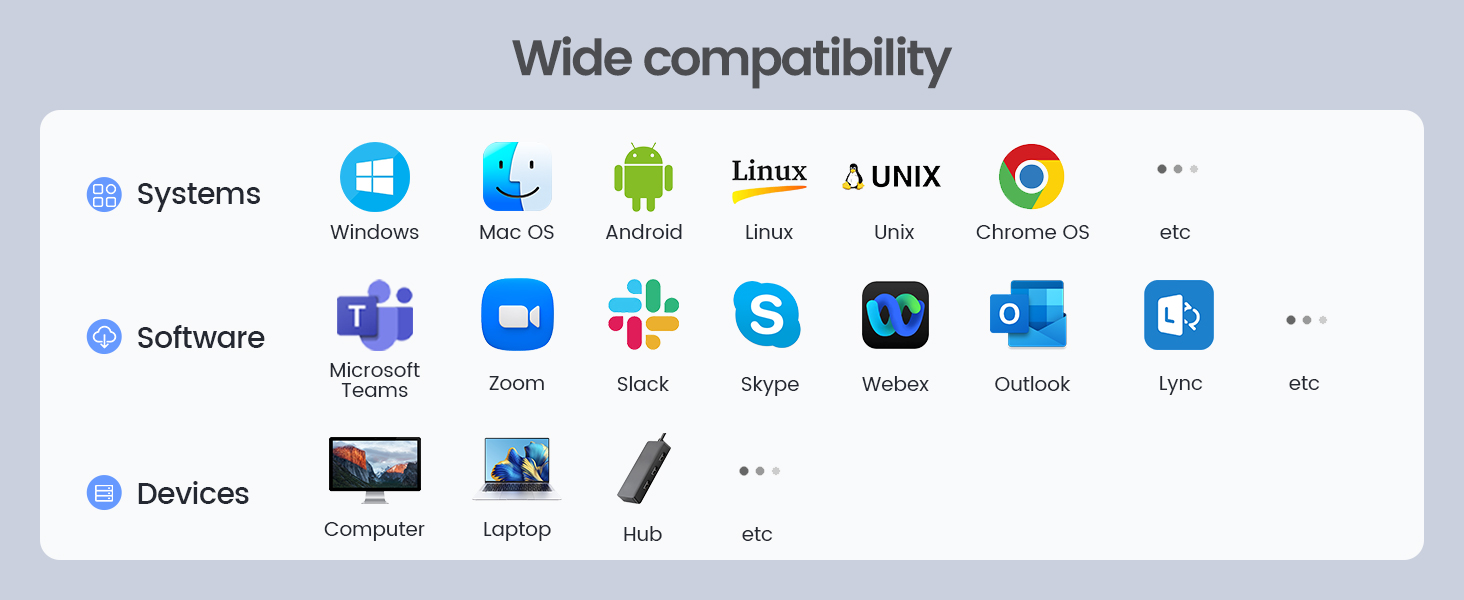

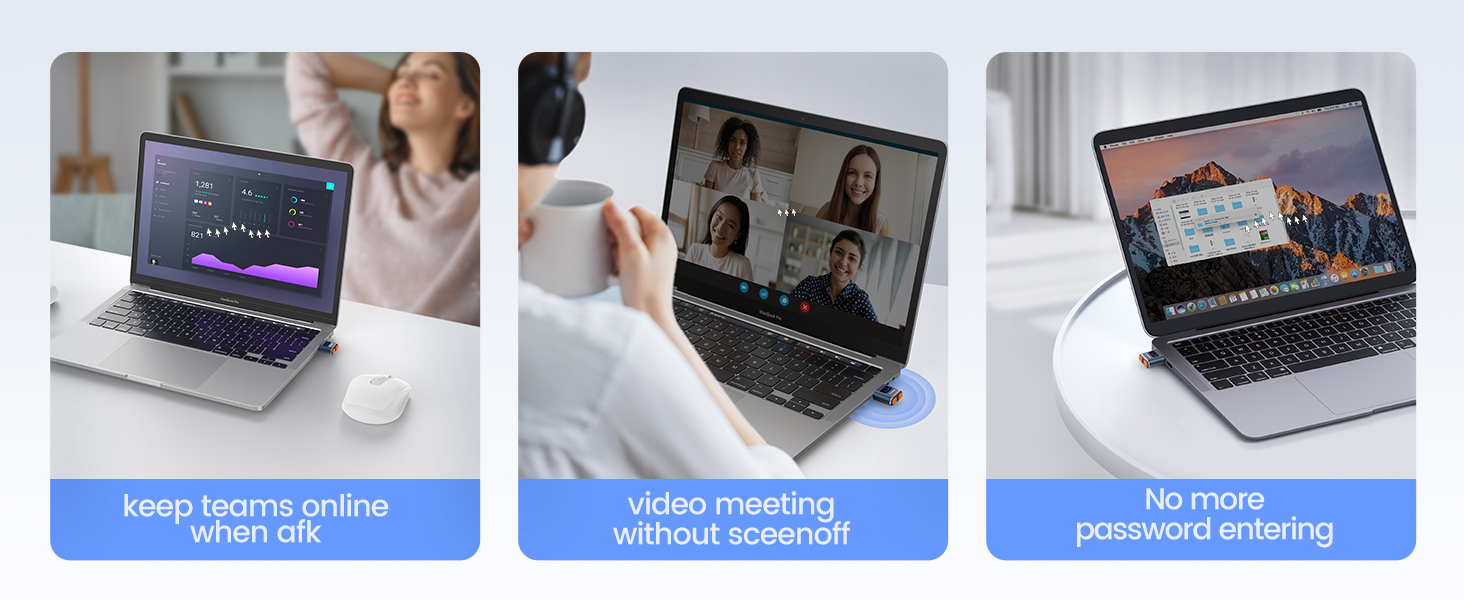
Trustpilot
Hace 4 días
Hace 5 días