Servicios al cliente
Sobre nosotros
Copyright © 2025 Desertcart Holdings Limited
Desert Online General Trading LLC
Dubai, United Arab Emirates


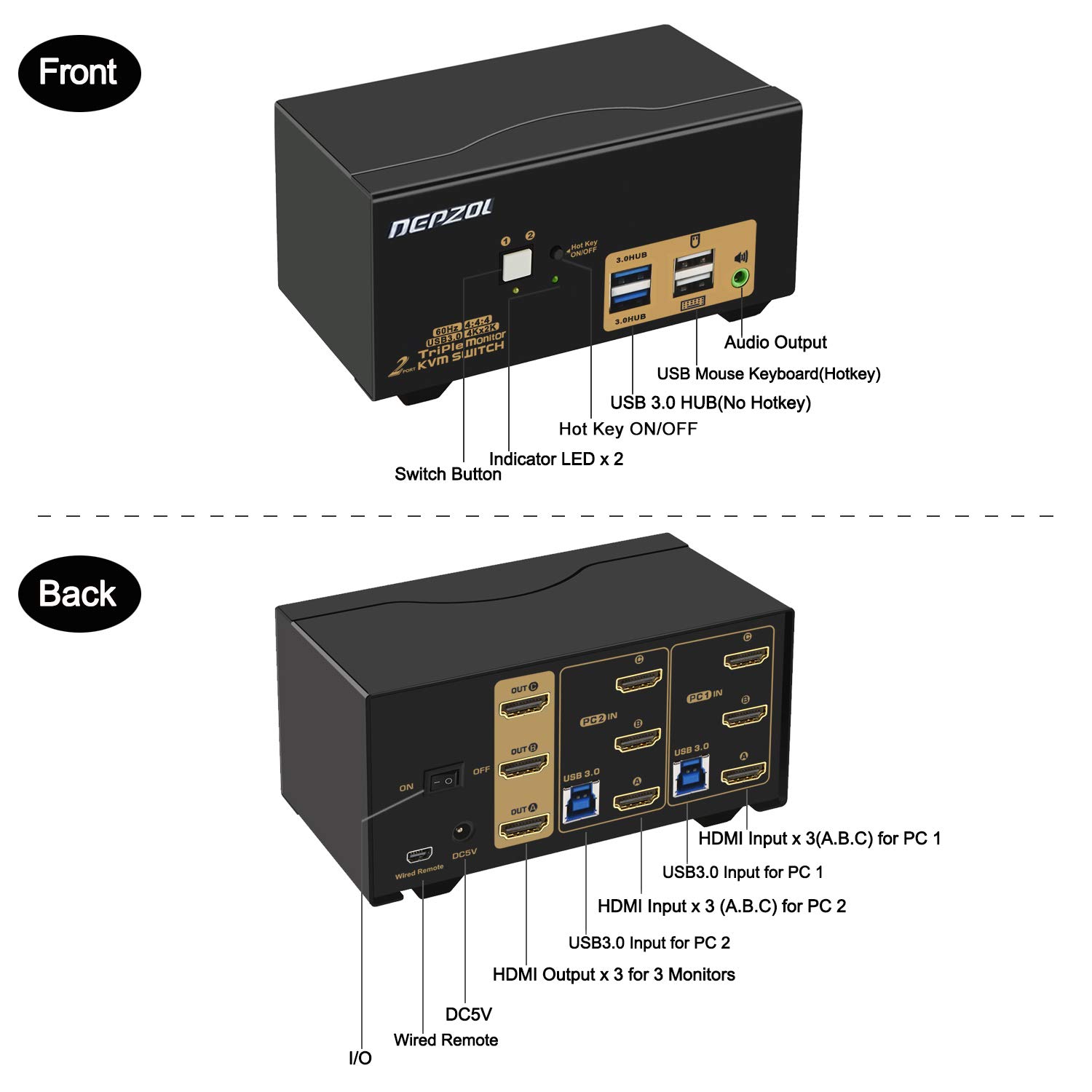










🔄 Switch It Up: Elevate Your Workspace Experience!
The DEPZOL 2 Port USB 3.0 KVM Switch allows you to control two computers with one keyboard and mouse while supporting up to three monitors in stunning 4K resolution at 60Hz. With integrated USB 3.0 ports for fast data transfer and compatibility across major operating systems, this KVM switch is designed for seamless multitasking and enhanced productivity.
A**R
Robust, High Quality, Excellent product
I purchased two of these units, one for home office and one for my main office.Connected to two laptop docking stations, one tower and my Security camera system this product is excellent. Even has USB for connection of keyboard and mouse, and I can confirm this works with a wireless keyboard and mouse with the usb dongle plugged in to the KVM and shares control perfectly.It is rare that I cannot fault a product, but this is absolutely excellent and I have encouraged friends and colleagues to invest. Buy with confidence.Customer support from DEPZOL has been excellent one the only occasion I needed to contact them - only to find the problem was me not the hardware..Buy one (or two)
J**L
Working three laptops seamlessly
i have been wanted to connect my three laptops to my two screens and my desk was cluttered so decided to order this switch to connect it all up. Although the setup instruction is quite straight forward if you are a IT person. I set it all up and faced few issues where auto scan wont stop , my third monitor wont connect through usb-c dock. So i contacted on the number printed on the back of the box through whats app. As the support is international bear with them to get back to you. But once i got the reply i managed to sort it out eventually. The box comes with a power supply but it powers up without plugging in the power supply as well. I believe my third screen was not working because my power supply although plugged in was not plugged in the socket firmly. So hence it took me a while to figure out the issue.One improvement i would do is have a reset button and autoscan on/off button on the box and then it would be perfect instead of hotkeys. as its really hard to figure out whether you have managed to execute the hotkeys shortcut correctly or not. But overall once set up everything is seamless and i can work more efficiently now. giving only 4 stars in stead of 5 due to the set up issues. But support was great.
M**.
Video great... keyboard and mouse rubbish
First impressions were positive. Brought for working at home during lockdown. Worked great for a few months, then developed issues with the USB keyboard input. Connecting the keyboard to the front USB socket helped for a bit, but keyboard connection is still less than great with the KVM dropping the keyboard and mouse randomly.For £200 you expect things to last longer than a few months.I wouldn't buy again or recommend it.
M**D
Solid switch
This switch looks well built and came with a full set of cables 4 hdmi, 2 usb3 and a remote switch plus psu. It was very simple to connect up even though the instructions are a little difficult to read ( although I didn't)The only issue I have had is that my keyboard seemed to lock up when booting one of my machines and would not function. I found that it I made sure that it was switched to the correct pc before booting then the problem went away. this could be due to the type of keyboard that I have as I don't have another to test it with. Other than that minor issue I have no other issues although I have been only using it for one day.so far very pleased.
A**K
The K and M don't work on the KVM
The USB ports for the mouse and keyboard work intermittently at best, both stopped working entirely today. Keyboard and mouse both work perfectly when plugged in directly to a PC or via USB hub with a Mac. Different keyboards and mice tried with no avail. Poor performance for such a high price. Would return but Amazon won't cover the full cost to return the parcel to mainland UK.
G**K
Excellent product and works really well
I bought this switch to connect a Windows PC, Mac mini and MacBook laptop to 2 x screens and it just works!Comes with all the cables I needed and a handy remote to switch between each system.Very happy with my purchase and would recommend
R**S
Seems to have major issues with wireless mice and keyboards, but otherwise functions fine
For the past 18 months I've been using a bit of a jury rig set up with one no-name KVM switch, a no-name HDMI splitter and then a Little Bear MC102 audio switcher to allow a gaming desktop and business laptop to use the same keyboard and mouse, pair of monitors and speakers. Cumbersome, but worked.However, I wanted to try and clean up the rats nest of cables and not have 3 different boxes that had to be switched each time I wanted to jump between machines, I choose this switch. I went for the four machine version so I had room to plug in other devices if need be.When the box arrived I was put off by the size of it - it was huge. Fortunately the bulk of the contents were cables, and the actual switch unit is much smaller. I used two of the USB cables to connect my desktop and laptop dock, but I supplied my own (better quality) HDMI cables for connecting the monitors.First impressions were reasonably positive, it worked. The beep was annoying but you could disable it via a hotkey (except when powering on). Speaking of hotkeys, I didn't like the idea of them, but fortunately there is a hardware button for disabling them.My gaming PC is plugged into port 1. My business laptop into port 2. If the PC is off and I switch the laptop on, the KVM automatically switches to channel 2 - very nice. When I shut the laptop down, it resets to channel 1 ready for me to turn on the gaming PC. Given I don't often run both at the same time, in theory this means I should never have to manually switch channels.Another really nice features is the audio jack. This is output only though, unlike the Little Bear, there is no input. Finally a use for HDMI Audio which up to now I've always disabled as there's not a monitor in existence with a decent set of speakers in it. With this switch I can enable HDMI Audio for one monitor and route the sound though my speakers. So that's two wins.The box isn't all that heavy, so with just two devices linked the weight of the cables can tilt and lift it. Who knows what will happen if I link four devices, probably get pulled off the desk.My previous setup didn't need power. This new switch does - but I don't know why, unless it is for powering the USB 3 ports?But the deal breaker is the instability of the switch. Multiple times a day my keyboard and mouse will freeze. Sometimes changing to an empty channel and back "reconnects" the USB and everything is fine. Sometimes I have to switch the switch on and off again. Once the monitors decided to shutdown instead, changing channels didn't fix but powering down the switch did.The old hodge-podge of devices didn't need separate power and never caused my keyboard and mouse to stop working. For this reason I'll be returning the device - not that I can see any better switches available.Edit 20231218: On problem I forgot to mention was that if I stopped using the keyboard for a minute or two, the next keypress would be "lost". They keyboard and mouse (Microsoft Sculpt Desktop) run from a blue tooth dongle so I assume it was getting powered down or something. In the end the frustration of loosing that character was so great I swapped out the sculpt for wired devices. As expected, this solved the keyboard issue. What I did not expect was no longer experiencing the loss of keyboard and mouse that were occurring multiple times a day. Now I'd been using that keyboard and mouse for months quite happily with the previous setup I mentioned so the problem isn't with those and still with the switch, but now I am no longer continuously disconnected (or loosing keystrokes), I'm a little more happy with the switch. I do miss that Sculpt keyboard though...As I final note, I unplugged the switch recently to re-use the plug for a RaspberryPi 5 (which works fine through this switch, as an aside, so that's 3 devices routed through it now) and forgot to plug it back in. So while the switch can use power, it doesn't seem to need it for normal usage.
C**B
Los cables USB dan problemas
Ha funcionado bien durante meses hasta que ha empezado a fallar la conexión USB de ambos ordenadores. El problema es que los cables USB proporcionados que conectan el conmutador al PC, incluyendo los jacks de audio, son muy finos y acaban haciendo mal contacto.Al principio se me desconectaba el teclado o el ratón y era cuestión de mover un poco el cable para arreglarlo. Ahora me empiezan a fallar los monitores. No recomiendo este producto.
J**S
Excelente
Excelente
W**0
Bisher sehr zuverlässig
Ich hab mir den Switch gekauft, weil ich einen neuen gebraucht habe, nachdem ich mir zwei 4k Monitore zugelegt habe. Seit ein paar Monaten ist das Ding jetzt im Einsatz und ich schalte damit zwischen einem Standrechner und einem Laptop mit Docking Station hin und her. Beide verwende ich vorwiegend zum Arbeiten, die einzigen Spiele, die ich spiele, sind nicht Framerate-kritisch, dazu kann ich also nicht sagen.Im Gegensatz zum vorigen Switch hatte ich mit diesem wirklich keinerlei Probleme - das Umschalten hat jedes Mal geklappt und ich hatte keinen einzigen Bildausfall. Ich bin jedenfalls sehr glücklich damit und die Abwesenheit von technischen Problemen ist meiner Erfahrung nach wirklich nicht selbstverständlich bei solchen Geräten.
H**T
.
Super Teil, genau das was ich brauchte
E**R
Perfect Product
I really appreciate the after-sales support. After buying the product, I had some issues, and the support walked me step by step to troubleshoot my configuration and found my 2 faulty privately bought USB C adapters.Without their support, I would have to keep buying other switches and face the same problem with my bad adapter.Thank you very much for the nice product and the perfect support.
Trustpilot
Hace 2 semanas
Hace 2 meses