Servicios al cliente
Sobre nosotros
Copyright © 2025 Desertcart Holdings Limited


⚡ Power your productivity, switch with style.
The Anker 554 USB-C Docking Station is a premium KVM switch designed for professionals juggling two laptops. It supports dual 4K monitors via HDMI and DisplayPort, offers seamless one-click switching, and delivers up to 100W power delivery to keep your devices charged. With multiple USB ports and audio support, it consolidates your workspace into a streamlined, high-performance hub compatible with MacBooks, Lenovo laptops, iPads, and more.














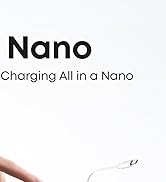




























| ASIN | B0C532J5JW |
| Best Sellers Rank | #10,670 in Electronics ( See Top 100 in Electronics ) #186 in Laptop Docking Stations |
| Customer Reviews | 3.9 3.9 out of 5 stars (233) |
| Date First Available | July 9, 2023 |
| Item Weight | 9.9 ounces |
| Item model number | A83K1 |
| Manufacturer | Anker |
| Product Dimensions | 6.69 x 2.83 x 0.94 inches |
A**R
Perfect Solution For Me
Before purchasing the Anker switch, I had tried a different one that was poor quality and didn’t work for me. The Anker KVM is a much better build quality, and works flawlessly for me. Set up was easy. I have two Lenovo laptops connected to one monitor and one Logitech wireless keyboard and mouse. Switching between the two laptops is super convenient and fast with the wired remote button. The Anker device has enough capacity to keep both laptops charged through their USB-C connections. The Logitech USB unifying receiver connects to a USB port on the front of the KVM device. Thr monitor is connected to the KVM with an HDMI cable. I only have minor complaint. The laptops don’t always wake up when I switch to them if they are idle for a while. I have to tap the actual laptop mouse pad to wake it. The issue may stem from the wireless keyboard and mouse rather than a design flaw with the switch. I have used the Anker KVM switch for about a month, and I am very satisfied with its performance and the convenience it provides.
C**L
Excellent customer service!
**Updated review: After my initial review, Anker immediately reached out to me to see if there was a way to resolve my issue. They ensured a full refund, if I was not completely satisfied and were willing to give me a discount if I would keep the unit in spite of my issues. I totally appreciated the responsiveness and empathy from their customer service. As an aside, I did check with my internet service provider (AT&T) and found out that my Wi-Fi settings were not optimized for video conferencing. Once those updates were made, I have had no issue with video conferencing using Wi-Fi connection only. It made me very happy that I was able to keep the Anker unit, because the only reason I was going to return it was because I thought I need to have an ethernet port. It is worth noting that the other KMV unit I was thinking of keeping had issues with one Dell monitor flickering. The Anker unit has no such issues with the same monitors and is very stable with switching between systems. Overall, the Anker KVM is much easier to set up, minimal wires, and I really like the little magnetized switch that I can stick to the front of my system for easy access in order to toggle between systems. Honestly, I am willing to go with a product even if I have to spend a little bit more when I know that the company stands behind it and is supported by a responsive customer service. It has been almost a month of using the item, and I am very happy. ---- For my consulting business, I need to toggle between my personal computer and my client computer. Because I work with data and large spreadsheets in both systems, a dual monitor set up is a must have. It was drama to swap wires several times a day--lag time to switch, wires would pop out. The Anker KVM switch fixed all of that. The lag time to switch between systems is negligible. Set up was intuitive with the quick start guide. I wished there was a couple more ports, or the option to order one with more ports -- I can't plug in my ring light and there is no ether port, which leads to my next issue. I previously was wired into my home Internet and subsequently, had a stable signal for video conferencing. I have already noticed that my video freezes several times during a meeting, tested both on Zoom and Teams so far. My job is 90% meetings, so to not have the ability to have a stable connection is a miss for me. I will be returning this unit and getting another that has an Ethernet port. If that's not something that matters to you, I highly recommend this product. It may seem pricey, but it delivers as promised.
D**T
Overall functional with some minor glitches/annoyances
Aesthetics: The KVM is plastic and lighter than I expected. The power supply feels well made and heavy, and has a long cord which is great for sit-to-stand setups. so the brick can sit on the floor. The KVM itself has a pushbutton and attached switch button feels like it just gets in the way. I wish it was detachable. The cable is wound and hard to keep pinned down on the desk, even though it appears to have a magnetized base. A small gripe - the pushbutton would be nice to be detachable from the KVM. The cable isn't long enough, has a magnetized base, and when unwound is hard to keep pinned down on a desk. Also the 2x included 2x USB-C cables seemed bound too tightly, so when unraveling them I noticed some marks/fraying but all cosmetic and not a huge issue - just not what I'd expect from Anker who has always been a very aesthetic-heavy brand. I've got a Dell Inspiron 5570 running Windows 10, and a Lenovo Thinkpad T14 running Debian 12 Linux (Gnome). I have the KVM connected to 2 Samsung 27" D850 monitors, one via DVI and one via HDMI, both are displaying 2560x1440 flawlessly. This is something my Dell WD19TB thunderbolt dock I had just for Dell couldn't even handle without issues! However, Windows on the Dell likes to complain about the last USB device being connected having malfunctioned when switching but does not impact anything. My initial impressions so far are positive. Everything seems to work and I love having a KVM again in a USB-4 world. Edit: I have been observing some strange issues with sometimes monitor disconnects, that said, unplugging and plugging in the cable to the device usually is the ultimate resolver. What's also sometimes annoying is plugging in a laptop while switched to another device, will cause the current display to "redetect" the new device. Downgrading this to 4 out of 5.
B**L
It great, you just need to setup the keyboard/mouse wake up on your device. Charges both my laptops effortlessly, the butto is separate so you can stow away the wires in the back However, It came with a US plug rather than a UK plug, hence the 4 stars. You will need an adapter or alternative cable
Y**T
Edit: Updated to 5 stars after Anker reached out and rectified the situation. Very impressed by their customer service! Received the package and the packaging looks worn out. The plastic wraps around each cables were already torn and visibily have been unpacked by someone prior to this. I paid the price for a new item, but received a used item :( Other than the unpacking experience, the product itself works well. It's an expensive and niche product for people who want to switch between a desktop and laptop setup, but it works great and supports high resolution monitors which is not typical in other KVM switches / USB-C docks.
V**L
Anker read my mind when creating this product. I have a personal laptop and a work one, both sharing same peripherals (keyboard, mouse, headset, 2 monitors). I previously had a nonbrand hub which did the job but was crashing a bit. This KVM is awesome, expensive yes, but works great!!! Just make sure both laptops have Thunderbolt support or USB 4/5, one monitor has DisplayPort and another HDMI, then you're set!
A**R
I am using it with a Macbook Pro (M2) and a Dell XPS 15 9570 and it has been going okay for my needs. My setup is with a single LG 34" ultrawide monitor connected via HDMI, with two Logitech wireless mice and a keyboard, all connected wireless via a single Logitech Bolt USB dongle. The second USB A port is connected to a webcam, and the remaining USB-A port is connected to a charging pod for my earbuds. I have one USB-C port free. I work with both laptops in clam-shell (lid closed) mode. Switching between the laptops works fine with all accessories getting picked up by both MacOS and Windows 11. I couldn't get the Macbook Pro to work until I allowed the USB dock to be connected via a notification in MacOS. After that things work except for the following issues: * I have to lift the Macbook Pro lid up to get the display to show on my external monitor, this is annoying but better than me having to unplug and plug the display cable from my previous Dell dock * Power delivery is not 100W, unless you have only one laptop connected to the KVM switch. This is actually mentioned in the product description, but I overlooked it. This makes Dell XPS 15 Windows 11 report "Weak charging stage, please check power charger" notification against the battery icon with a warning in the taskbar, and also will make the boot pause before Windows loads with a similar warning. I don't use the XPS for gaming or anything power hungry, and you could always just connect the power supply that came with the XPS. But other than, works great for me.
G**Y
Easy to set up and easy to use. The magnetic back on the switch is a handy feature - I just stick it to my monitor bezel. KVM ultrawide monitor, $500+. KVM dock, <$300 and I can use it with any monitor I like. I have an actual KVM monitor with a USB-C upstream port, and a USB-A upstream port + HDMI and I had to buy a separate USB-C dock with power and USB and HDMI to get the convenience of a "flick of a switch". This dock does it all easily.
Trustpilot
Hace 1 mes
Hace 2 semanas