Sobre nosotros
Servicios al cliente
Atención al cliente
Acceso Regional
Legales y políticas
Obtén la aplicación

Apunta tu cámara para descargar la aplicación
Copyright © 2024 Desertcart Holdings Limited


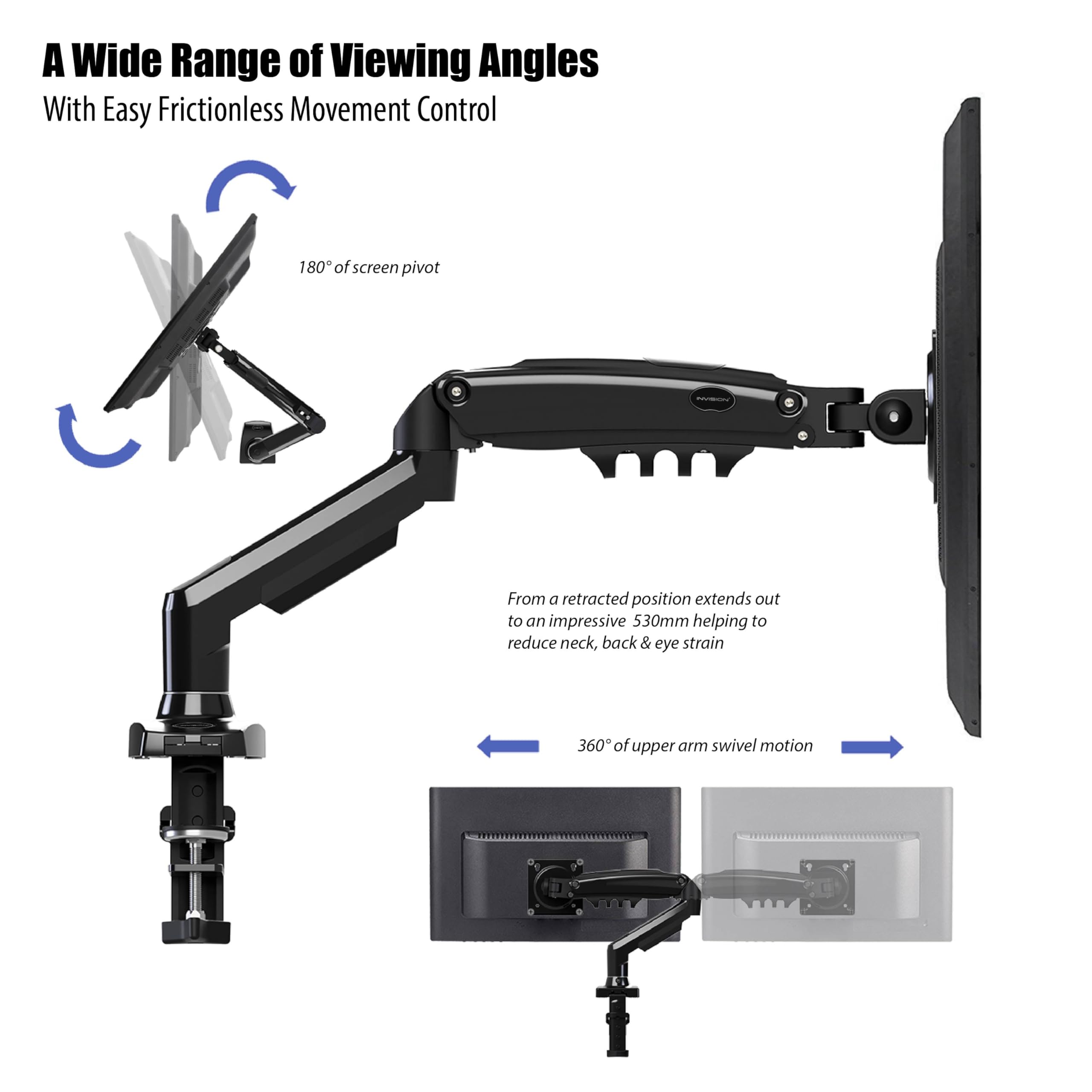





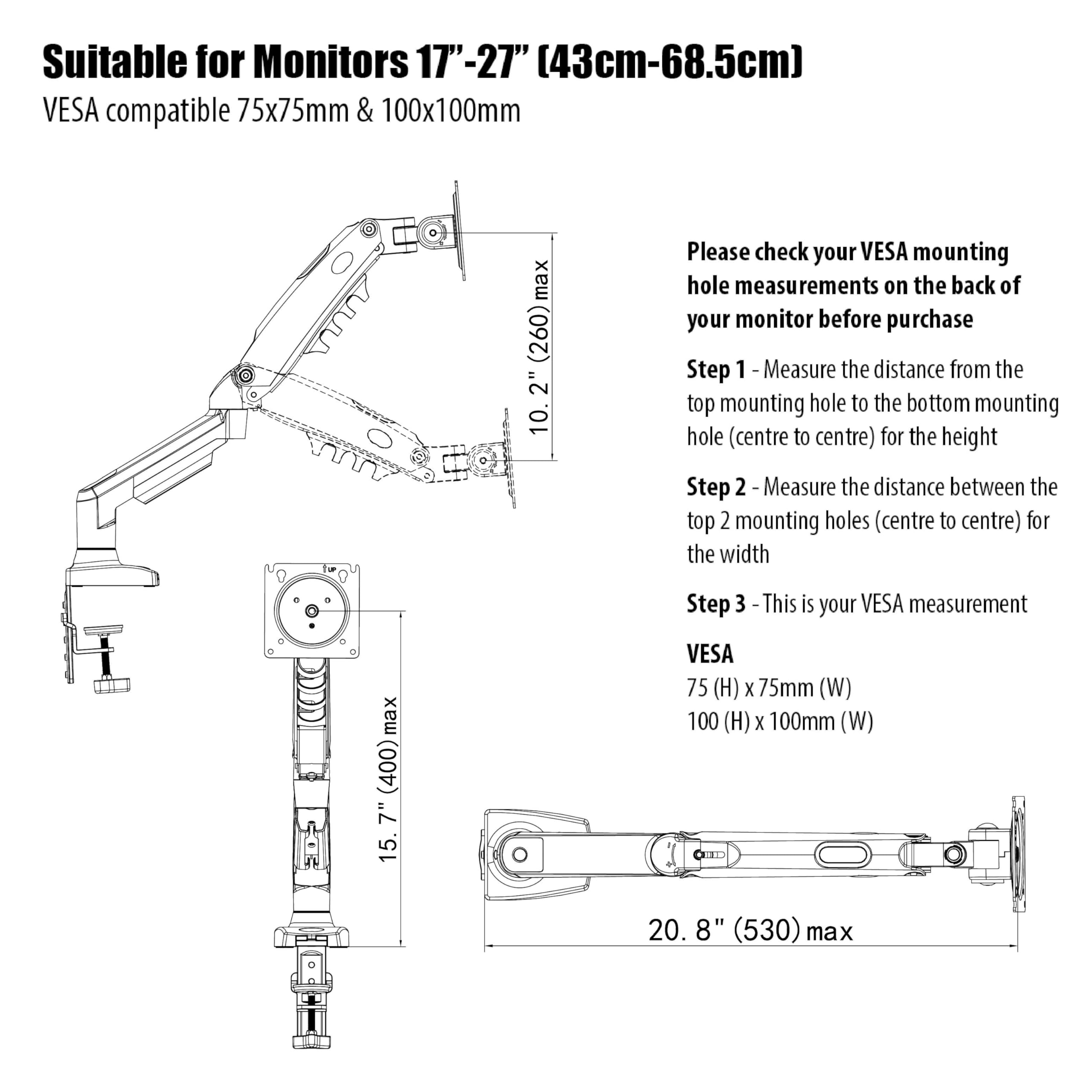

🖥️ Elevate your workspace, elevate your game.
The Invision MX150 is a premium ergonomic monitor arm designed for 17-27” screens weighing 2-6.5kg. Featuring gas-assisted height adjustment, 360° rotation, and ±85°/-30° tilt, it offers ultimate flexibility and comfort. Its robust die-cast alloy construction is tested for 20,000 motion cycles, ensuring long-lasting stability. Easy to install with dual mounting options, it maximizes desk space and boosts productivity while supporting single or dual monitor setups.








| Brand | Invision |
| Product Dimensions | 12 x 4 x 1.27 cm; 2.51 kg |
| Item model number | MX150 |
| Manufacturer | Invision |
| Series | MX150 |
| Colour | Black |
| Standing screen display size | 27 Inches |
| Are Batteries Included | No |
| Item Weight | 2.51 kg |
| Guaranteed software updates until | unknown |
D**N
How did I ever manage before?
Decided I needed to update my desk area as I am now working from home primarily and only going into the office one or twice a month. With that said I can obtain equipment from my work, but as I am sharing a room I decided to invest in the equipment myself so I do not have to return and can use it for my own use.I opted for this gas hydraulic arm bracket due to the ease of use and its ability to hide away the cables inside the arms of the bracket. Also the feature to spin and twist the monitor screen into differing positions was a no-brainer. I also had to check that it could take the weight and size of my monitor screen – and although this said: “for 17–27” Screens and 2kg-6.5kg” it is just right for my 28” widescreen monitor.I also purchased a desk bracket arm strengthening flat-plate clamp to ensure it did not damage the desk edge area. To identify this bracket arm will also fit through a desk hole if your desk happens to have this facility.The parcel was received and it was well packaged. I opened the box and got about checking all the items and ensuring all was present and correct. All the components appear to be well made and designed and no doubt will last a fair while – but only time and use will tell.Reading instructions (as you must always do) I went about fixing the items together prior to readying to fit to the edge of the table.NOTE: please ensure you do not blindly remove the Velcro arm fastening belt without holding the arm in place first as it is under pressure and will expand outwards under the gas pressure!I decided upon where I needed the monitor bracket to be sited then I placed the strengthening plate in situ and then fitted the arm in place. Once tightened using the tools supplied (Hexagonal Key) I went about fitting the cables I needed along the arms. This is done by removing the screws in place and then snapping out the guards. Then placing the power lead and USB/HDMI cable along the routes I replaced the covers and screwed back into place.Then using the screw-bolts supplied I fitted the monitor screen to the face plate – connected the cables and then adjusted the tensioners in the arm (for the added weight of the screen) it was ready to use.I have utilised the 90 degree spin rotation on my widescreen monitor at times when I am writing a word document as this lends a full screen page view as and when needed – you just have to change the display rotation setting as needed. The rotational aspect of this bracket with the cable router design is great and does not twist or pull the cables (just remember to allow extra cable for this purpose).Once I have finished work I just switch off and then push the monitor screen back towards the wall and cover it with the dust sheet I bought. Such simple operation and I really wonder how I ever managed before.The only negative if you can call it that, is there is a small section of the base plate that has a blanking plug that seems it can fit a hub for 2x USB sockets – although I have yet to find anything I can buy that will fit the design of this. However there is an upgrade version that does use the same base plate with USB sockets already fitted – so it must just be a template base they use for this. Having said that I am not really needing extra USB sockets at the moment.Overall I would have to say for the price this is a great bracket arm of its kind especially with so many differing models to choose from. Reasonably priced.I have kept all the supplied extras like the Hexagon Key, Through-desk clamps and a couple of spare screwbolts etc. as they will most definitely come in handy sometime.
A**S
A quality product offered at a fair price... Does what it says on the tin...
I was sorry to read people's not so positive reviews for this product but from what was available to suit my needs I felt it was worth getting and to see how it fared in my particular setup. Basically I needed something that brought a second monitor in my little music studio a bit closer to me and I couldn't do that by simply moving it along a desk.So, it is in position and I have it extended almost to its furthest extent. I found it quite easy to assemble, including the routing of the cables. I had a slight accident with the lower plastic cover because I ended up forcing it to get it off and broke a couple of plastic tabs, but once back in place it seems to be okay.I have gone for the clamp to desk option so cannot comment on the through desk option, but from the supplied instructions I can't see it being a problem.The swivel action may be a bit stiff out of the box and I have slackened off some screws to try and ease that a bit, although I should add that this is not in the instructions and therefore may not be a great idea. I will keep my eye on that and re-tighten in the event that the screws become too lose. And perhaps I should contact Invision, just in case it is considered unsafe.My second monitor is quite small at only 20". I do not know how much it weighs. The adjustment of the gas strut, which balances the cantilever arm, was very easy and quick to do and appears to be working fine. Once positioned the monitor stays in place.The swivel and tilt options are not of interest to me but what I can say is that, have had a bit of a play, all seems okay. Like the swivel motion, the tilt and rotation points are quite stiff, but that suits me as I will not be needing to alter those features on the fly.Overall I think that the product looks good, although in my situation I will not normally see it. But its looks and build quality helps to build confidence in its function.If you are mounting a single monitor and require more position adjustment than a stock stand gives then I can highly recommend this product.
Trustpilot
Hace 1 día
Hace 2 semanas