Servicios al cliente
Sobre nosotros
Copyright © 2025 Desertcart Holdings Limited
Desert Online General Trading LLC
Dubai, United Arab Emirates




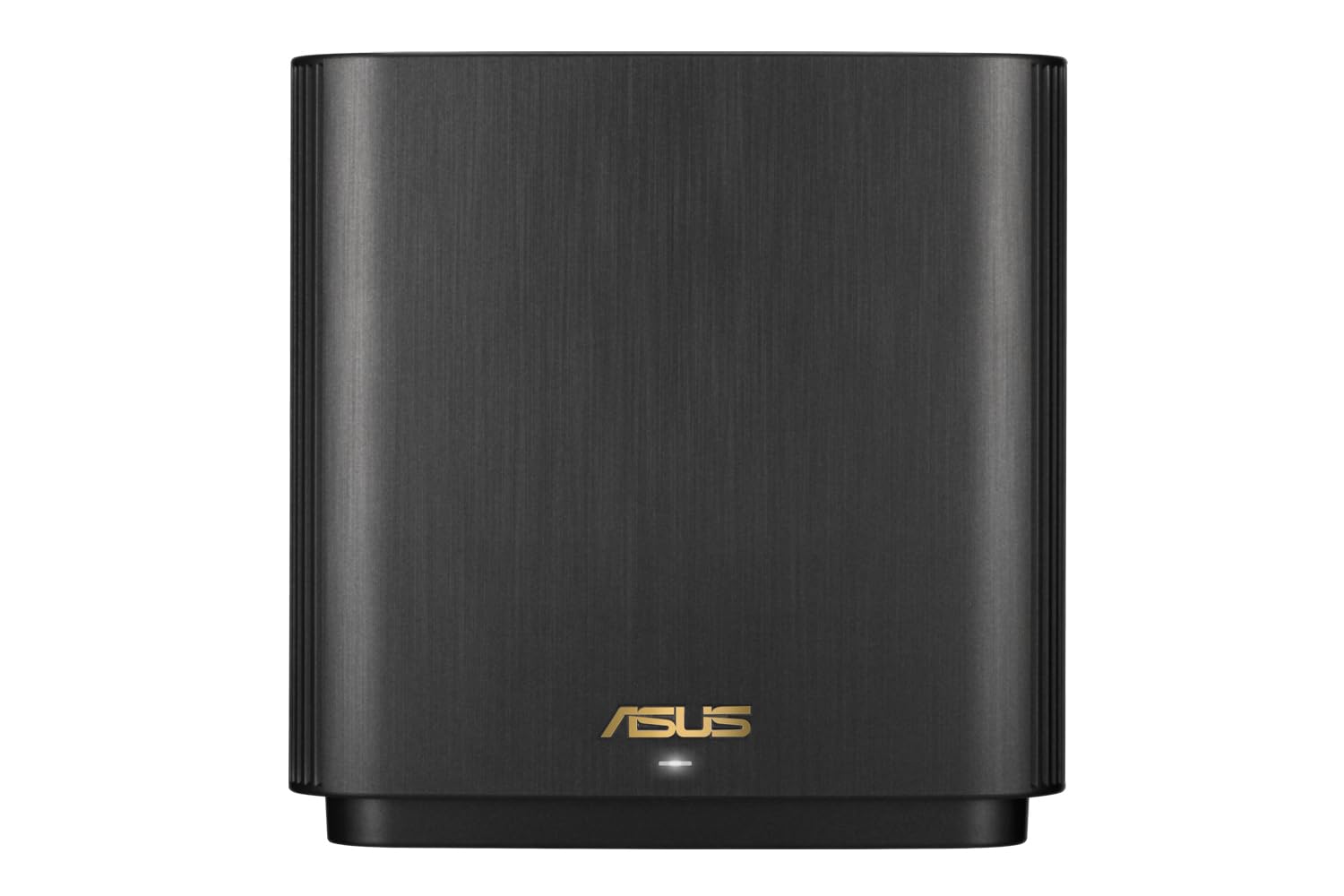








🚀 Elevate Your Network Game with ASUS ZenWiFi AX – Speed Meets Style!
The ASUS ZenWiFi AX (XT9) AX7800 is a high-performance dual-unit mesh Wi-Fi 6 system featuring tri-band connectivity (2.4 GHz and two 5 GHz bands) powered by a 3.4 GHz Intel processor. Designed in sleek black, it offers robust coverage, seamless multi-device handling, and versatile USB ports, making it an ideal choice for professionals seeking reliable, future-proof home or office networking.








| Brand | ASUS |
| Product Dimensions | 42.8 x 14.8 x 24.6 cm; 1.9 kg |
| Item model number | 90IG0740-MO3B30 |
| Manufacturer | ASUS |
| Series | ASUS ZenWiFi AX (XT9) AX7800 2er Set Schwarz Tri-bande (2,4 GHz / 5 GHz / 5 GHz) Wi-Fi 6 (802.11ax) Noir 4 Interne |
| Colour | Black |
| Standing screen display size | 75 |
| Processor Brand | Intel |
| Processor Type | 5X86 |
| Processor Speed | 3.4 |
| Processor Socket | BGA 413 |
| Memory Technology | DDR3, DDR3, DDR3 |
| Computer Memory Type | DIMM |
| Maximum Memory Supported | 8 GB |
| Hard Drive Size | 80 |
| Hard Disk Description | HDD, HDD |
| Hard Drive Interface | ATA-4 |
| Hard Disk Rotational Speed | 7200 |
| Graphics Card Description | Dedicated |
| Graphics RAM Type | 72-Pin EDO SIMM Memory |
| Graphics Card Ram Size | 8 |
| Graphics Card Interface | AGP |
| Wireless Type | 2.4 GHz Radio Frequency, 5 GHz Radio Frequency, 802.11ax |
| Number of USB 2.0 Ports | 1 |
| Number of USB 3.0 Ports | 1 |
| Optical Drive Type | BD-R |
| Operating System | Windows 11 |
| Are Batteries Included | No |
| Lithium Battery Weight | 740 Grams |
| Item Weight | 1.9 kg |
| Guaranteed software updates until | unknown |
Trustpilot
Hace 4 días
Hace 2 meses