Servicios al cliente
Sobre nosotros
Copyright © 2025 Desertcart Holdings Limited
Desert Online General Trading LLC
Dubai, United Arab Emirates


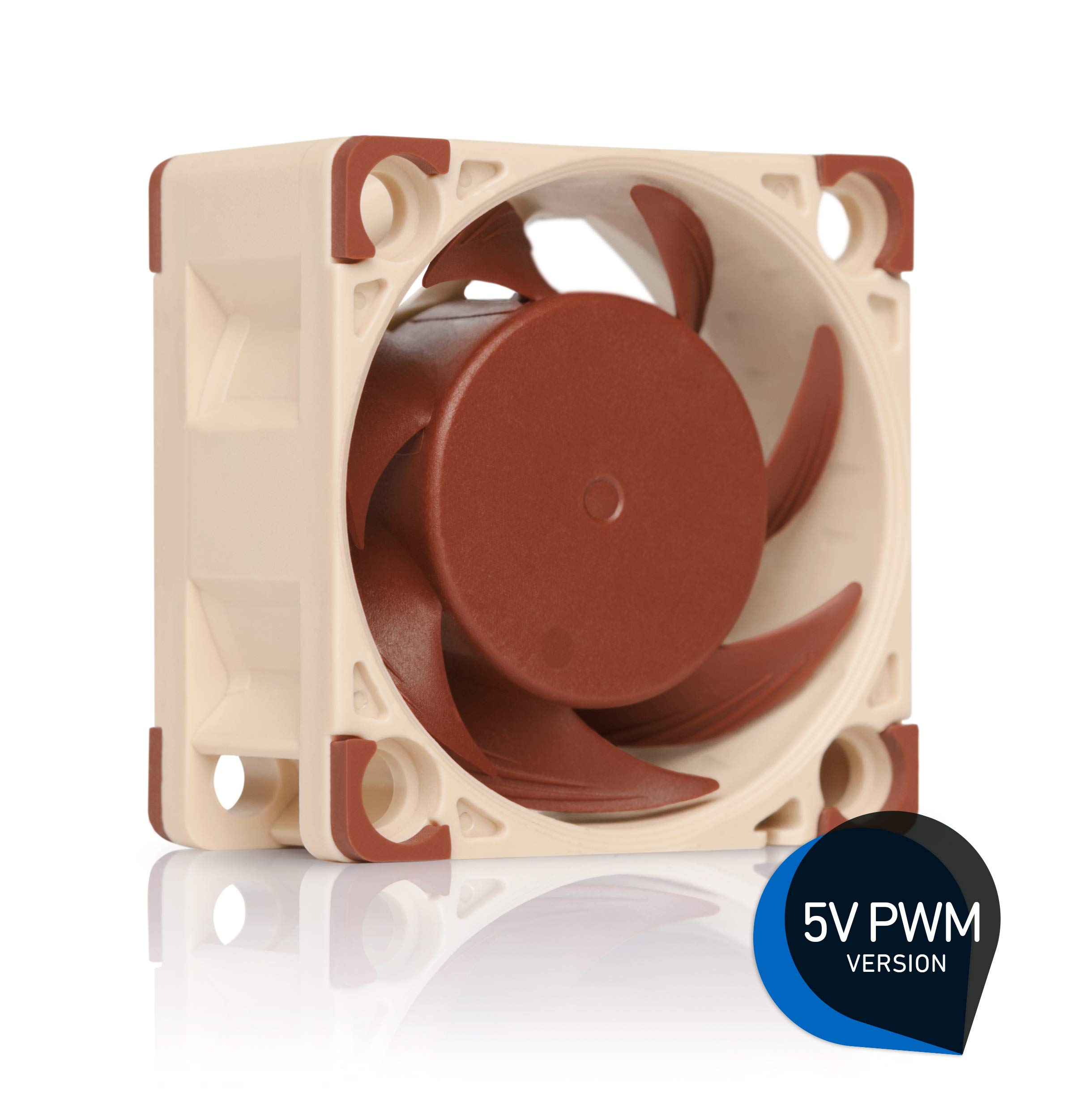
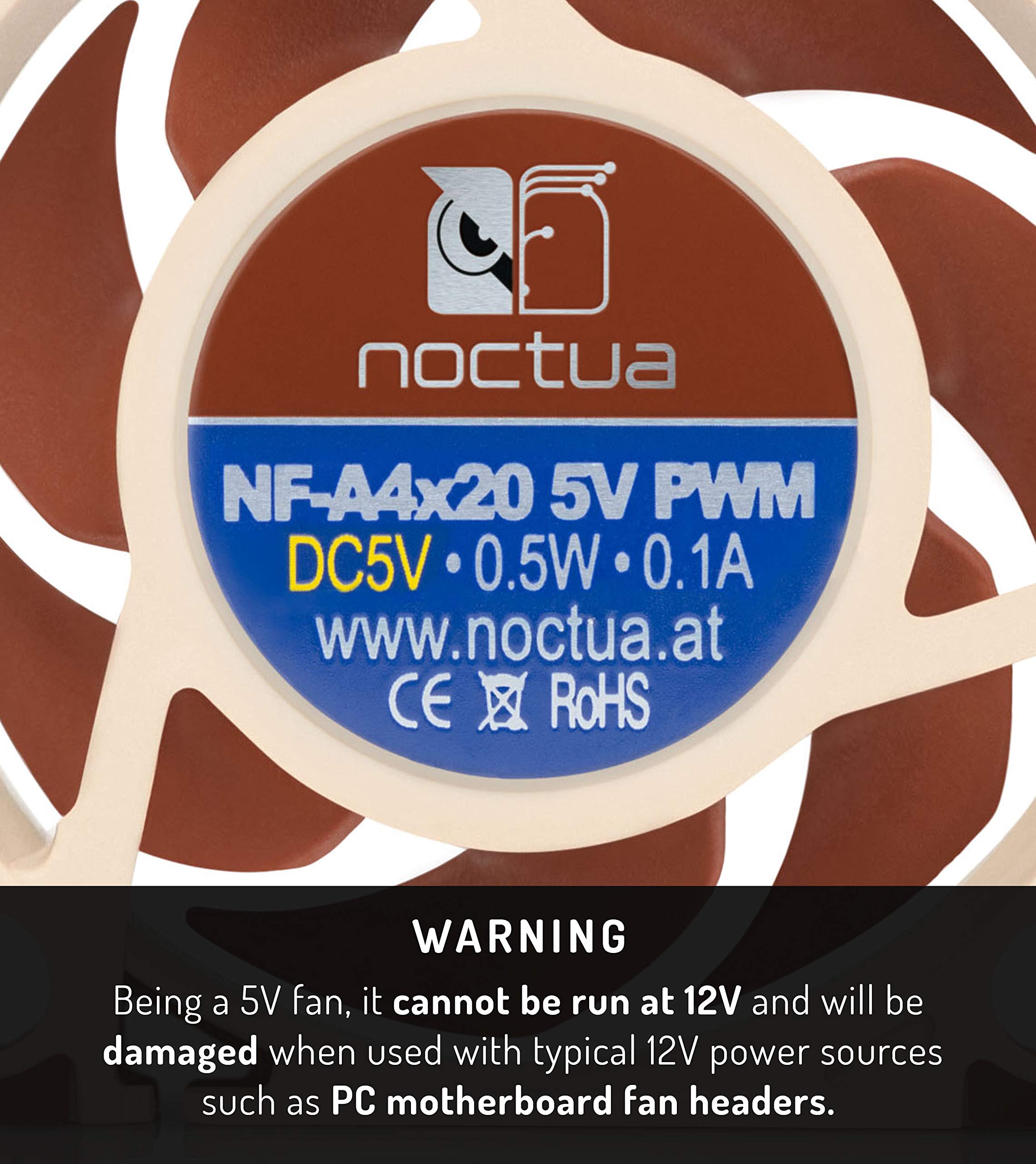






🌀 Silent power in a compact package — cool smarter, not louder!
The Noctua NF-A4x20 5V PWM is a premium, ultra-quiet 40x40x20mm cooling fan designed for 5V applications. Featuring a 4-pin PWM connector, it delivers up to 5000 RPM with minimal noise at 14.9 dB(A). Its award-winning design includes advanced acoustic optimization and flow acceleration channels, ensuring efficient airflow in compact spaces like NVIDIA Jetson Nano and network equipment. Built with durable fibre-glass reinforced PBT, it offers exceptional longevity with over 150,000 hours MTTF, and comes complete with anti-vibration mounts and adapters for easy installation.








| Product Dimensions | 1.57"L x 0.79"W x 1.57"H |
| Brand | Noctua |
| Power Connector Type | 4-Pin |
| Voltage | 5 Volts |
| Cooling Method | Air |
| Compatible Devices | Desktop |
| Noise Level | 14.9 Decibels |
| Material | Fibre-glass reinforced PBT |
| Maximum Rotational Speed | 5000 RPM |
| Global Trade Identification Number | 09010018100136 |
| Manufacturer | Noctua |
| Number of Items | 1 |
| Item model number | NF-A4x205VPWM |
| Item Weight | 2.96 ounces |
| Item Dimensions LxWxH | 0.79 x 1.57 x 1.57 inches |
| Color | Brown |
| ASIN | B071FNHVXN |
| Is Discontinued By Manufacturer | No |
| Date First Available | May 31, 2017 |
Trustpilot
Hace 3 días
Hace 2 semanas
Hace 2 semanas
Hace 2 semanas