Servicios al cliente
Sobre nosotros
Copyright © 2025 Desertcart Holdings Limited
Desert Online General Trading LLC
Dubai, United Arab Emirates







🚀 Elevate Your 3D Printing Game!
The Creality Official CR Touch Auto Bed Leveling Sensor and 5 PCS 3D Printer Nozzles Kit is a cutting-edge solution designed for seamless compatibility with various Creality 3D printers. With a remarkable positioning accuracy of ≤0.04mm and a lifespan of over 100,000 uses, this kit ensures precision and reliability. Installation is a breeze, making it perfect for both novice and experienced users. Plus, with dedicated customer support, you can tackle any challenges with confidence.

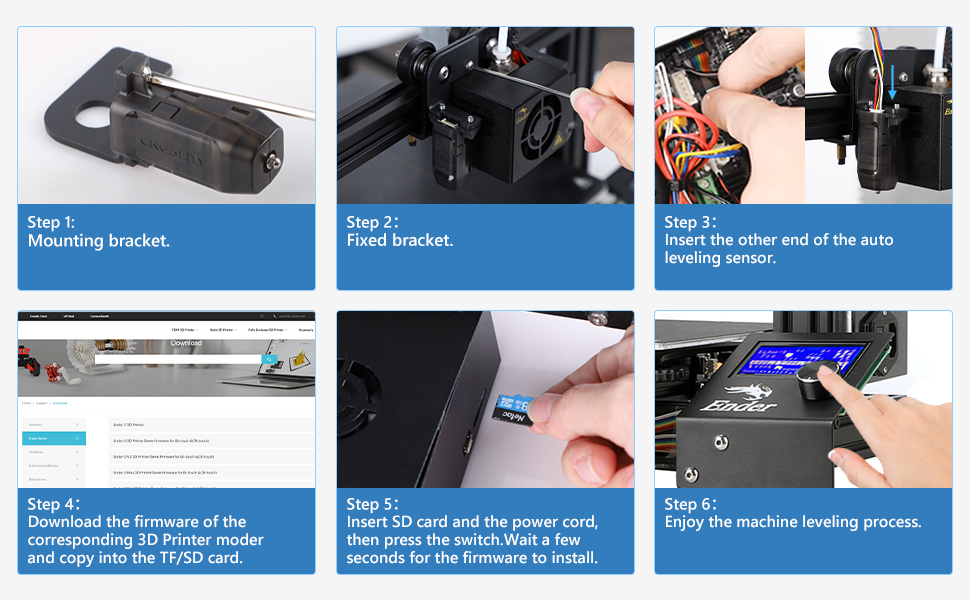
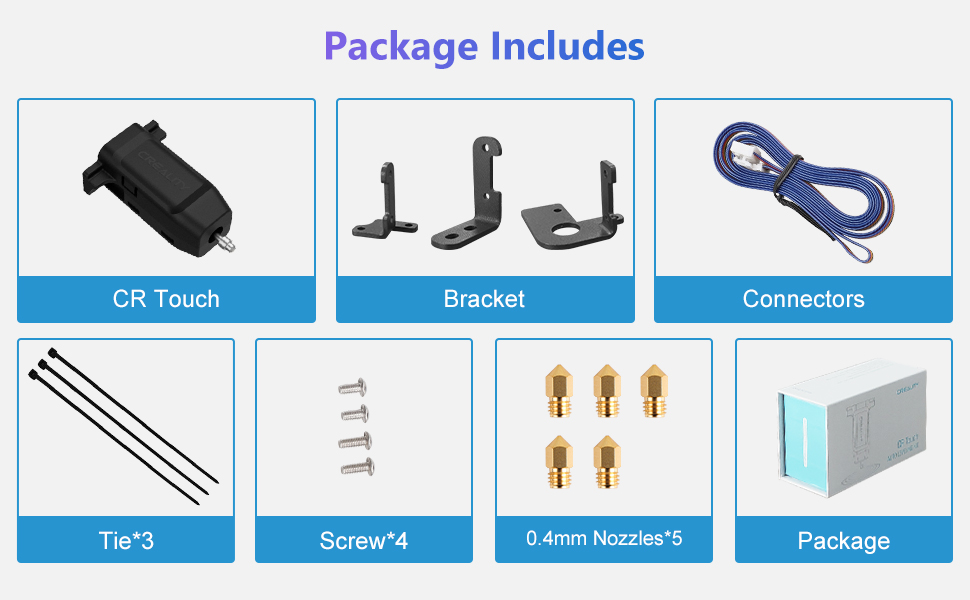
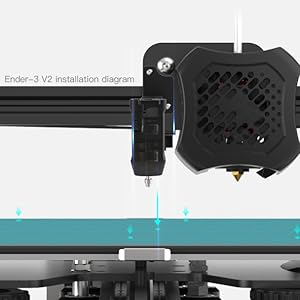

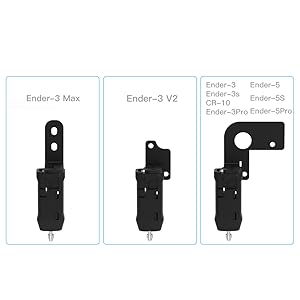

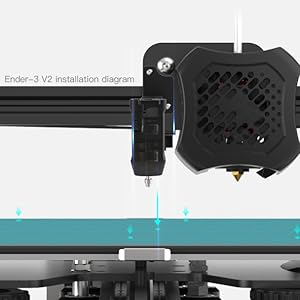

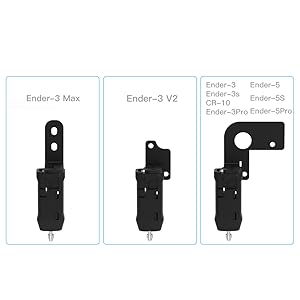

| Manufacturer | Creality 3D |
| Part number | EU CL-CR Touch 5 Nozzles |
| Item Weight | 130 g |
| Package Dimensions | 10 x 6 x 4.4 cm; 130 g |
| Manufacturer reference | EU CL-CR Touch 5 Nozzles |
| Colour | CR Touch Nozzles |
| Batteries included? | No |
| Batteries Required? | No |
Trustpilot
Hace 1 mes
Hace 2 semanas