Servicios al cliente
Sobre nosotros
Copyright © 2025 Desertcart Holdings Limited





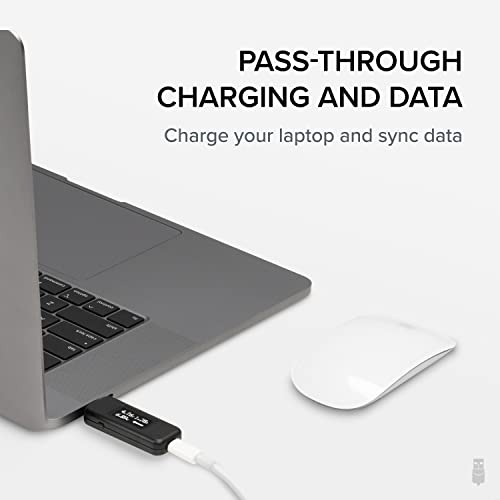









⚡ Power up your USB-C game with precision and style!
The Plugable USB C Power Meter Tester is a compact, driverless digital multimeter designed to monitor voltage, amperage, and power flow in USB-C connections. Featuring a bright OLED display and bidirectional support for 4V-22V and up to 6.5A, it works with a wide range of USB-C devices including laptops, phones, and chargers. Its rugged aluminum build and plug-and-play design make it an essential tool for professionals seeking real-time USB-C power diagnostics.





| ASIN | B01NAWYSVK |
| Best Sellers Rank | #166,348 in Tools & Home Improvement ( See Top 100 in Tools & Home Improvement ) #137 in Voltage Testers |
| Brand | Plugable |
| Color | Black |
| Date First Available | January 25, 2017 |
| Global Trade Identification Number | 00819927011415 |
| Is Discontinued By Manufacturer | No |
| Item Weight | 0.8 ounces |
| Item dimensions L x W x H | 3.5 x 0.75 x 3.5 inches |
| Item model number | USBC-VAMETER |
| Manufacturer | Plugable |
| Measurement Type | Voltmeter and Ammeter |
| Min. Operating Voltage | 4 Volts |
| Power Source | Usb Powered |
| Product Dimensions | 3.5 x 0.75 x 3.5 inches |
| Specification Met | CE, RoHS |
| Style | Modern |
| UPC | 819927011415 |
G**G
Works as advertised, latest model has correct display
This updated review is for the second unit sent to me in response to comments about the usability of the item posted in my original review below. The revised edition of this USB-C V/A meter has three notable and visible improvements. (See second and third attached photos, and fourth photo) 1. Display orientation has been reversed, such that the digits read upright when installed on the left side of a laptop. 2. the digits display has been changed to a different font that is a bit smaller but more easily legible. 3. The OLD model had a display that alternated between the V/A and a line indicating power flow. The NEW model has V/A and an arrow all on the same screen, thus no more irritating flipping back and forth between two states. Aside from those three things, which are fairly significant, all else seems to function normally and as expected. This is quite a nice little unit. As some others have remarked, having total mAh transferred would be nice. Further comments on the construction and design. 1. The construction is solid. The shell is an aluminum extrusion. Endplates are hard plastic. 2. Plug and socket are snug and wiggle free. 3. The USB-C plug is offset, closer to the top surface of the device (display side). ************ Original Review Follows ************* Does what it says, nothing more, nothing less. I use this with a 2016 MBP 13" with TouchBar and it shows how much the system is drawing at idle, during typical surfing, writing, as well as maxed out during processor-intensive tasks like gaming. TAKE NOTE: The images of the power meter on the product page you see here are inverted from what the device actually displays. That is, in the images, it looks like the display is upright and readable when plugged into the LEFT side USB-C Thunderbolt ports of your laptop. These images are NOT ACCURATE as I found out in contacting Plugable. See my question above. The display actually is readable when plugged into the RIGHT side of the laptop. This is unfortunate for two reasons. First, on MacBooks and MBP, the ports are on the left or left+right sides. On the 13" MBP, the full-speed ports are on the left. This means users are inclined to make their single-cable connection on the left side. This means the Plugable meter display will be upside down. Second, if you install it on the right side ports, then it interferes with where most folks who are right handed (the majority of the population) keep and use their mouse. I don't know why Plugable flipped the display. It was better for more users as originally depicted in the product images. Unfortunately now I find myself not using it because of the display orientation. I will purchase the Satechi unit since the display is in the better orientation.
T**D
A very useful tool to aid in fixing USB-C products
After seeing this used by repair folks on YouTube to monitor laptop operation, I purchased one when my laptop died. It was very helpful in aiding the diagnosis and will come in handy for other USB inquiries. It is well worth its nominal cost. I also like how the display reverses at the press of a button so it can be seen in either of 2 directions.
R**S
Works nice!
Great tester for USB-C devices. Tells you the important readings you are going to need.
B**Y
Works with alt-mode video, with Power Delivery and regular 5V charging
I've got two cables for USB-C alternate mode video output (to DisplayPort and HDMI) that also pass through USB-C Power Delivery to charge the laptop. Inserting this meter between the cable and the meter didn't interfere with video (including 4K 60hz on the DP cable)! 👍 I've tried this meter both with various chargers: a 20V Power Delivery charger, a 5V 4A oversized projector charger that I assume is using PD spec to negotiate the high current(?), as well as a few "good old" 5V chargers with a type A–type C cable, and it worked for all of them. 👍 One exception where it didn't work: OnePlus's "Dash charger" with its red type A–type C cable. AFAIK the idea of Dash charge is letting the charger do voltage drop directly to what the lithium battery needs (avoiding heating the phone from doing the 5V->3.8V conversion internally, as in usual USB charging). Indeed, I saw the meter briefly display 5V, then some significantly lower voltage (close to 4V), then flicker off and stayed off. I _think_ that didn't interfere with charging — the phone still displayed "charging rapidly" icon. Today I tried this again, and the meter showed 5V, then 3.9V, then stabilized at ~4.3V — and the meter stayed on. => So it seems this meter doesn't work reliably at 4V and lower — but that's very non-standard for USB. Otherwise, perfect, still 5 stars in my book. P.S. It's great that this has C female – C male connectors, allowing directly connecting to charged device, measuring voltable after cable. My previous meters were type-A, so I had to measure before the cable. That meant I couldn't compare the actual voltage drop caused by the cables, could only compare cables indirectly by difference in current. With this meter I can fully compare cables 👍
S**1
Does a good job for the purpose
I have no way to measure how accurate this device is, but the readings are consistent and repeatable for a given configuration. It is quite useful just on this basis. I think it does a really good job at least ball-parking what's going on in a charging situation, and this is invaluable. Have been using it for several weeks for different charging configurations, and repeated configurations for two situations - all with very similar charging profiles. Very sharp, easily readable display that can be inverted. I try to keep the plug ends protected - Saran Wrap currently - I wish there had been a nice-quality small plastic box to pop it into for this purpose, but that's a small issue. So, at this time (3 week mark): Highly recommended.
M**N
The display is easily readable & reversible, unlike most others. 😃 It's easy to read & shows Voltage, Amps, & Watts plus direction of current. Despite some comments the display does remain on in all situations. 🙁 We use it connected to a dual Wi-Fi phone charges & it gives a great insight (using Samsung phones) as to the charge which is set stops at 85%) The information is easy to read & the build quality is fine. 👍
M**I
I'm starting to get into battery chargers that use Power Delivery (PD) to charge laptops, and I wanted this device to help me learn more as I go forward - and in case I need any help with those battery chargers not working or not supplying enought power - this would help me to see that. THE GOOD: The device is very small. Very compact. Easy to store anywhere. It only take a couple of seconds for it to boot up. It will boot after you plug your USB-C power cable into it that you want to measure the current from. The display is very easy to read. Legible, bright. When the device is off you can't even tell there is a screen there. . It will appear as a mirror until it is powered on - this is normal. This is just like smaller audio players you get from China that use this type of OLED screen as it save power and works really well DOES IT WORK? I have a power hub that I use to charge all my electronics that shows the current amperage to each device. This USB stick seems to match pretty well exactly to that when showing the amps. Also, it keeps track of how much power has gone through it to your device. This is really a great feature when you know the capacity of your battery and want to know how full it is without turning your electronics on. Packaging was very small, a cardboard box, and a ziplock bag with the device in it. No waste here, well done. The voltage shown on the device combines the voltage going through to your device, and the voltage needed to power this USB stick. CONCLUSION: There are no negatives to this device. Works perfect. Shows exactly the info I need. Measurements match my other devices so I know it's accurate. For the $ it's definitely worth it! FIVE STARS!
P**0
Fait le travail. Rien à dire.
J**Z
Eta bueno lo use para hacer fuente regulable
M**T
Viel gibt es Volt-/Strommessgerät nicht zu sagen; es ist leicht und ultra kompakt, das OLED Display ist gut und klar abzulesen. Sobald beide Seiten verbunden sind (eine mit z.B. dem Netzgerät, die andere mit einem Handy z.B.) wird die aktuelle Spannung und der Strom sowie transferierte mAh angezeigt. Exakt was es soll. Da alles aus Kunststoff ist würde ich es aber nur ruhig am Tisch liegend verwenden da schon alleine aufgrund der Gehäusegröße die Robustheit begrenzt ist.
Trustpilot
Hace 2 meses
Hace 1 día