Servicios al cliente
Sobre nosotros
Copyright © 2025 Desertcart Holdings Limited
Desert Online General Trading LLC
Dubai, United Arab Emirates


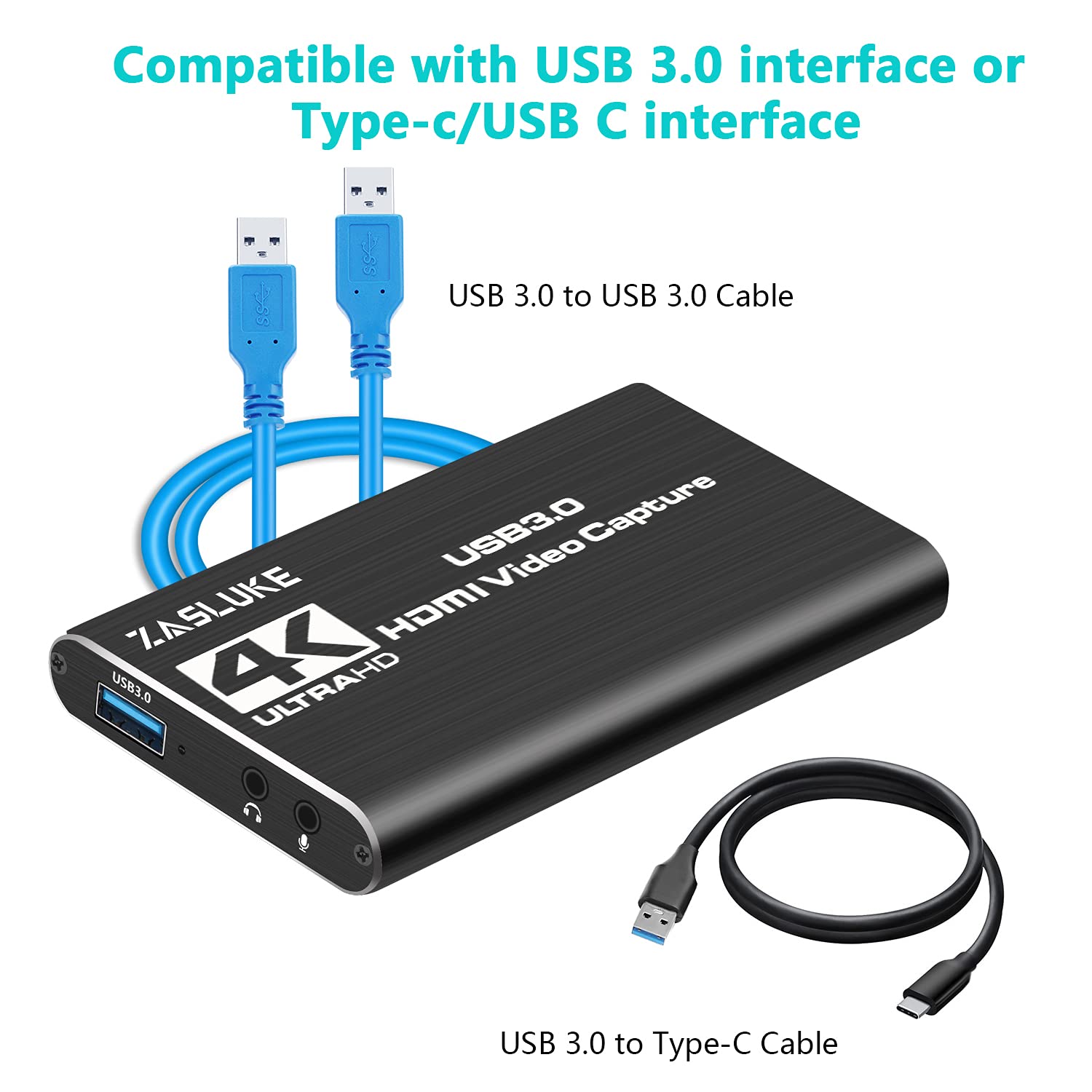




Full description not available
S**.
Not the best. Not the worst. Generic is the best description.
Meh. It's ok. Massive lag. Probably wouldn't use it for streaming but might use it for recording. Cheap, only does 4k@30hz, will convert 4k30 to 1080p. More expensive units will accept a 4k60 signal and pass that through *while* capturing 4k30—there's only one card on the market that does 4k60 capture; it's internal-only and requires a beast of a graphics card to run with any fluidity. This device instead just downscales to 1080p60.This probably cost about $3 to make at scale. There's only about 4-5 ICs on a little board held in a cheap aluminum tube. Generic FTDI-knockoff usb interface, generic video processor chip (no brand)... What I'm saying is thst it's nothing to write home about.
J**S
Excellent Capture Card For The Price
I have used this card for a few days now and I have to say it is very good. I have used an Elgato for years and this device captures gameplay just as good. With using USB 3.0 there is little to no latency in the capture software. The one thing Im disappointed with is though it does say 4k but it will not capture 4k video. Streamlabs OBS only sees 1080p. You can still play on your TV in 4k but if the software can capture 4k I cant figure out how to do it. It also doesnt passthrough HDR so even gaming on your TV you will lose that. Still overall, for the price I recommend this card if you are looking to get into stream but dont want to spend a ton of money on a capture card but still want a quality device and have a quality video on a capture/stream.
D**M
The input color is off
The media could not be loaded. The facts:This device includes a short (1 m?) HDMI cable, a USB cable (male to male), and a USB 3.0 (male) to USB-C (male) cable. No audio cables were included at the time of my purchase. It provides HDMI in and HDMI out, as well as audio in (1/8" mini-jack) and audio out (1/8" mini-jack). Selecting this model in your web conferencing software was easy: it was aptly named "USB Video" or something like that.My experience:I returned this device.I bought it thinking my previous HDMI to USB capture device was broken and I needed a new device to connect my mirrorless DSLR (Sony A6400) to my computer (2016 Macbook Pro). That was incorrect. I simply needed a new micro-HDMI cable for my camera.Before I figured THAT out, I tested this device. I couldn't get it to work for my camera as intended (no signal). I also tested this with another HDMI device -- my Amazon Fire Stick. The video you see is a comparison of two brands of HDMI capture cards. My Fire Stick 4K was plugged directly into the HDMI In of this device.I looked forward to using this device because it included USB-C output, which would be great for not using (or having to use) a USB 3.0 dongle/dock/hub.Despite my other tech troubles, this device's color output proved to be inefficient for my needs. It also did not carry sound purely over HDMI, but I did not do any audio testing.
S**N
Works Exactly as Expected :)
Was looking for a budget capture card (to stream from switch console), and came across this. Functions pretty much as it's advertised to do. All the gameplay and audio streams through just like it's meant to. I've been streaming using it for a bit over a month now and still going strong.Only thing I disliked was how the audio needed its own input and wasn't built with the HDMI. Quality of the streamed media is still great, but just a small inefficiency that doesn't make this product perfect.But if you're looking for a functional low-budget capture card, this will do!
E**.
False Advertising, No 4K just 1080
Don't understand why they call this "4K". I can only get it to go to 1080 for passthrough. I try to set my Roku to 4K and it runs it tests saying it should be able to set but once I do, the TV loses signal until the Roku defaults back to 1080. Seems like false advertising to me.
H**N
Great capture card for Switch game recording
The media could not be loaded. I am skeptical about this product on some reviews. I bought this one bc I only use it for switch game (Zelda, just dance…)recording. I would not say Zero-Lag Passthrough, but it does have Low Latency. Please see in the video.I googled and YouTubed for many tutorials how to connect this with your console, monitor, computer. And actually it’s pretty easy to set up. I’m just over-worried about this.On OBS you need to set output to 1920*1080. The vedio is pretty clear.
A**A
Excellent quality, can't beat the price
I was honestly shocked at how good the quality on this capture card is. I used it to stream some Breath of the Wild gameplay to my Twitch channel and the lag was milliseconds, almost nonexistent. It was extremely easy to set up (plug 'n' play) and works great with OBS. To connect it to OBS, create a new scene and add a video capture device, then select USB 3.0 device. A much less expensive and fully functional alternative to more expensive devices like the Elgato!
E**C
Perfect USB capture card
This was perfect addition tovideo accessories. I also have a blackmagic thunderbolt capture card. But it wouldn’t work with many PCs. So at a fraction of the cost with the same quality this is a no brainer. It was super easy to use with OBS. And it’s usb 3.0 so no platform issues.I highly recommend this
Trustpilot
Hace 2 semanas
Hace 4 días