Servicios al cliente
Sobre nosotros
Copyright © 2025 Desertcart Holdings Limited
Desert Online General Trading LLC
Dubai, United Arab Emirates












🖨️ Print Like a Pro, Work Like a Boss
The HP OfficeJet Pro 7740 is a powerhouse wide-format all-in-one printer designed for busy professionals and small businesses. It delivers fast, high-quality color and black & white prints at up to 34 ppm, supports wireless and voice-activated printing via Alexa, and handles large print jobs with dual 250-sheet trays. With duplex printing up to 11x17 inches and smart app integration, it streamlines your workflow while cutting printing costs and environmental impact.
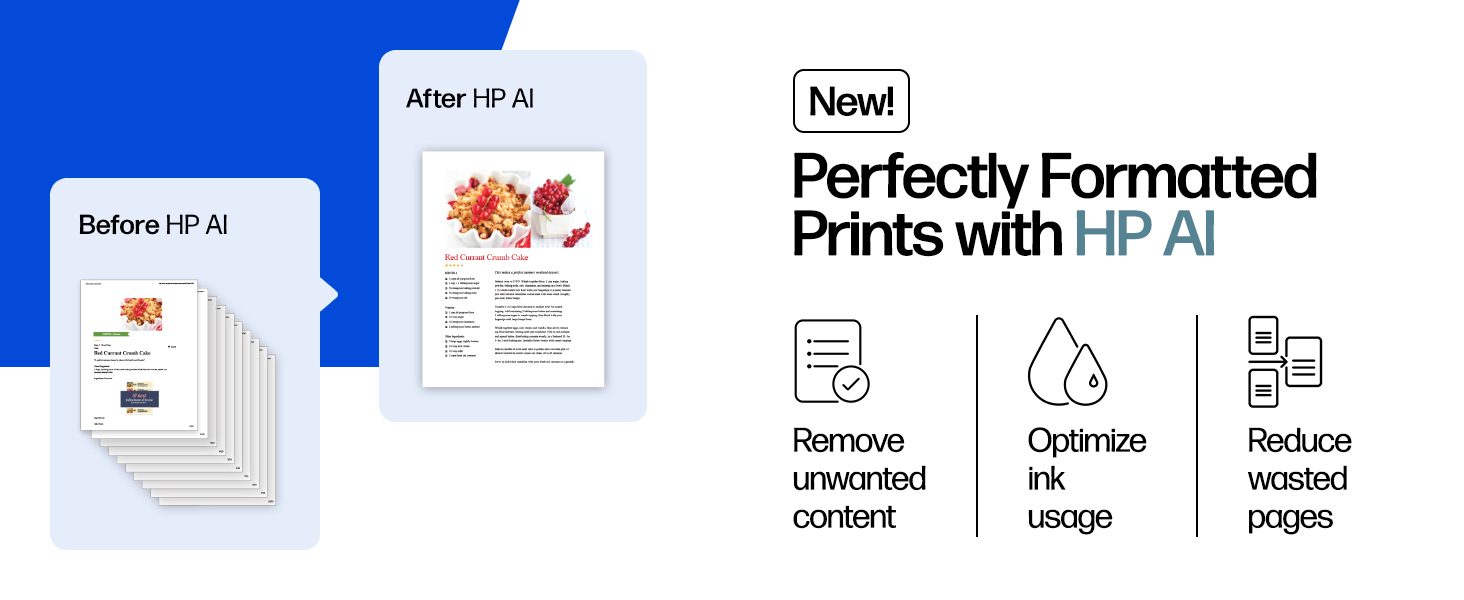

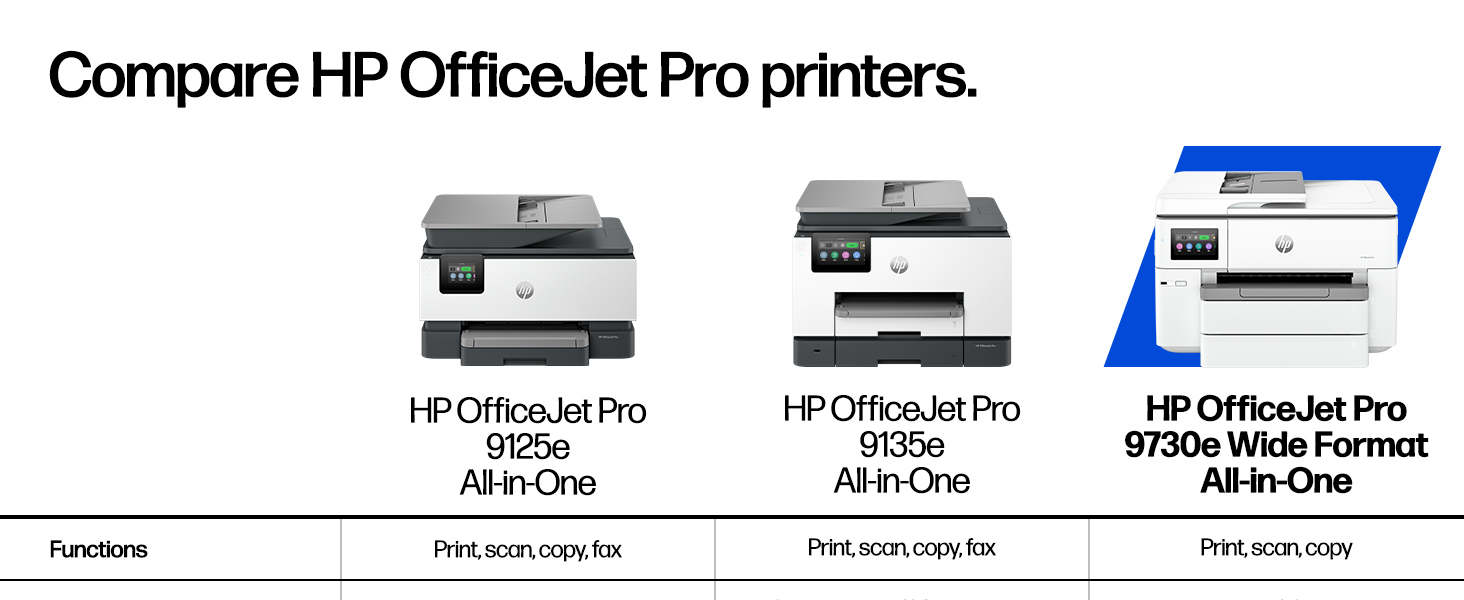
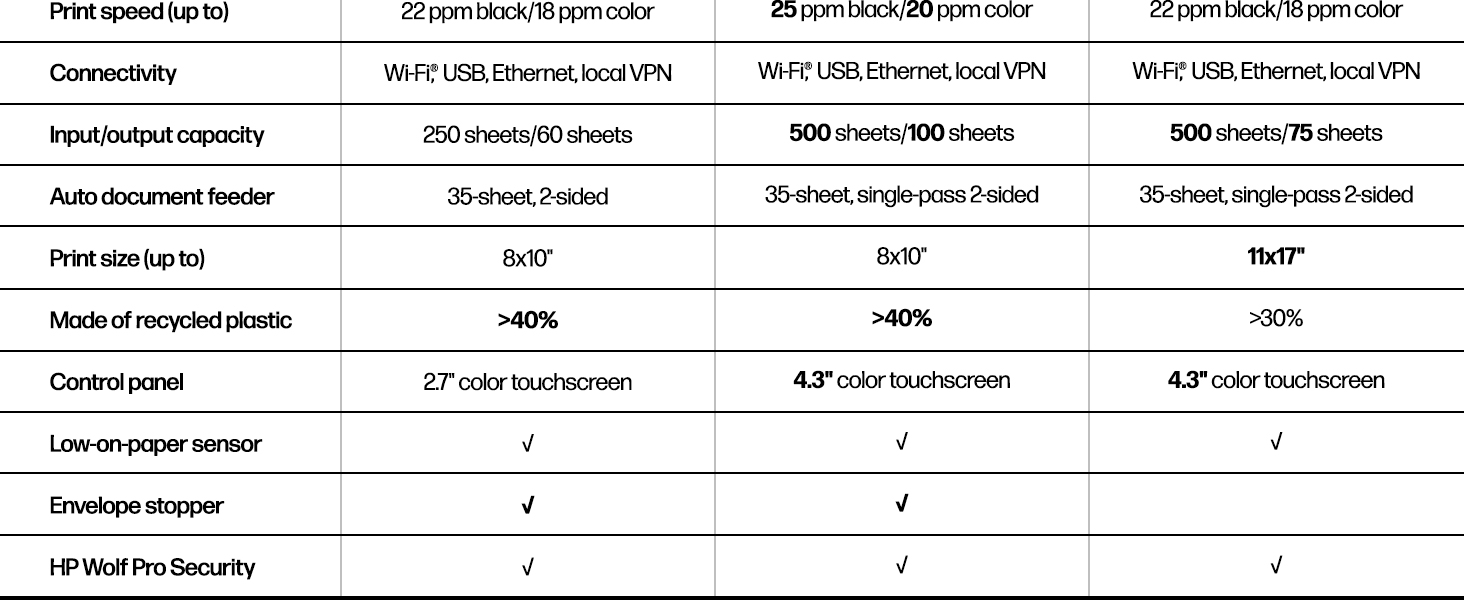
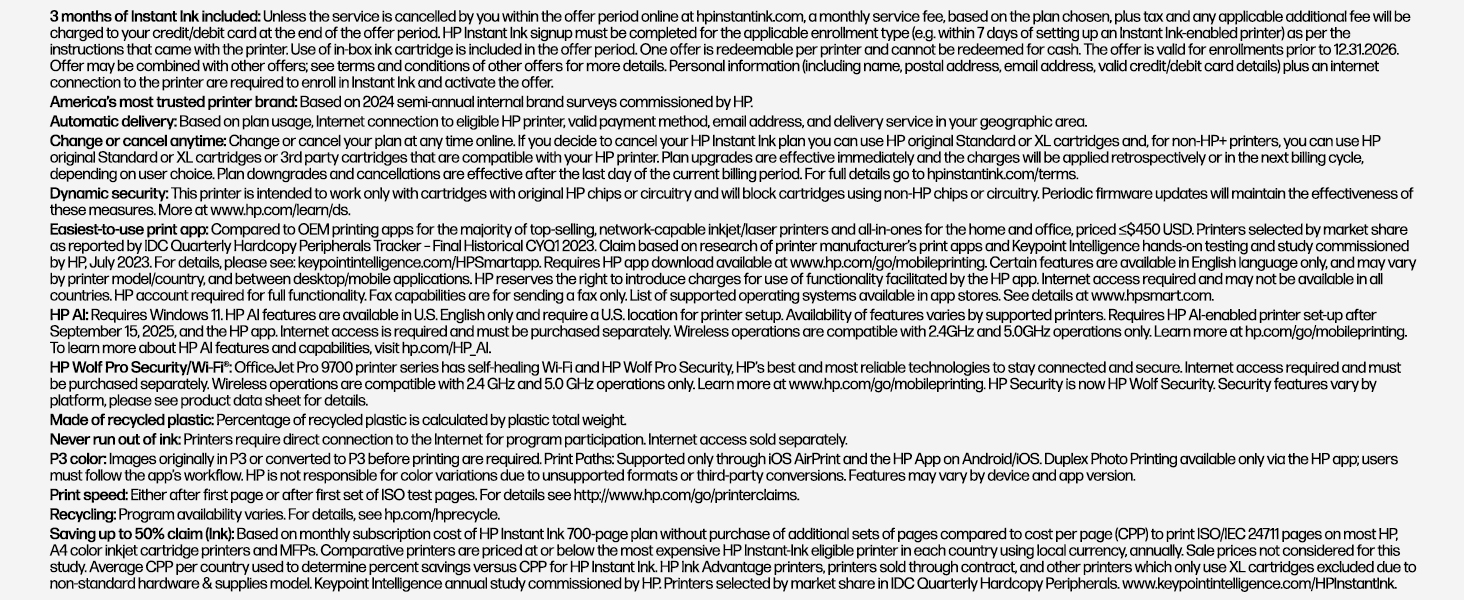
| B&W Pages per Minute | 34 ppm |
| Color Pages per Minute | 34 ppm |
| Total USB 2.0 Ports | 1 |
| Total Usb Ports | 1 |
| Hardware Connectivity | USB 2.0 |
| Connectivity Technology | wired, wireless |
| Resolution | 1200 x 1200 |
| Additional Printer Functions | Copy, Scan, Fax |
| Warranty Type | Limited warranty |
| Processor Count | 1 |
| Control Method | Voice |
| Controller Type | Amazon Alexa |
| Print media | Paper (plain) |
| Scanner Type | Sheetfed |
| Maximum Copy Speed Black and White | 22 ppm |
| Display Type | LCD or LED or OLED |
| Compatible Devices | Smartphones, PC, Laptops |
| Printer Type | Inkjet |
| Additional Features | ENERGY STAR Certified, Auto Document Feeder, Touch Screen, Auto Duplexing, Double Sided Scanning |
| Printer Output Type | Color |
| Item Weight | 42.9 Pounds |
| Item Dimensions D x W x H | 18.38"D x 23"W x 15.1"H |
| Paper Size | 3 x 5 to 11.7 x 17, Letter, Legal, Executive, Statement, Envelope |
| Output sheet capacity | 75 hojas |
| Maximum Sheet Capacity | 500 |
| Media Size Maximum | 11 x 17 inch |
| Wattage | 1 watts |
| Is Electric | Yes |
| Power Consumption | 37 Watts |
| Duplex | Automatic |
| Dual-sided printing | Yes |
| Color | White/Black |
J**R
GREAT for ledger sized paper!!
I use this printer for our home printer and for working with my watercolor paintings. Jim addition to printing remail, invoices, instructions, menus and the like, I often print and SCAN prints that are ledger sized (that's 11"x17" sized paper). The scan bad for that sized printer makes this unit a monster! I have room in my office, so it's not a problem. But it's a presence!!The Good Points:I found the setup quite ready. It connected to my network like a champ. It connected to our Android phones, our iPad, and my Raspberry Pi (Debian based Linux .. via CUPS) systems without any problem.Print and Scan work wonderfully. Copy can do double sided to double sided output without any problem.The printer comes with two paper trays. Each can hold you ledger sized paper. I have the top main tray filled with letter sided paper and the bottom treat filled with ledger paper. The printer can automatically select the appropriate tray based on the document size you print. It can also automatically fit the document to the paper. So if you print a letter into the ledger sized paper the document is increased in size to fit there paper. That is a seeing that can be adjusted to fit your needs.It has quite extensive FAX capabilities. Though I looked at them, I do not use this as A FAX system, though it's good to know it's an option.It connected via Google to "the cloud". I can print to this printer, even when I'm not using my home WiFi. I often use this feature when I'm away from my home network.HP includes an e Print feature, where I can email a document to the printer. And if course, this and the cloud printing feature can be locked down so only I can use these features to my printer. But I can add authorized users. So I can allow my son in Europe to print into my printer. Cool!HP includes WiFi-Direct printing. That is, I can print directly from my phone without paying through the router. I don't use this feature. However, I looked at it and found it sounds, usable and can be secured.The print cartridges are reasonably priced. Not the best, but not bad. I use the XL version of the cartridges. They cost less per sheet. Also there are four ink cartridges. Thus, if I run out of Cyan, I only need to purchase Cyan.The system can isometrically order ink, if the ink is marked as low. I personally prefer to order on my own. But it's a good feature.The online web management menus are very helpful. The web interface includes management, maintenance, and reporting. It's quite extensive.The Downside:Extending a print tray to ledger sized paper takes some time and effort. It's not very obvious. But keep at it. It does work.The phone based scan only does single sided scanning. It can copy double to double. It should be able to scan to my phone double to double.Overall:It's a great printer. It's sounds intimidating. But once you set it, you can forget it. My wife never printed to the old printer. But she prints to this all the time. The difference? Once you set the options, you don't have to fiddle with options. It's an easy printer to use and live with. I highly recommend this printer if you need to print and scan ledger sized paper.
A**.
A Decent Printer for the Money
This HP 7740 replaced a several year-old HP 8710 (which is still running fine), but I needed to be able to print on larger paper - 11x17 (for technical drawings), and the 7740 does that. It also takes the same 952XL ink cartridges as the old 8710, so that's another big plus for me. NOTE: This printer (right out of the box) will accept and run "aftermarket" (non-genuine) HP ink cartridges (that's what I'm using), as does my 8710. HOWEVER, do NOT do the firmware updates if the printer prompts you to. That way, you can continue to use the aftermarket cartridges. DO NOT opt for "automatic updates" during the printer setup.Once the printer was unboxed, the set-up was very easy. Ran the power cable (to my UPS), and an Ethernet cable, for local network printing. Powered it up, installed the ink cartridges, and the unit went through its "maintenance" routine (first run), and then was ready to go. I initially had to install the genuine HP cartridges, but after its initial "maintenance routine", I installed the larger generic XL ink cartridges, which work fine.I had a bit of trouble getting my office PC to load/install the Windows HP print driver (from the HP download site), but once that was done, the printer is working perfectly.Overall, it's a very nice printer. Not sure why there are several negative reviews...It is a bit big (physical size)... However, it does print quite well - AND - it will accept & print 11x17 tabloid size paper, so I can deal with the size.
T**R
Piece of Junk
There are three things I dislike about this printer.(1) I keep getting an error message that the print heads are "missing or misaligned." They are definitely not missing, and frequently when I try to run the tool to align them, I get the same error message, and, because the printer thinks the print heads are missing, the alignment fails. I have to cycle the power and run the alignment program several times to get the printer to think it has print heads.(2) Pages print too far down the page. There is a lot of white space at the top of the page and none at the bottom; in fact, sometimes the content is cut off at the bottom. I have checked the applications settings and the margins are set correctly. There does not appear to be any way to adjust the printer so that documents print with the margins set in the applications.(3) The scanner has trouble identifying where pages end if there is a lot of white space on the page or if the text is really small. I recently scanned a 10 page job that came out as 15 pages because the printer broke up several of the pages into multiple pages. Sometimes scans come out with kind of a grey background for no apparent reason.Also, the printer is huge. I probably should have realized that, because the trays will accommodate 11x17 ledger paper, which is kind of a cool feature although I don't have a present need for it.Things I like about it:(1) The sheet-feed for the scanner. I bought it because I needed to scan lots of multi-page documents.(2) Its ability to print and scan double-sided documents in black and white or in color.(3) Its price. It is cheap compared to other printers with similar features, but on the other hand it is also an example of getting what you pay for.
Trustpilot
Hace 1 mes
Hace 2 meses