Servicios al cliente
Sobre nosotros
Copyright © 2025 Desertcart Holdings Limited








🎮 Elevate Your Game with MSI's X470 Gaming Plus Max!
The MSI Performance Gaming X470 Gaming Plus Max motherboard is engineered for gamers, supporting a wide range of AMD Ryzen processors and featuring advanced technologies like Turbo M.2 and Mystic Light for a customizable and high-performance gaming experience.



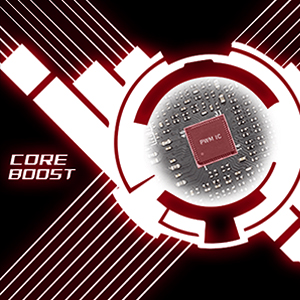
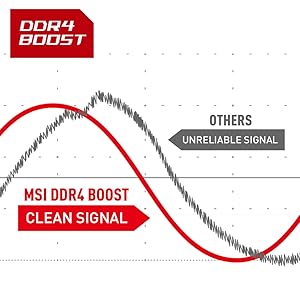

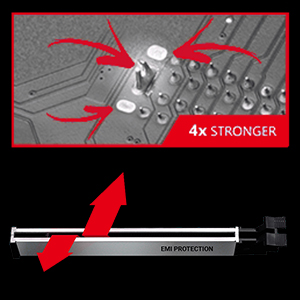

| Processor | 2133 MHz athlon |
| RAM | DDR4 |
| Memory Speed | 2133 MHz |
| Wireless Type | Bluetooth |
| Brand | MSI |
| Series | X470GPLMAX |
| Item model number | X470GPLMAX |
| Item Weight | 3.15 pounds |
| Product Dimensions | 12 x 9.6 x 2 inches |
| Item Dimensions LxWxH | 12 x 9.6 x 2 inches |
| Manufacturer | MSI |
| ASIN | B07Y468HV3 |
| Date First Available | September 3, 2019 |
P**P
Looking for AMD Virtualization settings in the firmware? It exists. Read on.
Let me begin by saying this mainboard has impressed and delighted me. I would not get another one for any reason. You should probably get this too.But MSI? Are you reading this? First, thank you for taking the care to build an excellent product and making it look good. Sincerely. Lovely job overall and I am very, very grateful for it.That having been said. . . .If you want a bit of constructive criticism, I've got some. Don't worry: it's quite minor.In an otherwise just-about flawless board with stunningly good firmware, I am dumbfounded and utterly perplexed by the following:1) AMD virtualization extensions are considered an "overclocking setting". I expected this in the advanced option section, or maybe security (thought that would have been weird too.) But overclocking? Did that entire menu begin existence as the "Way too complicated for the casual user" menu? Because that would make sense. I'm not aware of virtualization extensions being in any way useful to an overclocker. Maybe I'm naieve?One could expect to find virtualization extensions in the CPU settings menu. It's not there. It's an overclocking setting. Huh.So -- with an otherwise flawless menu system with a degree of control I'm frankly astounded and delighted by, this utterly stumps me. It could well be one of the only less-than-perfect decisions made in the design of the firmware for this board. The other one is:2) The AMD virtualization extensions were labeled: "SVM" without any real clarification in the menu. Using the search function for "Virtual" did not find "SVM". There was not any apparent documentation or hints to lead to this option. Search in firmware is a luxury and a very, very good idea. If I could humbly make a crituque, I'd suggest making sure that "Virtualization", "Virtual", "AMD-V", and similar terms all point to SVM. Please.Adding to this, Google will only help if you mention the mainboard model / chipset, manufacturer, and desired function together. And that because people have posted related information on forums.SVM, if you google it, is an AI / machine learning algorithm. Sure, there is "VM" in there, but I was looking for "AMD-V" like VirtualBox or VMWare call it.So, SVM is supposed to stand for "Secure Virtual Machine." That's fine. And I should have thought of that. But if one is already not expecting to find this in the overclocking settings menu, then seeing this zip past on the screen will not excite recognition immediately.It took me a little while and one good google querry to figure this out. And I feel like I should have figured this out without even that. It took all of, what, 10 minutes from me going to knowing I had a problem to being delighted again.So, really, that is not a reason not to get this mainboard. It is absolutely wonderful, from layout to performance to stability to configuration -- at least so far. The workmanship is excellent and it is priced very competitively.I love it. Let's be clear: this motherboard has made me happier than any other I've ever owned.Except for the above very small, easily resolved things, I so far think this thing is perfect. I'm writing about this because: A) somebody might read this and realize they really DO NOT NEED TO RETURN A PERFECTLY GOOD MAINBOARD, and B) With all the very, very good decisions made and the overall terrific job done on this product, this one strange placement of this option is rather amusing.But yes, if you're wondering: with SVM enabled, this thing does the job admirably. The performance is flawless as far as I have found so far. This board may be gamer-centric -- especially in marketing -- but general productivity and programming are supported just as well. If you want a solid, quality platform to process just about anything, the value and flexibility this board offers is most welcome.Get this board. You won't regret it. Just remember to Google wisely if you can't find what you're looking for in setup.
W**Y
Great value in a budget board.
I chose the MSI Gaming Plus to upgrade my PC with an AMD Ryzen 5 2600X after 5 years with an AMD FX 8350 Black Edition (which, unfortunately, had been badly hobbled by a lemon of a Gigabyte board). I didn't want to spend an arm and a leg, as I was trying to upgrade on a budget, but I needed solid performance--especially for VR.The Gaming Plus, so far, has worked out perfectly. Everything is working flawlessly, and installation was a breeze after I figured out I didn't need the extra 4-pin power connector for the CPU Power, just the 8-pin (my power supply only had the 8, not the 8+4). The BIOS is terrific--easy to configure, and the XMP profile was convenient for setting up my 16GB (2x8) of G.Skill RipJaws DDR4 3000 RAM.The USB so far appears solid--a problem I faced with the Gigabyte board, which had a flaky USB bus (among other problems). Also, my Samsung Evo 960 (250GB) is blazing fast, as is everything else. No overheating at stock or boosted core speeds, and the heatsinks are all very firmly seated on this board (my Gigabyte had badly-seated heatsinks which meant the board heated up too much with even minor overclocking attempts).The "Armored" PCIE port is a great idea, and works well with my ASUS GeForce 1080Ti ROG Strix in there--a heavy board that doesn't bend the armored port at all.The MSI also easily accommodated my Corsair H60 liquid cooler, which I repurposed for the 2600X as I did not want to go with the stock (fan) Wraith cooler. The Corsair attached easily, and even at peak effort with all cores firing at over 4GHz, the highest temperature I've seen is 72C; I'm getting between 36C-44C at idle, and around 56C under moderate loads. Absolutely no overheating issues with this board (unlike the Gigabyte).If I had one criticism, it would be the lack of color-coding for the audio jacks in back, but I eventually figured out what goes where (the diagram in the manual didn't really help), so I'm not taking points off for that. Everything else with this board has been terrific so far.Anyway, very pleased.
D**N
Works Easily for Beginners and Pro's w/ A-XMP or Advanced O.C. Settings
This board can be a serious advanced O.C. gamers dream, and if you thought XMP settings were only for Intel you are living in the dark past. If you pro's cannot get a good memory config to work, just try the A-XMP for this awesome M4 board.I eventually had to do this, and it REALLY WORKS !(Not an Intel gimmick)I went with the RYZEN 2700 cpu rather than the 2700X for price, so I am not overclocked at 4.1GHZ .Sad...I know, but I decided on price and stability.I still opted for the EVO cpu cooler and will keep the AMD spire cooler as a backup, just for good cooling measures.This motherboard's one-click XMP setting clocked my 32 GB of Patriot 3200 DDR4 RAM to a solid and stable 3066MHZ from the default 2133mhz, and it works great under the load of heavy multiplayer combat in the new T.C. Division2 game.EVERYTHING loads MUCH faster than my old I-7 4770 with DDR3 ram as well.The AMD Ryzen 7 2700 is also a great match for good quality settings on my old 4GB Radeon R9290 video GPU card, and I am sure it will be a stellar m.b. for a newer 8GB or 16GB NVIDIA or AMD card.A paired R9290 in Crossfire may be an option in the future. It is designed for dual cards in Crossfire or SLI (NVIDIA) as well.I didn't give it 5 stars for gaming because there are better boards out there for $100 more...supposedly.The easy optical SPDIF is FANTASTIC as well on my Onkyo digital surround system, to where I have yet to hook it up to my low-powered PCM stereo Edifier monitors.It puts you right in the havoc of the game.BRAVO, MSI !
Trustpilot
Hace 1 mes
Hace 1 mes